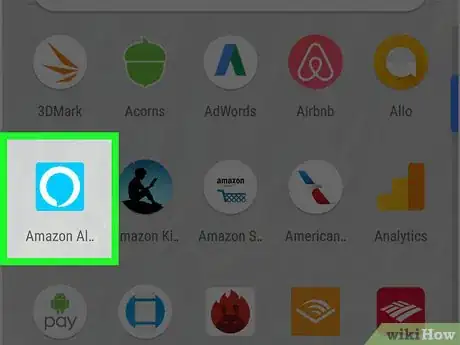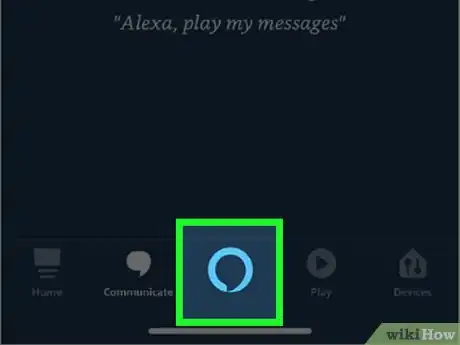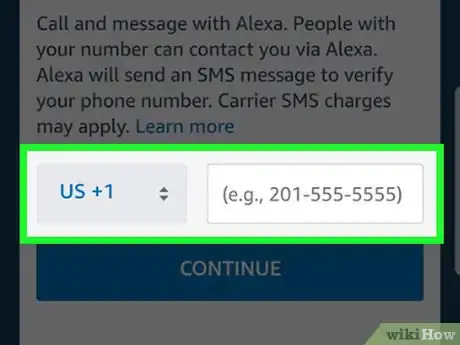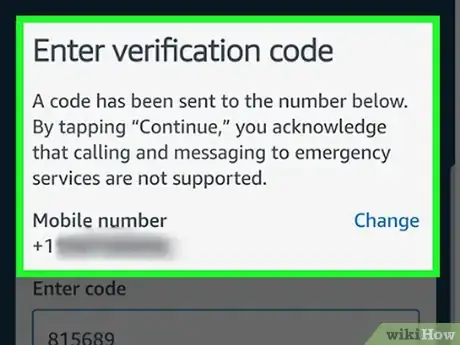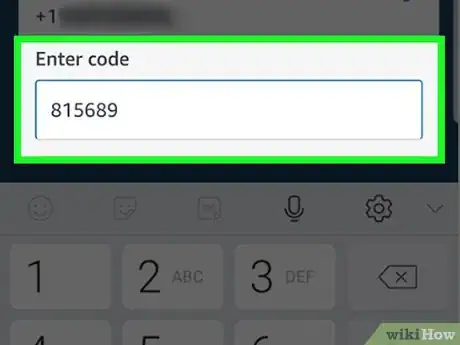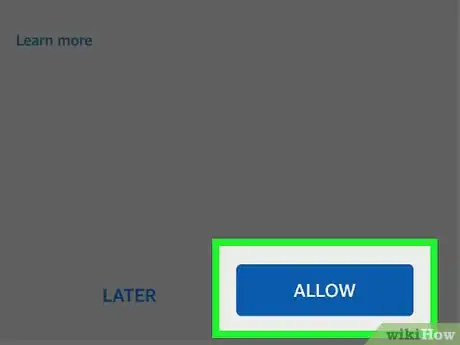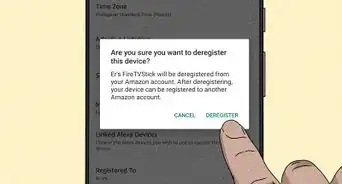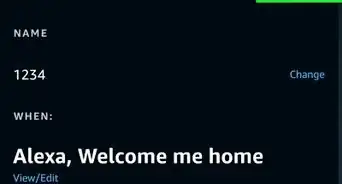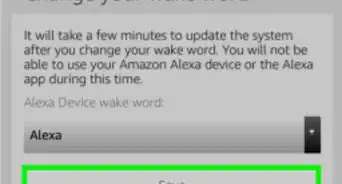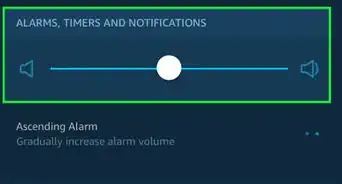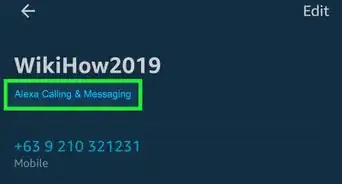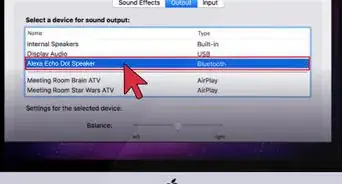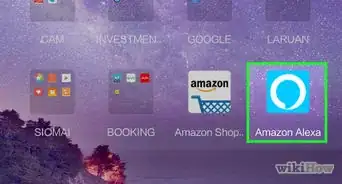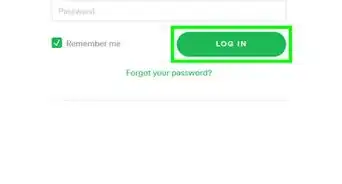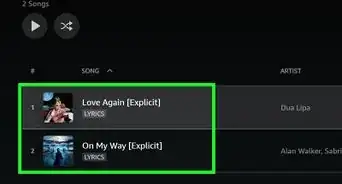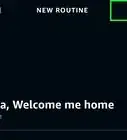This article was co-authored by wikiHow Staff. Our trained team of editors and researchers validate articles for accuracy and comprehensiveness. wikiHow's Content Management Team carefully monitors the work from our editorial staff to ensure that each article is backed by trusted research and meets our high quality standards.
The wikiHow Tech Team also followed the article's instructions and verified that they work.
This article has been viewed 32,283 times.
Learn more...
Calling with Alexa should be simple to do with voice commands after you set it up on the Alexa app. You can call one of your Alexa contacts, or even dial out to most numbers in the US, Canada or Mexico. You cannot use Alexa to dial 911.
Steps
Setting Up Alexa Calling & Messaging
-
1Open the Alexa app. On your Android or iOS phone, open the mobile Alexa app and sign in to your Amazon account. It's the light-blue app with a white outline of a speech bubble.
- Make sure you are signed in to the same Amazon account that you registered your Alexa device(s) with.
-
2Tap the Speech bubble icon. It's at the bottom-center of the screen.Advertisement
-
3Follow the prompts and enter your mobile phone number. Enter your phone number when prompted and you'll be sent a verification text message to that number.
- Make sure it's a mobile number you have access to and on a device that can receive text messages. Messaging rates may apply.
-
4Check your text messages for a verification code. You should see a text message that says "Your verification code is.." followed by a code. Take note of the code.
-
5Enter the verification code in the Alexa app. Type the code exactly as it appeared in the text message to verify your phone number.
-
6Give Alexa permission to import your contacts when prompted. Tap "Allow" to let Alexa add your phone's contact list.
- This will allow you to use voice commands to make calls.
Making Calls with Alexa
-
1Say "Alexa". Say the wake command to wake Alexa and she will begin listening for your next command.
- The default wake command is "Alexa," but if you've changed it to "Echo," "Amazon," or some other command, then use the wake command you previously set.
-
2Ask Alexa to call someone on your contacts list. You can call any of your Alexa contacts by saying their name. For example, if you wanted to call a friend named John Smith you would say, "Alexa, call John Smith."
- You can also call using the Alexa app by tapping the name of the contact and then tapping the phone icon.
-
3Ask Alexa to call a contact's other phone numbers. If a contact has multiple phone numbers, such as different numbers for mobile, home, and work, you can specify which number to call. For example, if you wanted to call John Smith's work number, you would say "Alexa, call John Smith at work."
-
4Ask Alexa to hang up the call. To end a call, simply say, "Alexa, hang up," or "Alexa, disconnect."
- You can also hang up from the Alexa app by pressing the red phone icon.
-
5Ask Alexa to call a specific phone number. You can call out to any number in the US, Canada, or Mexico just by saying the number. For example, you could say, "Alexa, dial 555-555-5555," and the phone should start ringing. You can also say "call" instead of "dial" before saying the number.
- You can only call other Alexa contacts from the Alexa app, you cannot dial phone numbers.
- If there is more than one Alexa user in your household, Alexa will ask you, "Call from?" and list the members of your household. This is important because the number of the user you select will appear on the caller ID of the person you are calling.
Community Q&A
-
QuestionWhen you make a call with Alexa, and it's answered by a machine, how do you "push 1" or "push 2"?You would probably need to say, "ALEXA, press one" or ALEXA, press two", or whatever "wake word" you use instead of ALEXA.
-
QuestionCalling with Alexa with no keypad for prompts?When asked for a keypad input you can say "ALEXA, press three", or whatever numbers you need after the other machine prompts you.
Warnings
- You cannot call 911 with Alexa. If you have an emergency, use your mobile or home phone to dial emergency services.⧼thumbs_response⧽
About This Article
*"Alexa, call Jane Smith." Calls the default number for a contact.