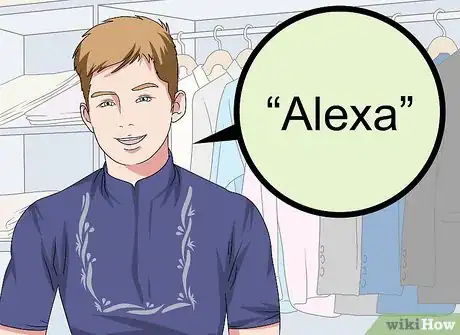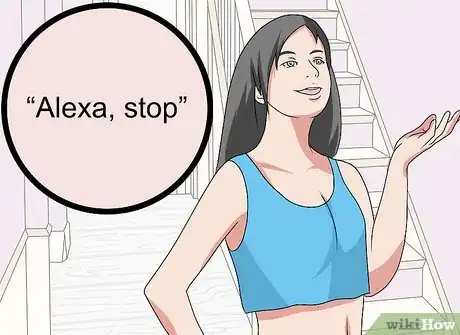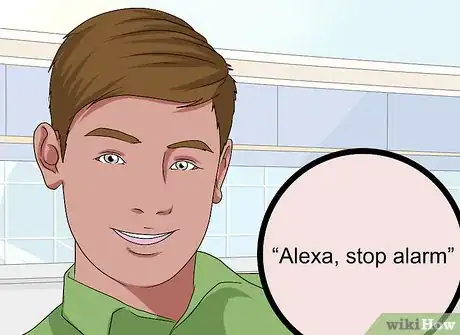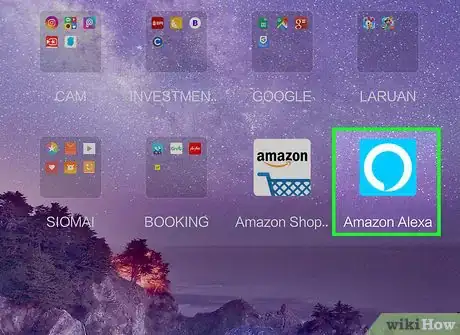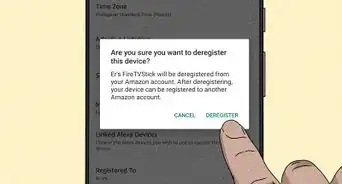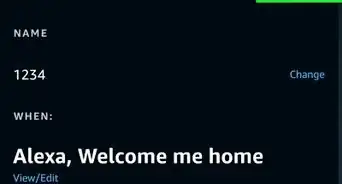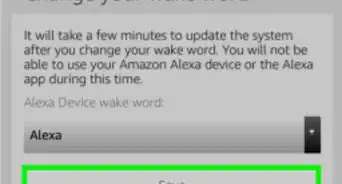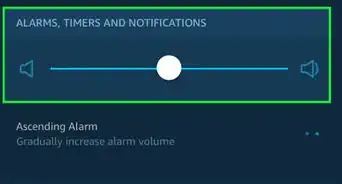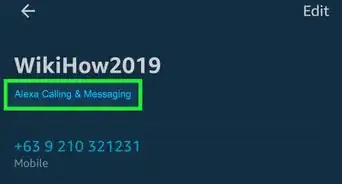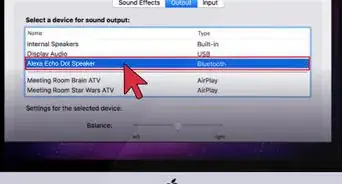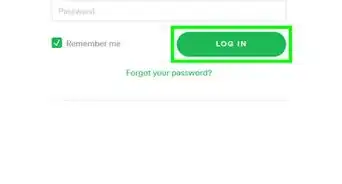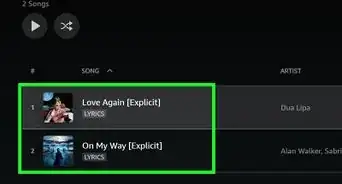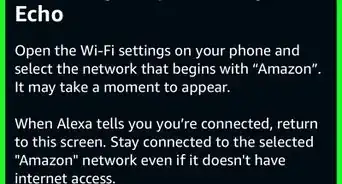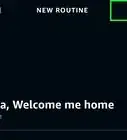This article was co-authored by wikiHow Staff. Our trained team of editors and researchers validate articles for accuracy and comprehensiveness. wikiHow's Content Management Team carefully monitors the work from our editorial staff to ensure that each article is backed by trusted research and meets our high quality standards.
The wikiHow Tech Team also followed the article's instructions and verified that they work.
This article has been viewed 180,347 times.
Learn more...
This wikiHow teaches you how to stop ringing alarms, timers, and reminders, as well as how to disable active alarms on any Alexa-enabled device such as the Amazon Echo and Echo Dot. You can stop ringing alarms and timers with voice commands or you can press the wake button on your Alexa device. You can also manage your alarms, timers, and reminders from the Alexa app on an Android or iPhone.
Steps
-
1Say "Alexa". Say the wake command to wake Alexa and she will begin listening for your next command.
- The default wake command is "Alexa," but if you've changed it to "Echo," "Amazon," or some other command, then use the wake command you previously set.
-
2Ask Alexa to stop. Say "Alexa, stop," to stop any alarm or timer currently going off. Instead of "stop" you can also say the following:
- Cancel
- Silence
- Halt
- End
- Hush
- Cease
- Abort
- Knock it off
- Lay off
- Discontinue
- Note that "Quiet" won't work, this will just decrease the volume one step.
Advertisement -
3Ask Alexa to disable the alarm. Say "Alexa, stop alarm," to stop an alarm before it has gone off. If you have more than one active alarm, Alexa will list them for you by their time and you can select which one you would like to stop.
- This also works the same with timers. You can stop a particular timer you have named by saying its name. For example, "Alexa, stop kitchen timer."
-
4Press the action button. This is the button on top of the device with a dot on it. It is also used to wake Alexa. Pressing the wake button will also stop a ringing alarm or timer.
- If the room is very noisy or if Alexa isn't recognizing your voice for some other reason, this is the quickest alternative.
-
5Use the Alexa app to manage alarms, timers, and reminders. You can open the Alexa app on your phone and manage all the active alarms, timers, and reminders. To manage you alarms:
- Open the Alexa app.
- Tap ☰.
- Tap Reminders & Alarms.
- Tap on Reminders, Alarms, or Timers.
- Tap the switch for an alarm to toggle it off.
- Select a timer and tap Cancel.
- Select a reminder and tap Mark As Completed.
Community Q&A
-
QuestionEcho starts booming in the morning. I want the Echo to talk quieter. How do I do that?
 Community AnswerYou can say "Alexa, set volume to [any number between 1 and 10, 10 is the loudest 1 is the quietest]."
Community AnswerYou can say "Alexa, set volume to [any number between 1 and 10, 10 is the loudest 1 is the quietest]." -
QuestionHow to I communicate with her?
 Community AnswerJust say “Alexa” and a blue light will illuminate; you then say any command or question and she will answer you.
Community AnswerJust say “Alexa” and a blue light will illuminate; you then say any command or question and she will answer you. -
QuestionHow can you cancel or disable an alarm before it rings without a voice command?
 ItotaCommunity AnswerIf you have a screen Alexa, you can just say, "Alexa show me my alarms" It will show the alarms, and just swipe left to delete them.
ItotaCommunity AnswerIf you have a screen Alexa, you can just say, "Alexa show me my alarms" It will show the alarms, and just swipe left to delete them.
About This Article
1. "Alexa, stop." Stops a ringing alarm, timer, or reminder.
2. "Alexa, stop alarm." Turns off any active alarm before it goes off.
3. Push the wake button. Stops a ringing alarm, timer, or reminder.