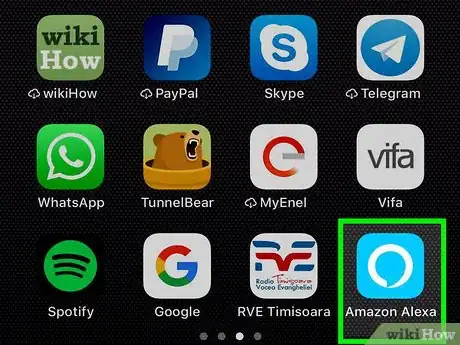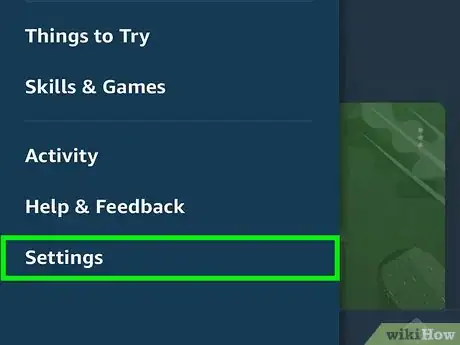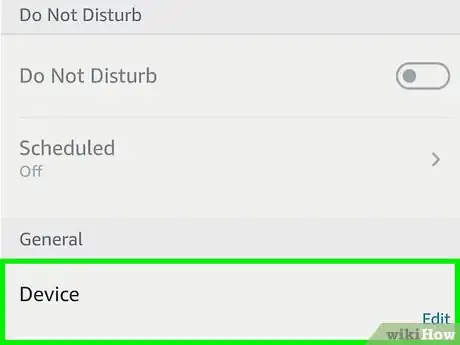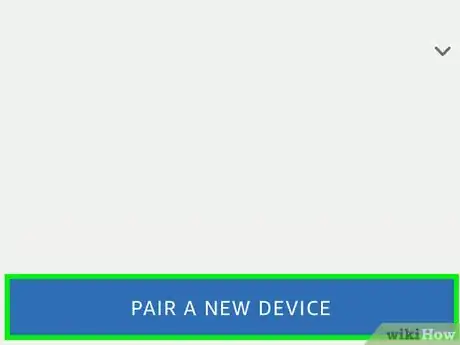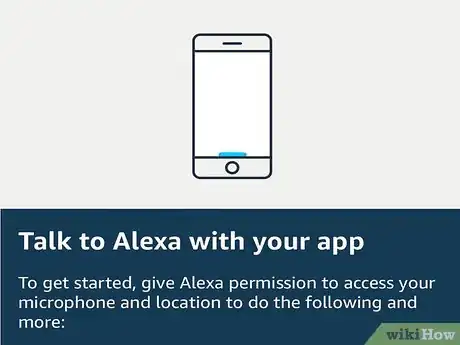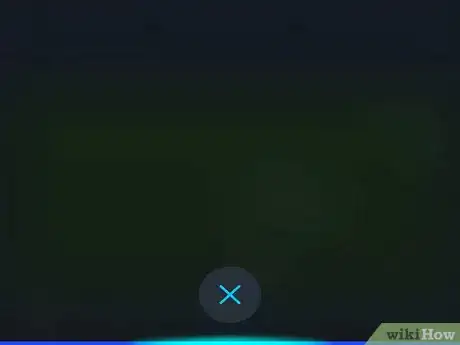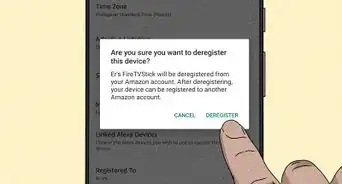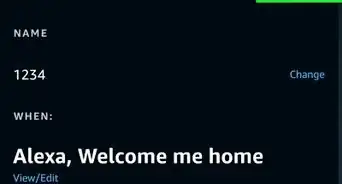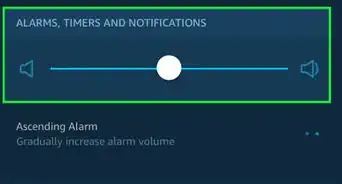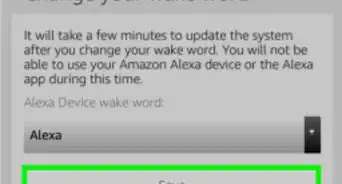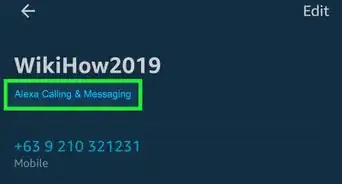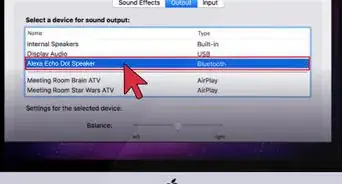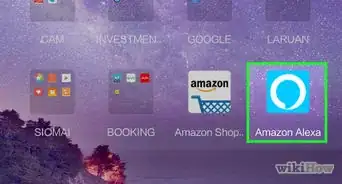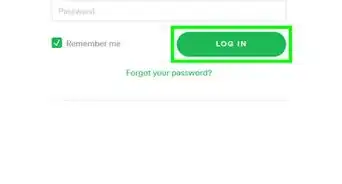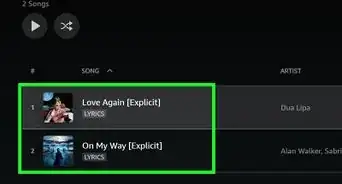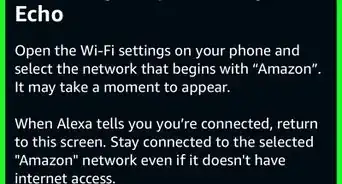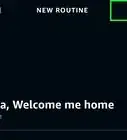This article was co-authored by wikiHow Staff. Our trained team of editors and researchers validate articles for accuracy and comprehensiveness. wikiHow's Content Management Team carefully monitors the work from our editorial staff to ensure that each article is backed by trusted research and meets our high quality standards.
The wikiHow Tech Team also followed the article's instructions and verified that they work.
This article has been viewed 179,856 times.
Learn more...
This wikiHow teaches you how to pair your smartphone with Alexa using Bluetooth so you use your Alexa device as a Bluetooth speaker. Using Bluetooth is also a better way to listen to podcasts, since Alexa's podcasting skills are currently a bit lacking. Connecting a device for the first time requires a bit of setup, but after it has been connected you can reconnect quickly just using your voice.
Steps
For the First Time
-
1
-
2Make your device discoverable. Sometimes this is called "pairing mode" on some devices. Most phones are automatically discoverable after enabling Bluetooth in the Bluetooth Settings page.
- If you are trying to pair some Bluetooth speakers or something without a screen, consult the manual to learn how to put it into pairing mode.
Advertisement -
3Open the Alexa app. The icon is a blue speech bubble with a white outline.
-
4Tap ☰. It's the three-line icon in the upper left corner.
-
5Tap Settings. It's the second to last option near the bottom.
-
6Tap your Alexa device. Select the Alexa device, such as the Echo, that you want to pair your phone with.
-
7Tap Bluetooth.
-
8Tap Pair a New Device. It's the large blue button. The Alexa app will search for nearby Bluetooth devices.
-
9Tap on your device name when it appears. When you see the name of your phone or device, tap it and it will pair with your Alexa device and connect to it.
- Once paired, you can connect and disconnect to it just using your voice without using the Alexa app.
Using Voice Commands
-
1Say "Alexa". Say the wake command to wake Alexa and she will begin listening for your next command.
- The default wake command is "Alexa," but if you've changed it to "Echo," "Amazon," or some other command, then use the wake command you previously set.
-
2Ask Alexa to pair with your phone. Say, "Alexa, pair Bluetooth," and Alexa will connect to the device. Alexa will only connect to a device it recognizes that was paired using the Alexa app first.
- If there is more than one Bluetooth device available that Alexa recognizes, Alexa will usually try to connect to the one it connected to last.
-
3Ask Alexa to disconnect from your device. Disconnect by saying, "Alexa, disconnect," and Alexa will disconnect from any connected Bluetooth devices.
- You can also use "unpair" instead of "disconnect."
-
4Use the Alexa app if you have troubles connecting. If you have more than one Bluetooth device and have trouble connecting to a specific one with the voice command, use the Alexa app to select the device you want to connect to.
About This Article
1. Put your phone in pairing mode.
2. Open the Alexa app.
3. Tap the menu.
4. Tap Settings.
5. Tap the Alexa device.
6. Tap Bluetooth.
7. Tap Pair a New Device.
8. Select your phone.