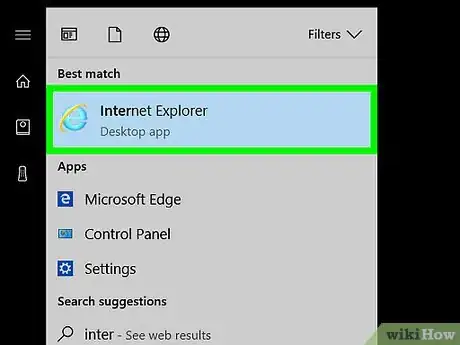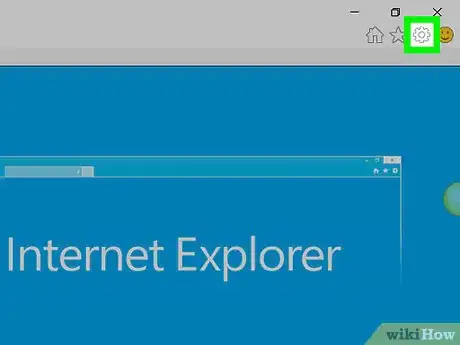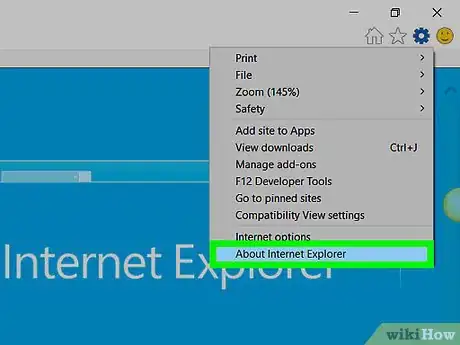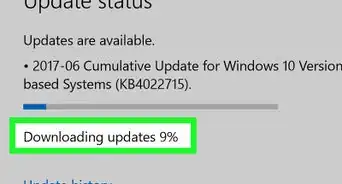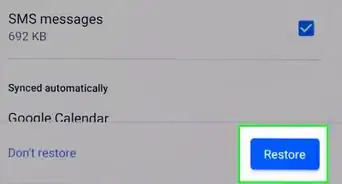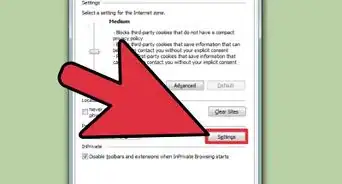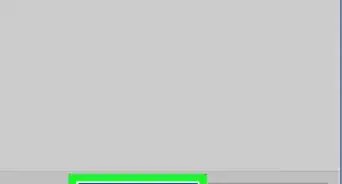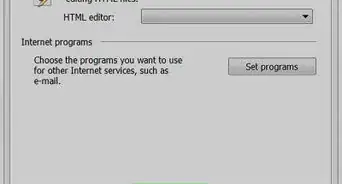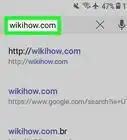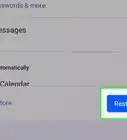This article was co-authored by wikiHow staff writer, Jack Lloyd. Jack Lloyd is a Technology Writer and Editor for wikiHow. He has over two years of experience writing and editing technology-related articles. He is technology enthusiast and an English teacher.
The wikiHow Tech Team also followed the article's instructions and verified that they work.
This article has been viewed 748,604 times.
Learn more...
This wikiHow teaches you how to see the version number of the Internet Explorer browser. Internet Explorer 11 is the last version available, as Microsoft has replaced Internet Explorer with the Microsoft Edge browser and will no longer provide support for Internet Explorer. If you aren't running Internet Explorer 11, you'll need to update Internet Explorer to remain as secure as possible or download the Microsoft Edge browser.
|
This article has been marked as historical. Internet Explorer has been retired as of June 15, 2022, and is no longer supported by Microsoft. You may be interested in How to Install Microsoft Edge instead. (Posted 2022-07-15). |
Steps
-
1Open Internet Explorer. This app resembles a light-blue "e" with a gold band encircling it.
-
2Click Settings . It's in the top-right corner of the Internet Explorer page. A drop-down menu will appear.
- If you don't see this gear, press the Alt key and then click the Help tab in the top-left side of the page.
Advertisement -
3Click About Internet Explorer. It's at the bottom of the drop-down menu. This prompts a pop-up window to appear.
-
4Review your Internet Explorer version. Look at the number to the right of the "Version:" heading in the middle of the pop-up window. The number before the decimal point refers to the overarching version (e.g., IE 10 or 11), while the string of numbers after the decimal point refers to the specific build of that version.
Community Q&A
-
QuestionHow do I make Internet Explorer my browser?
 Community AnswerStart Menu > Default Programs > Internet Explorer > Set this program as default
Community AnswerStart Menu > Default Programs > Internet Explorer > Set this program as default -
QuestionHow do I determine which version of Windows a computer is running?
 Community AnswerGo to the Help Menu and click the "About Internet Explorer" option. It will show a dialog with the details of IE Version, Product Id and so on.
Community AnswerGo to the Help Menu and click the "About Internet Explorer" option. It will show a dialog with the details of IE Version, Product Id and so on. -
QuestionI am running Windows 8.1, but whenever I request info, the screen states I am running Windows 8. What can I do?
 Community AnswerOpen the run box (WIN key + R) and type "winver" without quotation marks. Also check the Internet Explorer Version. If it says "10" you're running Windows 8. If it says "11", then you're running 8.1.
Community AnswerOpen the run box (WIN key + R) and type "winver" without quotation marks. Also check the Internet Explorer Version. If it says "10" you're running Windows 8. If it says "11", then you're running 8.1.
About This Article
1. Open Internet Explorer.
2. Click the Settings gear or Help.
3. Click About Internet Explorer.
4. Look for the "Version:" number.