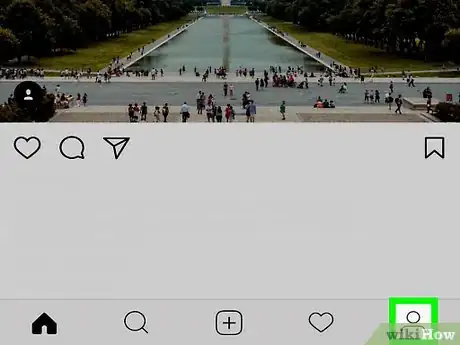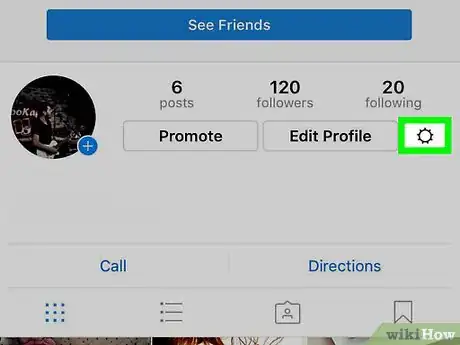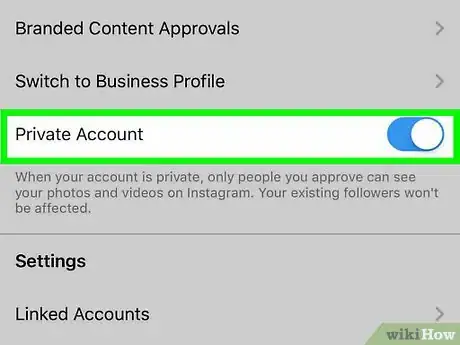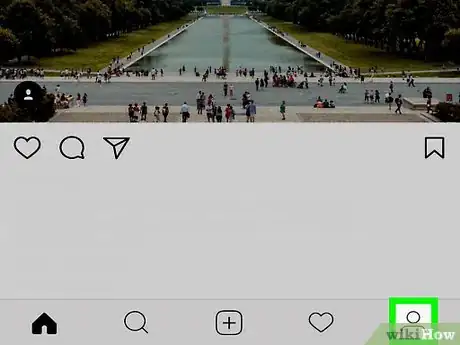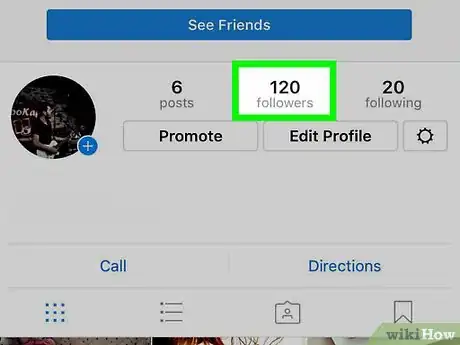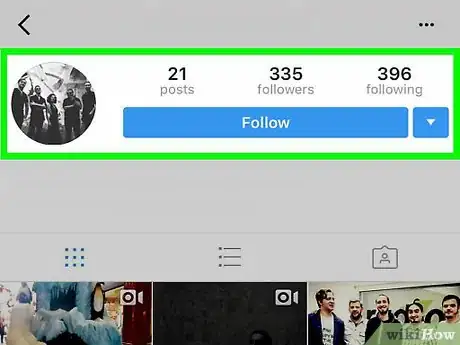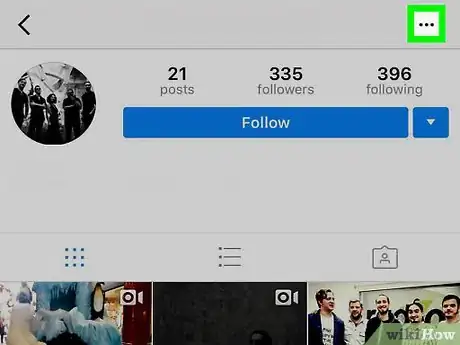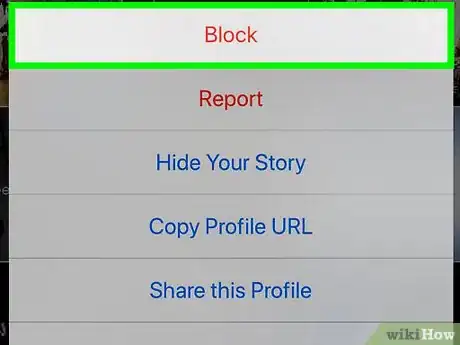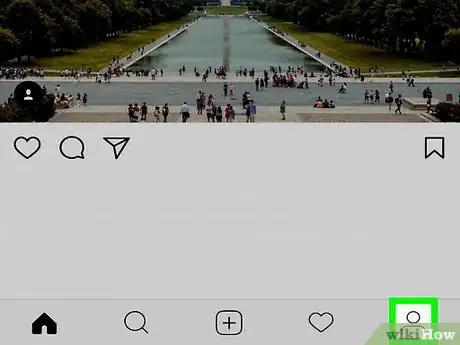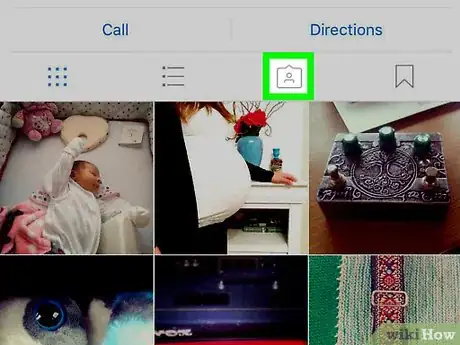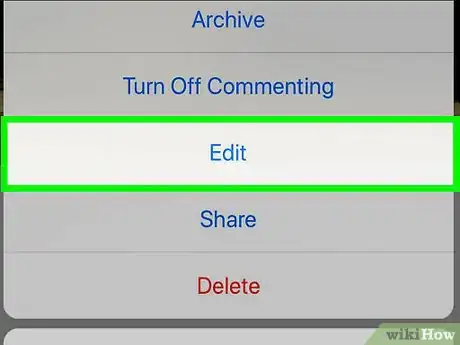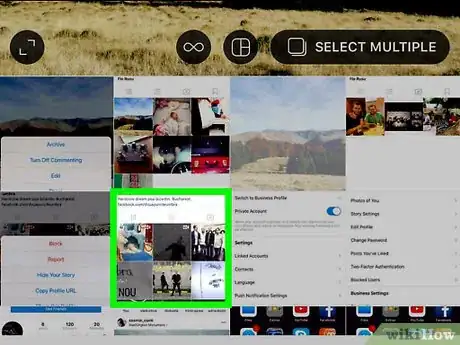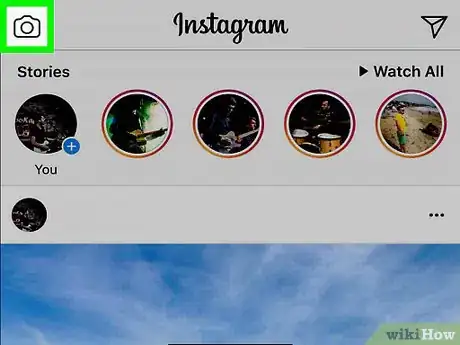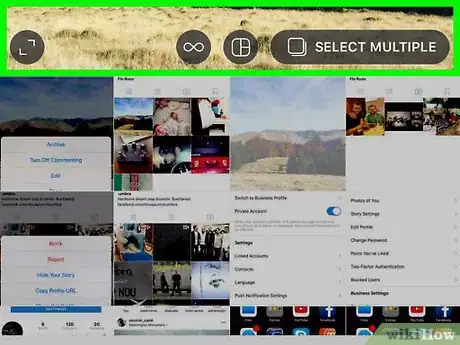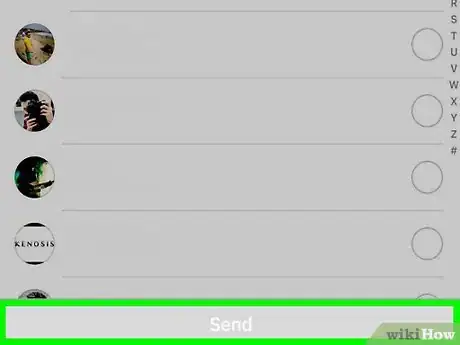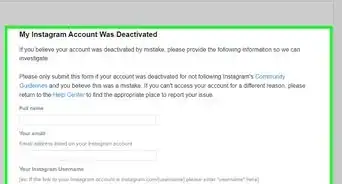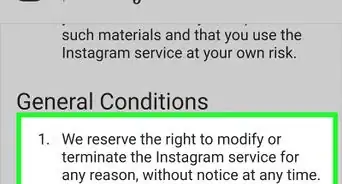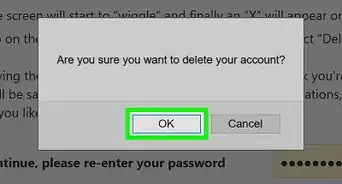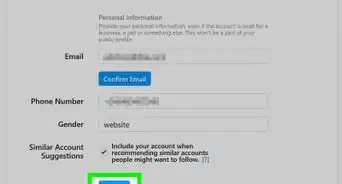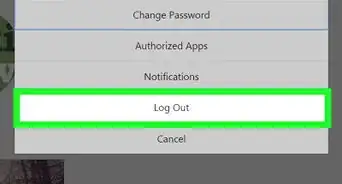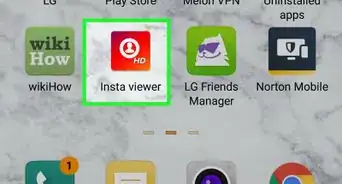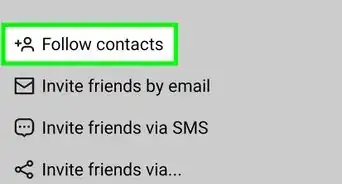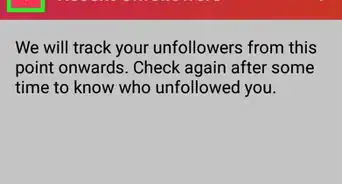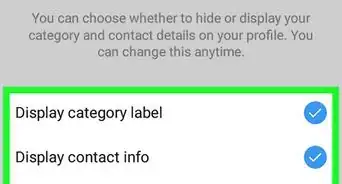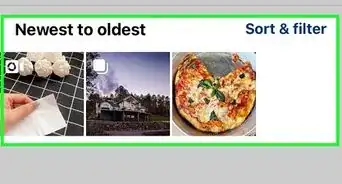This article was co-authored by Christina Bachelor. Christina Bachelor is a Marketing and Advertising Specialist and the Co-Founder and CEO of Bach Enterprises in Los Angeles, California. She specializes in navigating social media landscape, building long-lasting branded partnerships, and producing digital content. Christina holds a BA in Accounting from The University of Florida and an MA in Accounting from The University of Southern California. She has created numerous partnerships with notable brands including Toyota, Lyft, Postmates, EA Games, and Trident. Christina was the Executive Producer of “Dead House” for Kevin Hart’s Laugh Out Loud Network and the Co-Executive Producer for “Where’s the Money” starring King Bach, Logan Paul, Kat Graham, and Terry Crews. Christina also co-founded the RuJohn Foundation, which is a non-profit organization with a mission to provide the necessary tools for education to rural and inner-city schools throughout Jamaica and the United States.
This article has been viewed 26,073 times.
Instagram offers users multiple options pertaining to how searchable their profiles are. By default, your profile is visible to the public and searchable to anybody with an Instagram account and your username. While there's nothing wrong with this option, there are also a number of easy ways to limit your searchability to other users in the app.
Steps
Making Your Account Private
-
1Open the Instagram app. You must do this on a phone.
-
2Open your profile. Tap the outline of a person on the bottom-right corner of the app to do so.Advertisement
-
3Tap the Settings icon.
- In iOS, this icon is a white cog in the top-right corner of the app.
- On an Android, this icon is three white dots in vertical fashion on the top-right corner of the app.
-
4Toggle "Private Account" to on. This switch is located under the "Account" section. With this setting on, only users who follow you will be able to see photos you post. It will also cause Instagram to send you a notification each time a new user requests to follow you, requiring you to approve the request first.
- Setting your profile to private is also an indirect way to block users who blocked you.
Blocking Followers
-
1Open the Instagram app.
-
2Open your profile. Tap the outline of a person on the bottom-right corner of the app to do so.
-
3View your followers. Tap on the number to the right of your profile photo labelled "Followers".
- You can also find a follower you which to block by tapping the Search icon (a magnifying glass) at the bottom of your screen and typing their name into the search bar, or by tapping on the Notifications icon (a heart at the bottom of your screen) and scrolling through this list to find notifications from a user you wish to block.
-
4Tap on a follower you wish to block. You will be brought to the user's profile.
-
5Tap on the options icon. This icon is the three vertical dots at the top-right corner of the screen.
-
6Tap "Block User". This user will no longer be able to view your photos or profile, nor will they be able to contact you on Instagram.
Deleting Photos From Your Photo Map
-
1Open the Instagram app. You must do this on a phone.
-
2Open your profile. Tap the outline of a person on the bottom-right corner of the app to do so.
-
3Open your Photo Map. To do this, tap on the roundish pin-shaped icon in the bar just above your feed of photos. You'll find yourself on your Photo Map, which displays the geographic locations of every photo you've taken that you allowed Instagram to take note of.
- The Photo Map function of Instagram is an "opt in" feature, meaning that your photos won't be added to the Photo Map unless you decide to before confirming a photo post.
-
4Tap "Edit". This button is located in the top-right corner of your Photo Map.
-
5Tap on a photo you'd like to remove. You may want to zoom in by tapping the screen with two fingers and moving them apart.
Sharing Photos Privately
-
1Open the Instagram app. You must do this on a phone.
-
2Tap the camera button. This is the button at the center of the bottom of your screen. When tapped, it will open Instagram's camera function.
-
3Take an Instagram photo. Apply any filters you would like to, and proceed to the confirmation page.
-
4Tap "Direct" at the top of the screen. This will give you the option to personally select the users to whom you would like to send your photo, rather than making them visible to every follower you have.
-
5Type in the names of the followers you would like to send the photo to. They do not need to be users you follow or who follow you; just valid Instagram users.
-
6Tap "Share" to share the photo selectively. The "Share button is at the bottom of your screen. Now, you'll know exactly who is seeing your photo and who isn't.
Expert Q&A
-
QuestionHow do I know what I should share on Instagram if my account is private?
 Christina BachelorChristina Bachelor is a Marketing and Advertising Specialist and the Co-Founder and CEO of Bach Enterprises in Los Angeles, California. She specializes in navigating social media landscape, building long-lasting branded partnerships, and producing digital content. Christina holds a BA in Accounting from The University of Florida and an MA in Accounting from The University of Southern California. She has created numerous partnerships with notable brands including Toyota, Lyft, Postmates, EA Games, and Trident. Christina was the Executive Producer of “Dead House” for Kevin Hart’s Laugh Out Loud Network and the Co-Executive Producer for “Where’s the Money” starring King Bach, Logan Paul, Kat Graham, and Terry Crews. Christina also co-founded the RuJohn Foundation, which is a non-profit organization with a mission to provide the necessary tools for education to rural and inner-city schools throughout Jamaica and the United States.
Christina BachelorChristina Bachelor is a Marketing and Advertising Specialist and the Co-Founder and CEO of Bach Enterprises in Los Angeles, California. She specializes in navigating social media landscape, building long-lasting branded partnerships, and producing digital content. Christina holds a BA in Accounting from The University of Florida and an MA in Accounting from The University of Southern California. She has created numerous partnerships with notable brands including Toyota, Lyft, Postmates, EA Games, and Trident. Christina was the Executive Producer of “Dead House” for Kevin Hart’s Laugh Out Loud Network and the Co-Executive Producer for “Where’s the Money” starring King Bach, Logan Paul, Kat Graham, and Terry Crews. Christina also co-founded the RuJohn Foundation, which is a non-profit organization with a mission to provide the necessary tools for education to rural and inner-city schools throughout Jamaica and the United States.
Marketing & Advertising Specialist Even if your account is private, you still shouldn't share anything that you wouldn't say in public. That information can still be shared. Even if it's just someone taking a screenshot of your posts, it can get out.
Even if your account is private, you still shouldn't share anything that you wouldn't say in public. That information can still be shared. Even if it's just someone taking a screenshot of your posts, it can get out. -
QuestionHow can I tell if I should post something when I'm not sure if my account is private?
 Christina BachelorChristina Bachelor is a Marketing and Advertising Specialist and the Co-Founder and CEO of Bach Enterprises in Los Angeles, California. She specializes in navigating social media landscape, building long-lasting branded partnerships, and producing digital content. Christina holds a BA in Accounting from The University of Florida and an MA in Accounting from The University of Southern California. She has created numerous partnerships with notable brands including Toyota, Lyft, Postmates, EA Games, and Trident. Christina was the Executive Producer of “Dead House” for Kevin Hart’s Laugh Out Loud Network and the Co-Executive Producer for “Where’s the Money” starring King Bach, Logan Paul, Kat Graham, and Terry Crews. Christina also co-founded the RuJohn Foundation, which is a non-profit organization with a mission to provide the necessary tools for education to rural and inner-city schools throughout Jamaica and the United States.
Christina BachelorChristina Bachelor is a Marketing and Advertising Specialist and the Co-Founder and CEO of Bach Enterprises in Los Angeles, California. She specializes in navigating social media landscape, building long-lasting branded partnerships, and producing digital content. Christina holds a BA in Accounting from The University of Florida and an MA in Accounting from The University of Southern California. She has created numerous partnerships with notable brands including Toyota, Lyft, Postmates, EA Games, and Trident. Christina was the Executive Producer of “Dead House” for Kevin Hart’s Laugh Out Loud Network and the Co-Executive Producer for “Where’s the Money” starring King Bach, Logan Paul, Kat Graham, and Terry Crews. Christina also co-founded the RuJohn Foundation, which is a non-profit organization with a mission to provide the necessary tools for education to rural and inner-city schools throughout Jamaica and the United States.
Marketing & Advertising Specialist Imagine that you're looking back on yourself in 10 years. Are you going to be comfortable sharing what you post today? If you aren't sure, don't post it!
Imagine that you're looking back on yourself in 10 years. Are you going to be comfortable sharing what you post today? If you aren't sure, don't post it! -
QuestionHow do I talk to an influencer about promoting my page?
 Christina BachelorChristina Bachelor is a Marketing and Advertising Specialist and the Co-Founder and CEO of Bach Enterprises in Los Angeles, California. She specializes in navigating social media landscape, building long-lasting branded partnerships, and producing digital content. Christina holds a BA in Accounting from The University of Florida and an MA in Accounting from The University of Southern California. She has created numerous partnerships with notable brands including Toyota, Lyft, Postmates, EA Games, and Trident. Christina was the Executive Producer of “Dead House” for Kevin Hart’s Laugh Out Loud Network and the Co-Executive Producer for “Where’s the Money” starring King Bach, Logan Paul, Kat Graham, and Terry Crews. Christina also co-founded the RuJohn Foundation, which is a non-profit organization with a mission to provide the necessary tools for education to rural and inner-city schools throughout Jamaica and the United States.
Christina BachelorChristina Bachelor is a Marketing and Advertising Specialist and the Co-Founder and CEO of Bach Enterprises in Los Angeles, California. She specializes in navigating social media landscape, building long-lasting branded partnerships, and producing digital content. Christina holds a BA in Accounting from The University of Florida and an MA in Accounting from The University of Southern California. She has created numerous partnerships with notable brands including Toyota, Lyft, Postmates, EA Games, and Trident. Christina was the Executive Producer of “Dead House” for Kevin Hart’s Laugh Out Loud Network and the Co-Executive Producer for “Where’s the Money” starring King Bach, Logan Paul, Kat Graham, and Terry Crews. Christina also co-founded the RuJohn Foundation, which is a non-profit organization with a mission to provide the necessary tools for education to rural and inner-city schools throughout Jamaica and the United States.
Marketing & Advertising Specialist Just be super clear about your expectations. Be honest about what you want and direct in your language. So long as they're clear on what you want, and you're clear on what the costs and results will be, there shouldn't be any surprises.
Just be super clear about your expectations. Be honest about what you want and direct in your language. So long as they're clear on what you want, and you're clear on what the costs and results will be, there shouldn't be any surprises.