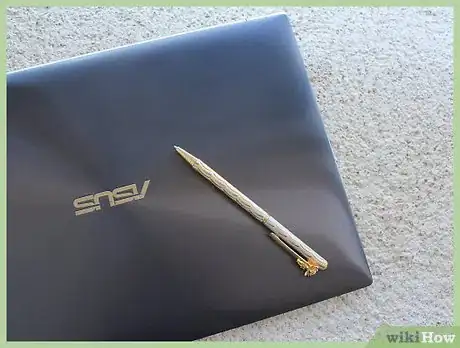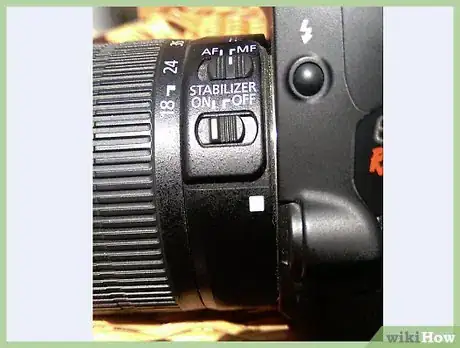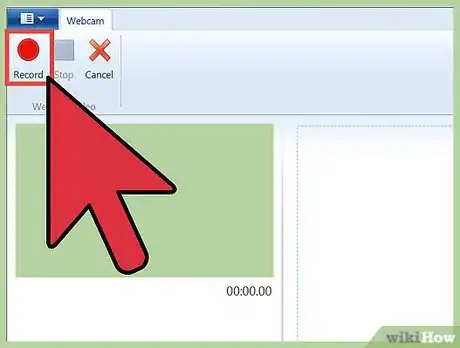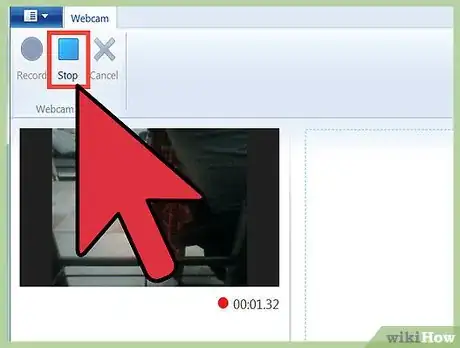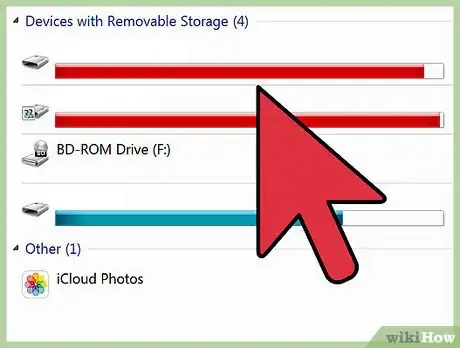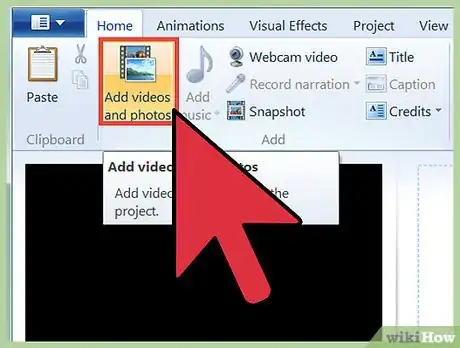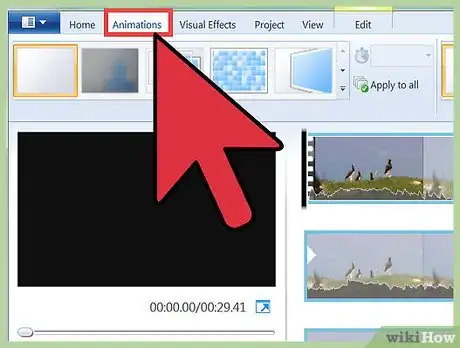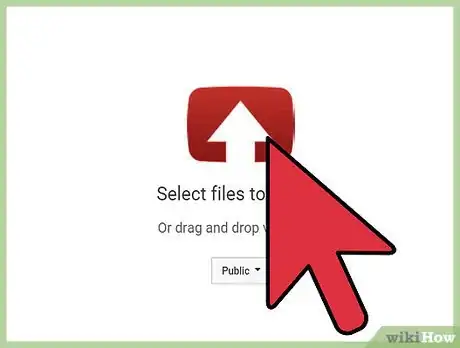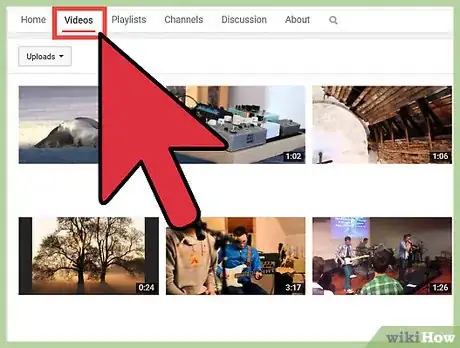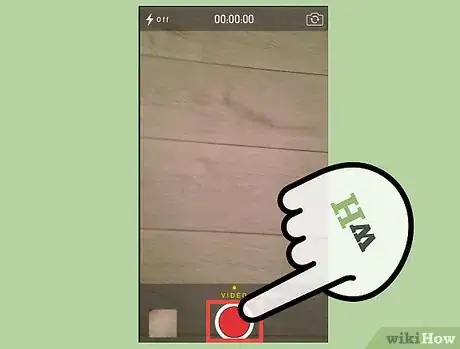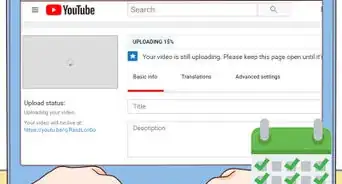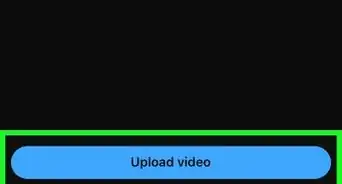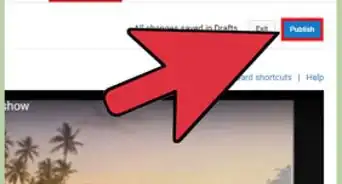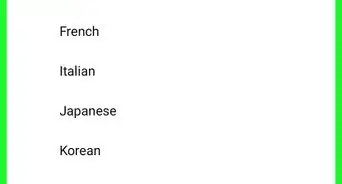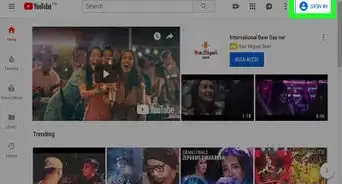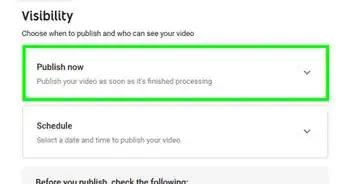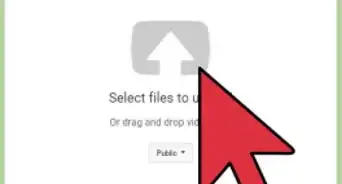This article was co-authored by Beth Cormack. Beth Cormack is a Social Media Manager based in Washington, D.C. With five years of experience, she specializes in multi-channel social media marketing and storytelling. She earned her Master of Professional Studies from Georgetown University School of Continuing Studies and her BA in Communication from the University of Massachusetts-Amherst.
wikiHow marks an article as reader-approved once it receives enough positive feedback. In this case, 80% of readers who voted found the article helpful, earning it our reader-approved status.
This article has been viewed 164,397 times.
You've seen YouTube videos that receive thousands of views. Ever want to create your own YouTube video? Here's how.
Steps
-
1Think about what you want your video to be about. It doesn't have to be anything special, but it has to be cool and interesting enough to intrigue YouTube viewers. Ask yourself the following questions and write the answers.
- How long will my video be? YouTube limits video length to 15 minutes. If you want your video longer than 15 minutes, post it in another video. (ex: Part One, Part Two, etc.).
- What environment will my video be in? You may have to change the settings on your camera.
- Is the topic I am recording interesting? Would anyone watch? If the beginning of your video is boring, viewers won't waste time watching the rest of it. Don't make a video only you are interested in, unless you're uploading it just for fun.
-
2Set everything up before you start recording. You don't want to be in the middle of making a video when you realize something is not in place!
- If you're narrating, speak in a loud, clear voice so viewers can hear you. Drink water before you start recording. Keep a bottle of water within reach and don't drink noisily while recording!
Advertisement -
3The next steps depend on what you will be using to record your movie.
Camera Users
-
1Turn the camera on. Make sure it is set to "movie", not "picture". Make sure the focus of your topic is clear and sharp. If you have a fuzzy video, it will be difficult to view.
-
2Make sure the camera is steady. It's difficult and frustrating to watch a blurry or shaking video. If you can't hold the camera steady while recording, use a tripod or set the camera on top of a stack of books. Make sure your recording is clear and that the entire subject is showing - not just half of it.
-
3When you are finally ready, firmly press the record button. Depending on the type of camera you're using, the record button is usually the same button you would press to snap a photo. Make sure the camera is recording properly.
-
4Record your video. When you're finally finished, press the record button again to stop it.
-
5Plug your camera into your computer and import the video into your files. Make sure it is saved.
-
6Open up your video and watch it to see how well it turned out. If you find that you have made a mistake, you can use Windows Live Movie Maker to edit the mistake out. If you don't have Windows Live Movie Maker installed in your computer, you can easily download (Windows Live Movie Maker) from the Internet for free. Edit your video as much as you like. Maybe even add music to go along with your video!
-
7Watch your video a few more times and add animations, captions, title pages. Make sure you have edited mistakes and that your video is perfect before uploading it to the public. Be sure your video contains no copyrighted information. If you are playing a song in the background, be sure to add the title and its artist in your description. You'll need to give credit to that person, or you may get in trouble!
-
8When your video is ready, upload it. On the software that you're using to edit your video, there should be a YouTube icon somewhere on the page. Find it and click it.
- You will be asked to sign into your YouTube account.
- Then, YouTube will ask you to fill in information concerning your video and its contents. You will be asked to add a title, description, and any tags. You will also be required to select a category for your video. Choose the category according to the content of your video.
- After you have filled the information, just click the "OK" button and YouTube will begin uploading the video. Depending on how long your video is, it may take a minute or so.
-
9After you have uploaded your YouTube video, it will be in the public. Congratulations! You have uploaded your first video!
For iPad Users
-
1To record your video, go into camera mode on your iPad.
-
2Press the record button and record your video. However, iPad users are able to take only short videos, so it's best to use a camera.
-
3Once you are finished recording, go into the gallery in camera - not photos. There should be a little arrow up in the top right hand corner.
-
4Click on the arrow. It will present you 3 choices to upload your video to. Click on the YouTube icon.
-
5YouTube will ask you to fill in information concerning your video and its contents. You will be asked to put in a title, a description, and add in any tags. You will also be required to select a category that your video belongs in. Choose the category according to the content of your video.
-
6Once you have filled out that information, just click the "OK" button and YouTube will begin uploading the video. Depending on how long your video is, it will either take a minute or longer.
-
7After you have uploaded your YouTube video, it should be in the public. Congratulations! You have uploaded your first video!
Expert Q&A
-
QuestionHow should you choose your content when making YouTube videos?
 Beth CormackBeth Cormack is a Social Media Manager based in Washington, D.C. With five years of experience, she specializes in multi-channel social media marketing and storytelling. She earned her Master of Professional Studies from Georgetown University School of Continuing Studies and her BA in Communication from the University of Massachusetts-Amherst.
Beth CormackBeth Cormack is a Social Media Manager based in Washington, D.C. With five years of experience, she specializes in multi-channel social media marketing and storytelling. She earned her Master of Professional Studies from Georgetown University School of Continuing Studies and her BA in Communication from the University of Massachusetts-Amherst.
Social Media Manager Authenticity is really important on social media. Your audience is going to connect with you more if they feel like you're connected with the content that you're creating. It also makes it a lot more enjoyable and easier for you to create content since you're already connected to that subject matter.
Authenticity is really important on social media. Your audience is going to connect with you more if they feel like you're connected with the content that you're creating. It also makes it a lot more enjoyable and easier for you to create content since you're already connected to that subject matter. -
QuestionWhat should you do to become a YouTube star?
 Beth CormackBeth Cormack is a Social Media Manager based in Washington, D.C. With five years of experience, she specializes in multi-channel social media marketing and storytelling. She earned her Master of Professional Studies from Georgetown University School of Continuing Studies and her BA in Communication from the University of Massachusetts-Amherst.
Beth CormackBeth Cormack is a Social Media Manager based in Washington, D.C. With five years of experience, she specializes in multi-channel social media marketing and storytelling. She earned her Master of Professional Studies from Georgetown University School of Continuing Studies and her BA in Communication from the University of Massachusetts-Amherst.
Social Media Manager With social media in general, you definitely want to stay on top of things that are trending, not just in terms of hashtags and sound but also general things that are trending. Make sure you're staying on top of what's relevant and quickly creating content and reacting to that. That's a great way to gain followers on YouTube.
With social media in general, you definitely want to stay on top of things that are trending, not just in terms of hashtags and sound but also general things that are trending. Make sure you're staying on top of what's relevant and quickly creating content and reacting to that. That's a great way to gain followers on YouTube. -
QuestionHow do I get an account?
 Community AnswerLog into YouTube using your Gmail account information. If you don't have a Gmail account, you'll have to create one.
Community AnswerLog into YouTube using your Gmail account information. If you don't have a Gmail account, you'll have to create one.
Warnings
- Be sure to give credit to the artists of any songs you play.⧼thumbs_response⧽
- Be sure no copyrighted contents are in your video.⧼thumbs_response⧽
- For safety don't use your full name.⧼thumbs_response⧽
- Blur out random faces, who happen to be in the background.⧼thumbs_response⧽
Things You Will Need
- YouTube account
- Camera (or recording device of some sort)
- An idea