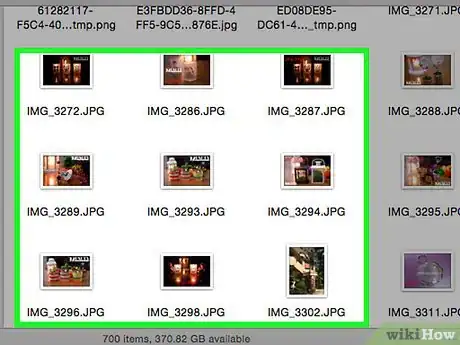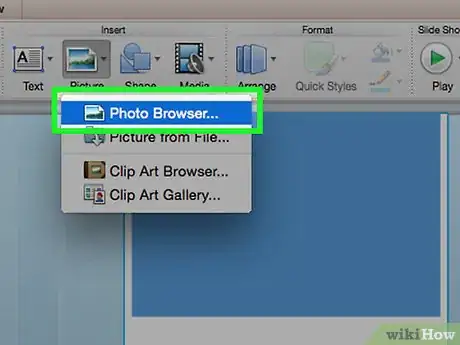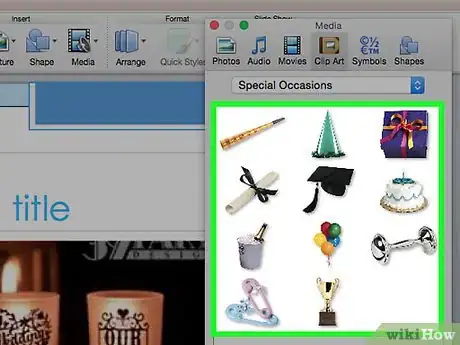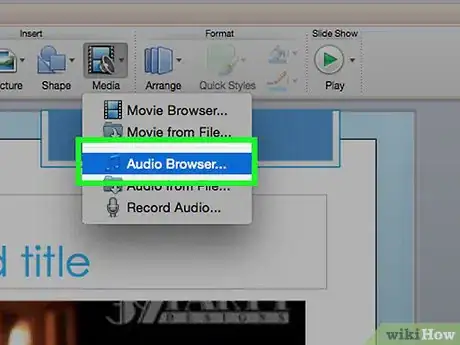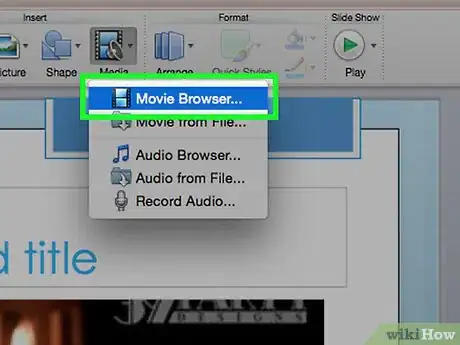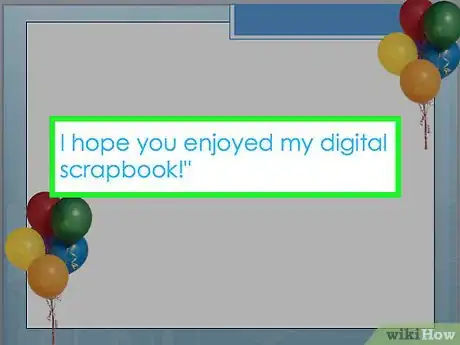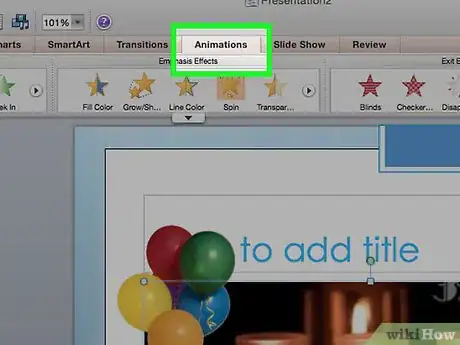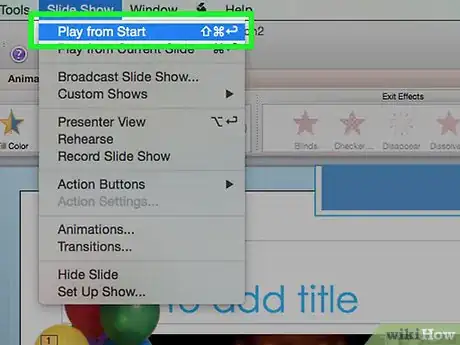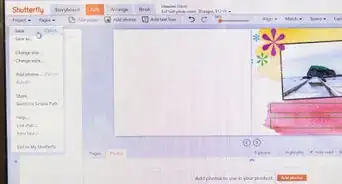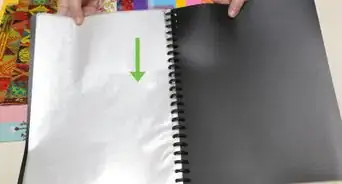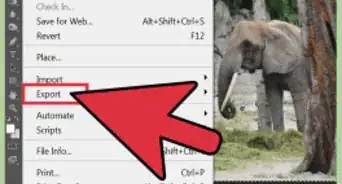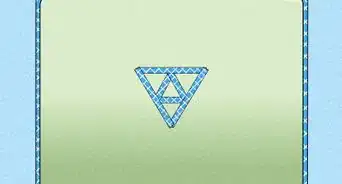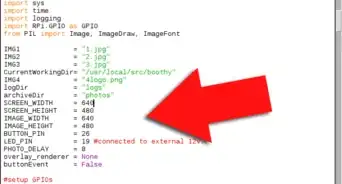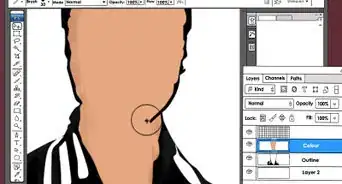X
wikiHow is a “wiki,” similar to Wikipedia, which means that many of our articles are co-written by multiple authors. To create this article, 18 people, some anonymous, worked to edit and improve it over time.
This article has been viewed 71,674 times.
Learn more...
Do you want to make a scrapbook on the computer? Well, digital scrapbooks are really cool! You can even add music, animations, and sounds using a digital scrapbook, making them lively and enjoyable in a broader way than a mere book. Read on to find out how to make your own digital scrapbook!
Steps
-
1Go to your "My Pictures" folder on your computer. Go through your pictures. Pick out which ones you want to put into your scrapbook.
-
2If you want, download more pictures to the My Pictures folder.Advertisement
-
3Once you have all the photos you want, go to Microsoft PowerPoint.
-
4From the My Pictures folder, copy and paste the pictures you want into your scrapbook. You can click and drag the photo's edges to make the pictures bigger, smaller, wider, and narrower.
-
5Add Clip Art and decorations.
-
6Add music and sounds.
-
7If you want, you can add Video clips.
-
8Be sure to conclude your digital scrapbook with an ending like,
- "I hope you enjoyed my digital scrapbook!"
-
9Add animation schemes. You can make each slide appear and disappear in cool ways.
-
10Watch the slideshow you have made with Microsoft PowerPoint. You have created an awesome digital scrapbook!
Advertisement
Community Q&A
-
QuestionI don't have Microsoft Powerpoint. Can this be done any other way?
 Kim GTop AnswererYou can download a free alternative to Powerpoint by googling "free alternatives to Powerpoint." You will find reviews and sites to download the apps.
Kim GTop AnswererYou can download a free alternative to Powerpoint by googling "free alternatives to Powerpoint." You will find reviews and sites to download the apps. -
QuestionDoes this work for Office 365?
 Community AnswerNo, this doesn't work for Office 365.
Community AnswerNo, this doesn't work for Office 365.
Advertisement
Things You'll Need
- A My Pictures folder on your desktop, or a folder of pictures that you have on your computer
- Microsoft PowerPoint
- Creativity
About This Article
Advertisement