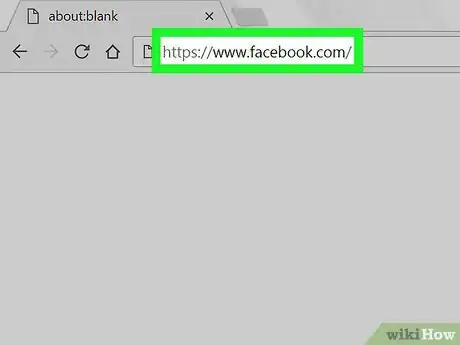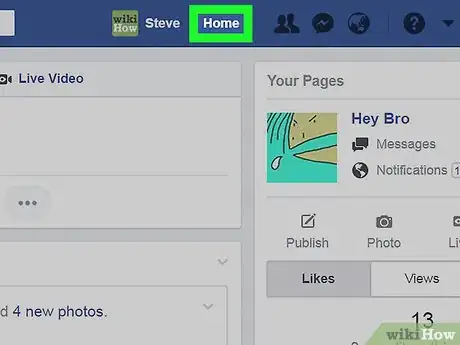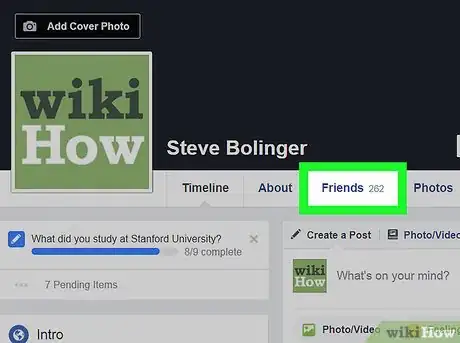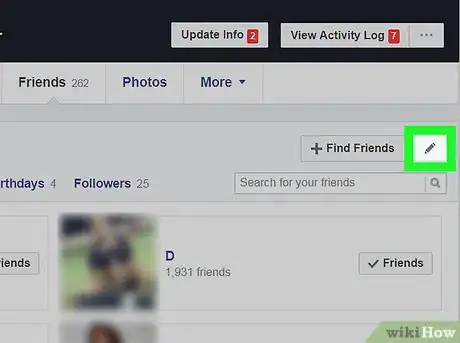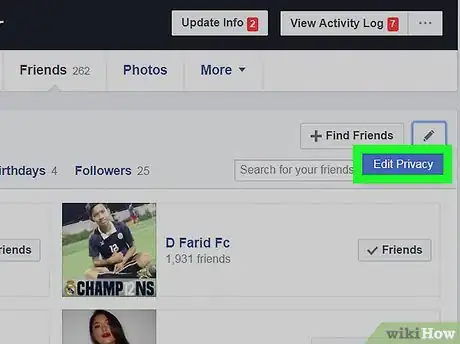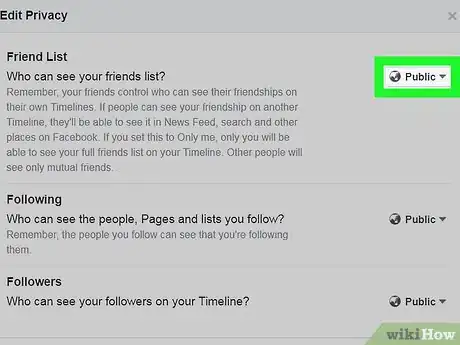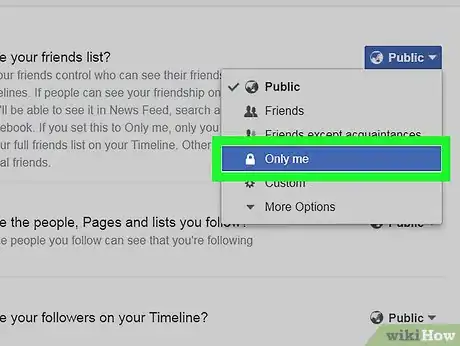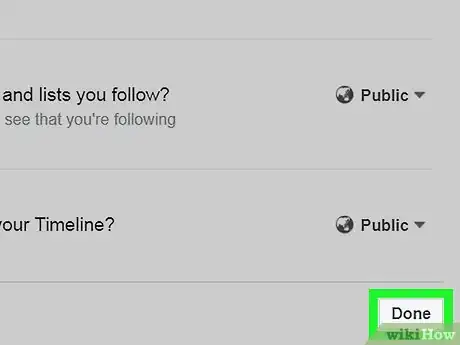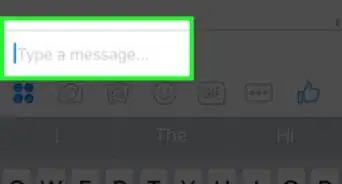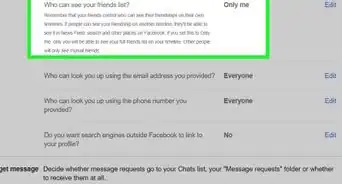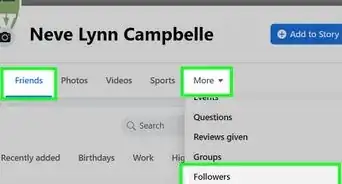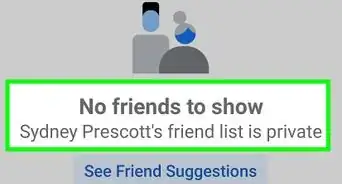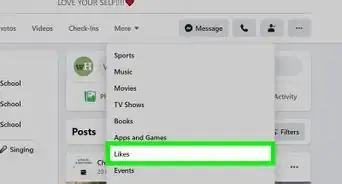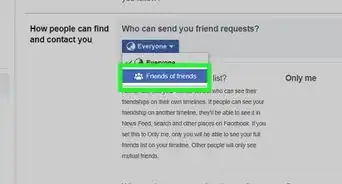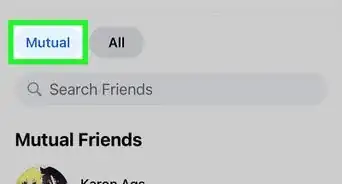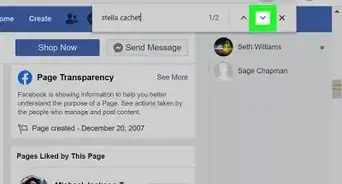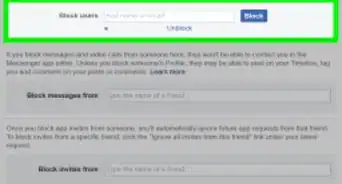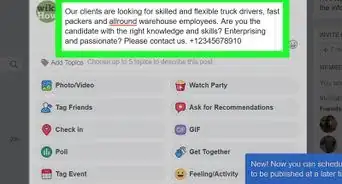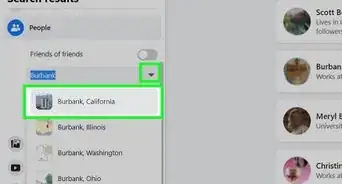This article was co-authored by wikiHow staff writer, Nicole Levine, MFA. Nicole Levine is a Technology Writer and Editor for wikiHow. She has more than 20 years of experience creating technical documentation and leading support teams at major web hosting and software companies. Nicole also holds an MFA in Creative Writing from Portland State University and teaches composition, fiction-writing, and zine-making at various institutions.
The wikiHow Tech Team also followed the article's instructions and verified that they work.
This article has been viewed 20,165 times.
Learn more...
This wikiHow teaches you how to adjust your Facebook privacy settings so that only your mutual friend are visible to other users.
Steps
-
1Navigate to https://www.facebook.com. When you’re using a computer, you can access Facebook using any web browser (such as Chrome or Safari).
- If you’re not signed in to Facebook, enter your account information to sign in now.
-
2Click your name. It’s in the blue bar at the top of Facebook (to the right of the tiny version of your profile picture). This brings you to your own profile.Advertisement
-
3Click Friends. It’s in the white bar beneath your cover image.
-
4Click the pencil icon. It’s at the top-right corner of your friends list, to the right of the “Find Friends” button.
-
5Click Edit Privacy. This opens your Privacy Settings.
-
6Click the first drop-down menu. It’s the one next to “Friends List.” A list of audience options will appear.
-
7Click Only Me. This makes it so you’re the only one who can view your entire friends list. Everyone else will only be able to see a list of your mutual friends.
- If you still want your Facebook friends to be able to see your entire friends list, select Friends from the drop-down menu instead.
-
8Click Done. Your new settings will take effect immediately.
About This Article
1. Sign in to https://www.facebook.com.
2. Click your name.
3. Click Friends.
4. Click the pencil icon.
5. Click Edit Privacy.
6. Click the first drop-down menu.
7. Click Only Me.
8. Click Done.