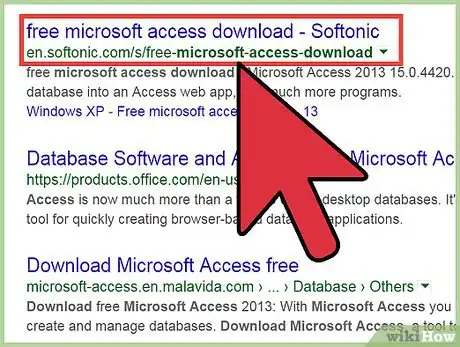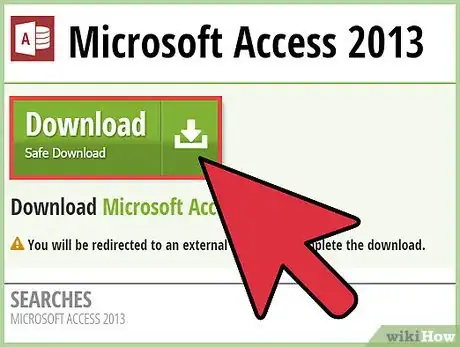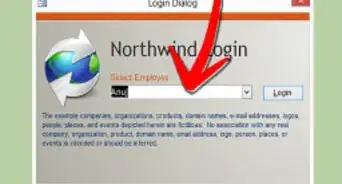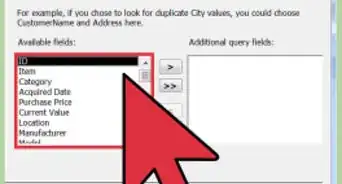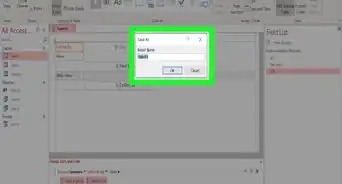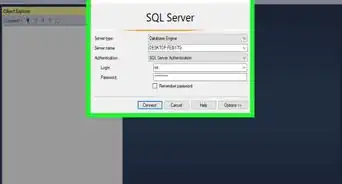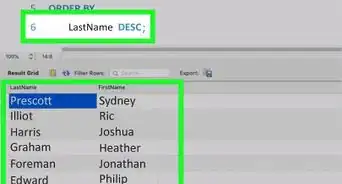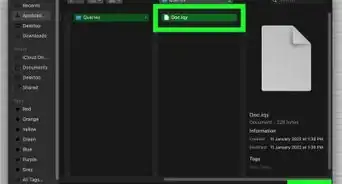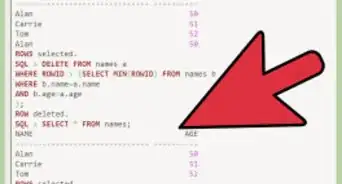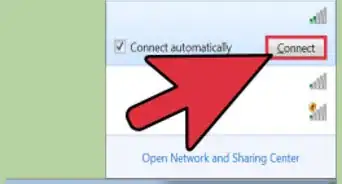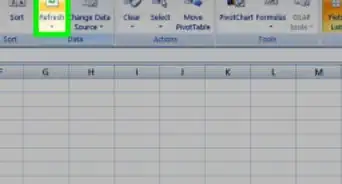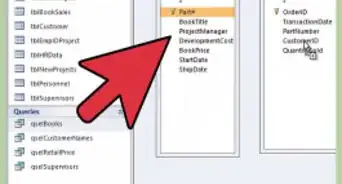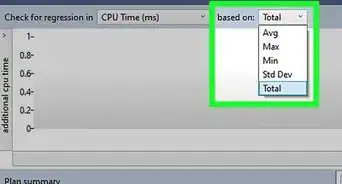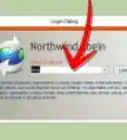X
wikiHow is a “wiki,” similar to Wikipedia, which means that many of our articles are co-written by multiple authors. To create this article, volunteer authors worked to edit and improve it over time.
This article has been viewed 59,791 times.
Learn more...
Microsoft Access is a program for creating resumes, reports, and other documents involving data. You can download a free trial of the program online.
Steps
-
1Search for "Microsoft Access" in Google.
-
2Click on a link for a free Microsoft Access trial for the most recent version of the software.Advertisement
-
3Click on the green download button in the top left of the site.
-
4Hit "Continue to Download" in the next screen,which will take you to Microsoft's site.
-
5Click "Try 1 Month Free" to download Office Professional on a trial basis. This contains Microsoft Access.
Advertisement
Warnings
- The trial will only last a set amount of time, before you have to decide whether you want to purchase the full program in order to continue using it.⧼thumbs_response⧽
Advertisement
About This Article
Advertisement