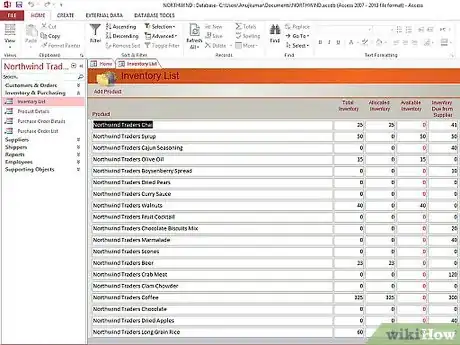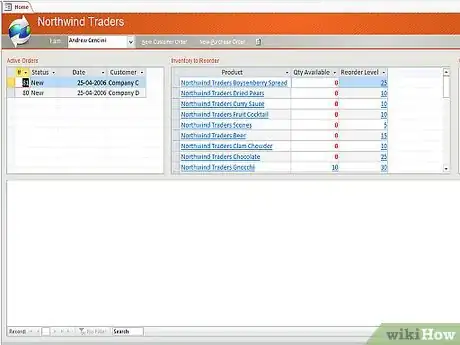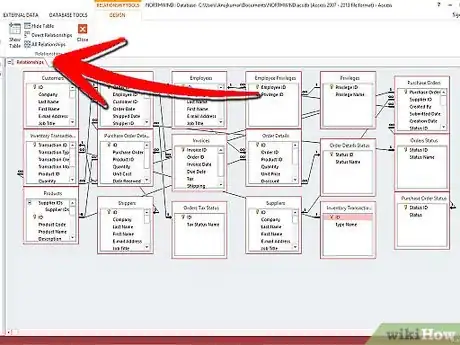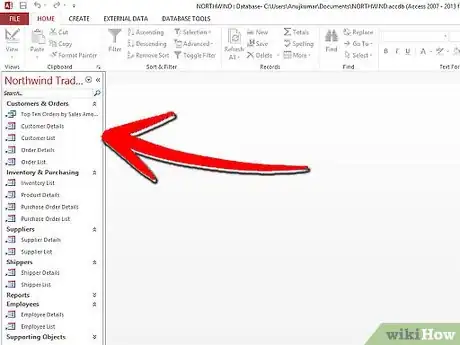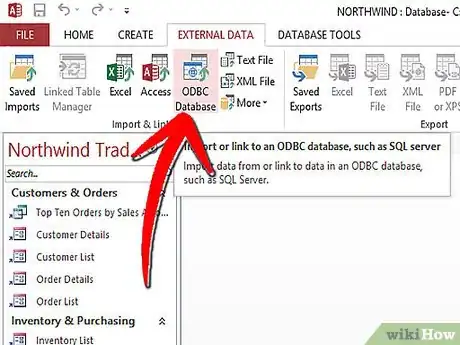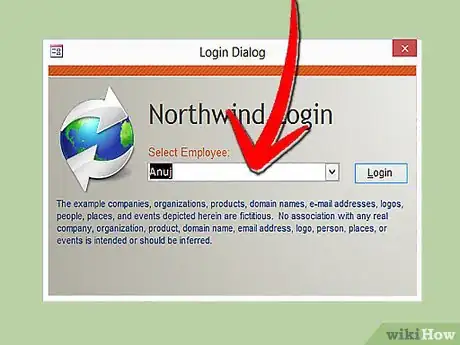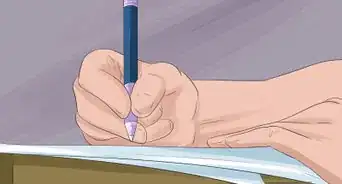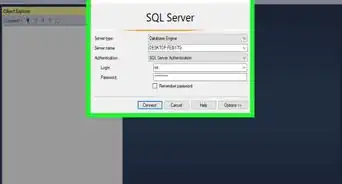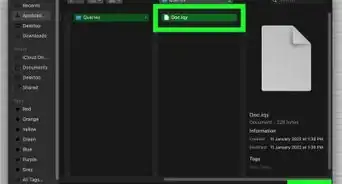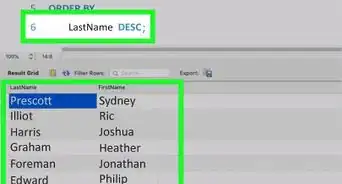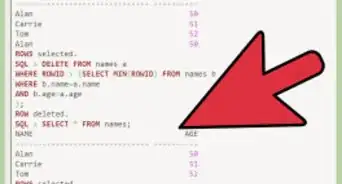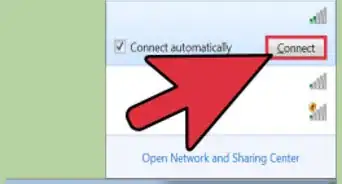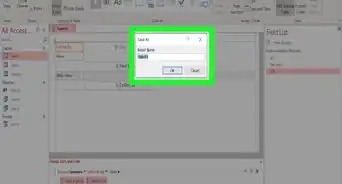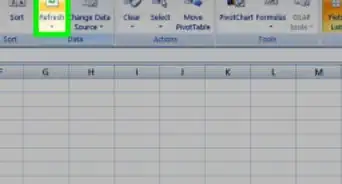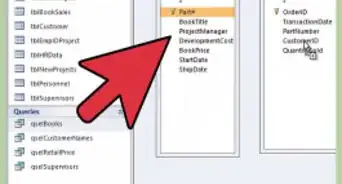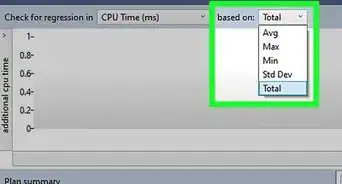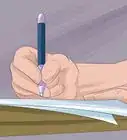X
wikiHow is a “wiki,” similar to Wikipedia, which means that many of our articles are co-written by multiple authors. To create this article, 11 people, some anonymous, worked to edit and improve it over time.
This article has been viewed 361,980 times.
Learn more...
Microsoft (MS) Access offers a versatile way to create inventory assessment tools by building a database that will reveal inventory numbers at a glance. Internal resources, such as tutorials, can help users to create databases in Access, but some basic steps still apply. Use these fundamental steps to make an inventory database in Access.
Steps
-
1Consider the needs of the business.
- Think about what this resource should look like from a nontechnical point of view before starting to implement an inventory database with MS Access.
- Develop sketches, mockups and other resources for implementing the inventory database. Think about what key details will be needed, as well as who will be using the software, and plan accordingly. This includes brainstorming what aspects of inventory are most applicable. For instance, you can consider whether age factors can affect turnover for items, or whether various small differences in products need to be noted.
- Figure out how to implement your MS Access tool within an overall software architecture. Sometimes, businesses with SaaS or cloud products need to think about how their MS Access databases will interact with other programs. Rely on skilled IT staff, as necessary, to work through this issue.
-
2Install or otherwise obtain MS Access to create your inventory database.
- Make sure you have the computer and tools you need and you know where the database will be hosted--on the computer, on internal servers or by a third party.
Advertisement -
3Craft your MS Access database.
- Add specific fields as necessary. Usual additions to MS Access databases for inventory include dates as well as quantitative fields like "units ordered" and "units received." As noted above, locations for production or product details may also apply.
- Populate the fields with all appropriate information from preexisting paper or digital forms of documentation. If information is missing, gather it and add it to your fields.
-
4Finish building your MS Access database, fine-tuning it according to your notes and other guidance.
- Link or establish relationships between the fields. Figure out which values you will need to have returned when using the database and create a strategic way to store them. Experts advise against having duplicate data in multiple fields. Instead, find a way to return more than one field with a query.
-
5Populate the inventory database with information.
-
6Link the MS Access inventory database to other technology as appropriate. Some advanced database managers use technologies like MySQL or other database tools to structure queries for databases. This may, or may not, apply to your database handling situation.
- Delegate advanced work to specialized database managers as necessary. Many companies and businesses employ these individuals to handle higher functions of databases. Make sure the correct staff implementation is in place to most accurately handle your finished product.
Advertisement
References
About This Article
Advertisement