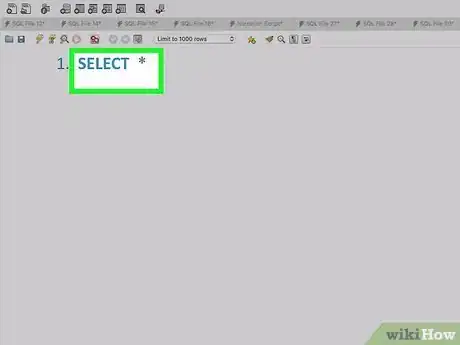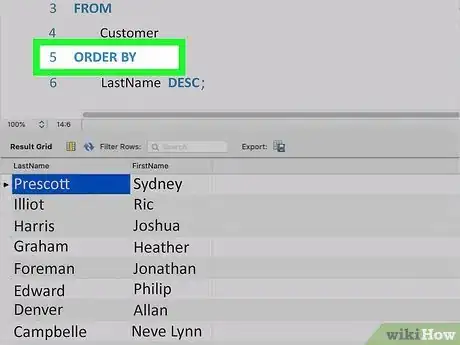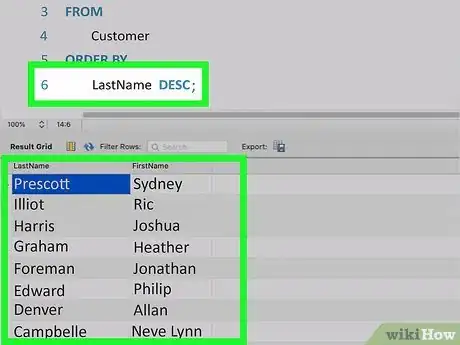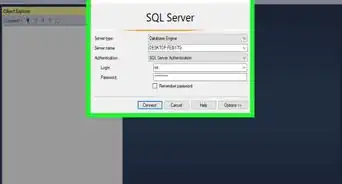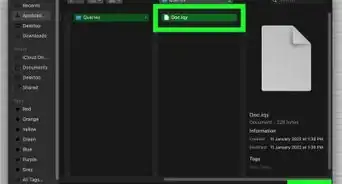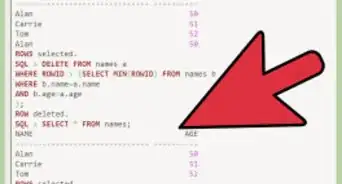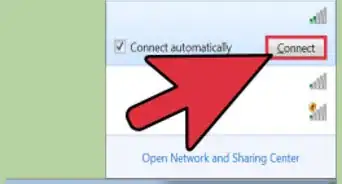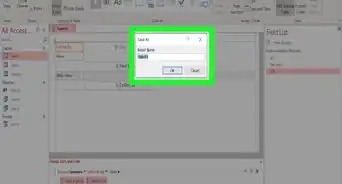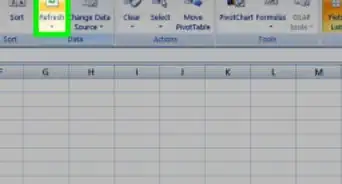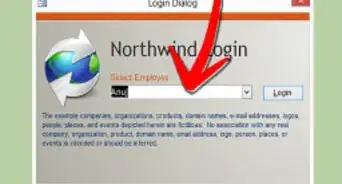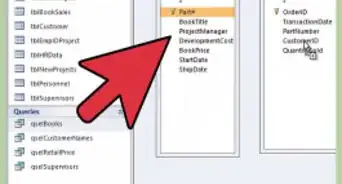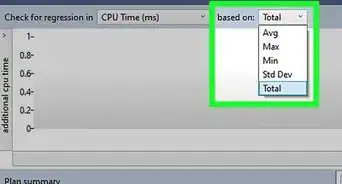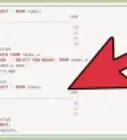This article was co-authored by wikiHow staff writer, Nicole Levine, MFA. Nicole Levine is a Technology Writer and Editor for wikiHow. She has more than 20 years of experience creating technical documentation and leading support teams at major web hosting and software companies. Nicole also holds an MFA in Creative Writing from Portland State University and teaches composition, fiction-writing, and zine-making at various institutions.
This article has been viewed 68,096 times.
Learn more...
This wikiHow teaches you how to use the ORDER BY clause in SQL to sort results from a table. The ORDER BY clause allows you to sort one or more columns in both ascending and descending order.
Steps
-
1Enter SELECT *. This means we'll be looking at all columns. Move to the next line.
-
2Enter FROM table_name. Replace table_name with the name of the table, and then move to the next line.[1]Advertisement
-
3Enter ORDER BY criteria;. Here are some examples:
- For example, if you wanted to display results in alphabetical order based on a column called NAME, you'd use ORDER BY NAME;. Ascending order is the default sort order, but you could also specify that you want it ascending using ORDER BY NAME ASC; if you'd like.
- If you'd rather show the results in the opposite order, you'd use ORDER BY NAME DESC;. DESC means "descending order."
- If you want to sort based on two columns, separate them by commas. For example, ORDER BY LAST_NAME ASC, FIRST_NAME DESC; would display results sorted alphabetically by last name. If the same LAST_NAME matches multiple FIRST_NAME entries, the results of FIRST_NAME will also display in descending order.
-
4Execute the command. You will now see your SQL results in the appropriate order.
References
About This Article
The syntax for displaying results in alphabetical order is
SELECT *
FROM table_name
ORDER BY column_name asc;.