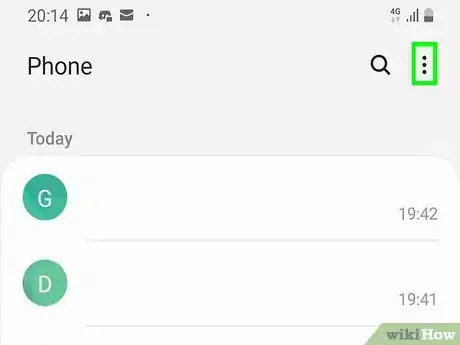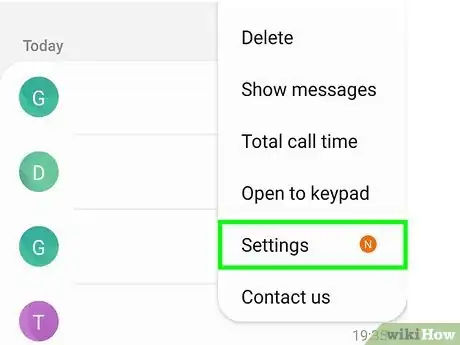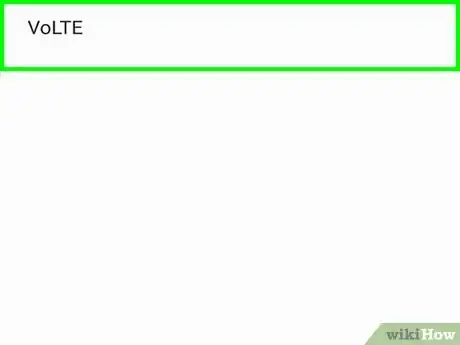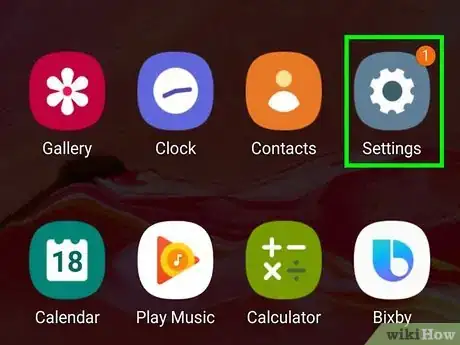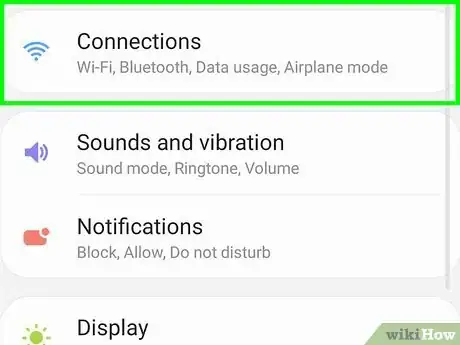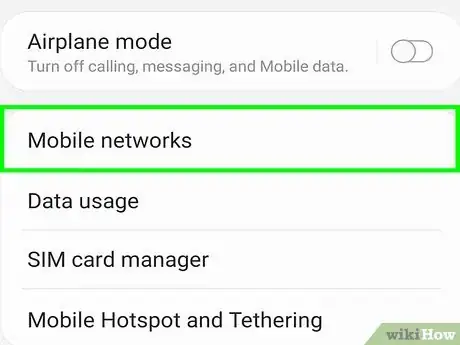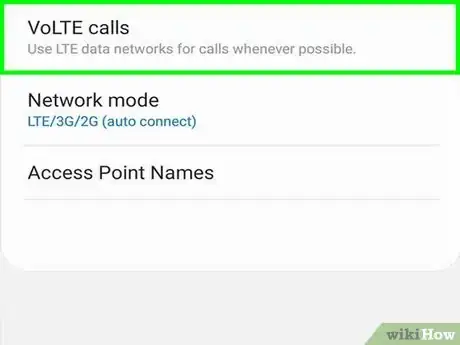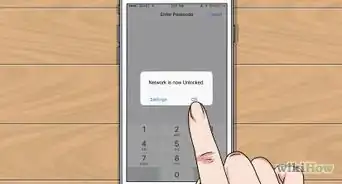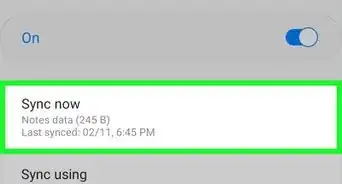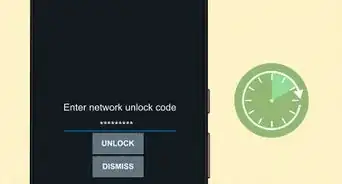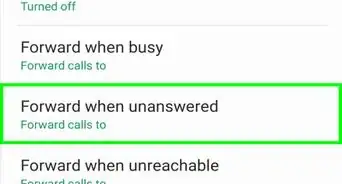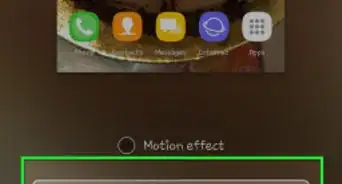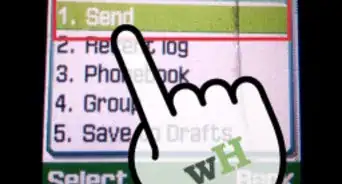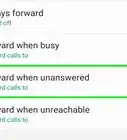This article was co-authored by wikiHow staff writer, Darlene Antonelli, MA. Darlene Antonelli is a Technology Writer and Editor for wikiHow. Darlene has experience teaching college courses, writing technology-related articles, and working hands-on in the technology field. She earned an MA in Writing from Rowan University in 2012 and wrote her thesis on online communities and the personalities curated in such communities.
This article has been viewed 27,122 times.
Learn more...
VoLTE (Voice over LTE) is a way you can use LTE to make phone calls with better audio quality. This wikiHow will show you how to enable VoLTE on a Samsung. You'll need to make sure your carrier supports voice calls over LTE to be able to use it.
Steps
Turning on VoLTE in Phone
-
1Open Phone. You'll want to open the default phone app that came with the phone, which you can either find in your app drawer or in the bottom left of your screen. This app icon usually looks like a telephone receiver.
- Not every Samsung will be able to enable VoLTE from the Phone app.
-
2Tap More or ⋮. Since different Android versions can have different menu options, you will see either of these options in the top right corner of your screen.[1]Advertisement
-
3Tap Settings.
-
4Tap on VoLTE. A window will pop-up where you can tap to enable or disable VoLTE.[2]
Turning on VoLTE in Settings
-
1
-
2Tap Connections. This is usually the first listing.
-
3Tap Mobile Networks. You may need to scroll down the page to see this listing.
-
4Tap to turn the switch on next to "VoLTE Calls." If you don't see this option here, your carrier may not support VoLTE.[3]
References
About This Article
1. Open Settings.
2. Tap Connections.
3. Tap Mobile Networks.
4. Tap to turn the switch on next to "VoLTE Calls."