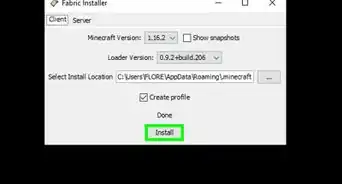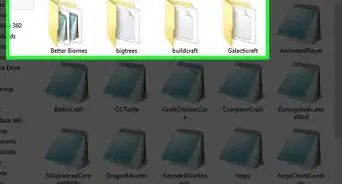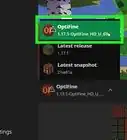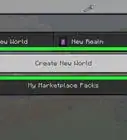X
wikiHow is a “wiki,” similar to Wikipedia, which means that many of our articles are co-written by multiple authors. To create this article, volunteer authors worked to edit and improve it over time.
This article has been viewed 27,217 times.
Learn more...
The Mutant Creatures Mod for Minecraft can enhance gameplay by modifying the appearance and features of Minecraft mobs, and by triggering the release of special items your Minecraft character can use throughout the game. To install the Mutant Creatures Mod, you must first install Minecraft, Minecraft Forge, and an additional mod called AnimationAPI.
Steps
Part 1
Part 1 of 4:
Installing Minecraft
-
1Navigate to Minecraft’s official website. Before you can install the Mutant Creatures Mod, you must download and install Minecraft on your computer.
- If you’ve already installed Minecraft on your computer, skip to and follow the steps outlined in Part Two of this article to install Minecraft Forge.
-
2Fill out the required fields to create a Mojang account. A Mojang account is required for Minecraft gameplay.Advertisement
-
3Click on “Buy Minecraft for this account” after signing up for Mojang.
-
4Enter your payment details to purchase Minecraft. Minecraft currently retails for $26.95, but prices are subject to change.
-
5Select the option to download Minecraft on your computer.
-
6Save the Minecraft .exe file to your desktop, then double-click on the file to launch the Minecraft installation wizard.
-
7Follow the on-screen prompts to complete Minecraft installation. The game will launch when installation is complete.
Advertisement
Part 2
Part 2 of 4:
Installing Minecraft Forge
-
1Navigate to the Minecraft Forge website at http://files.minecraftforge.net/. Minecraft Forge is a tool that allows you to load, install, and play Minecraft using mods.
-
2Click on the “Installer” link within the recommended download section, and select the option to save the installer file to your computer’s desktop.
-
3Double-click on the installer file to launch the Minecraft Forge installation wizard.
-
4Select “Install client,” then click on “OK.”
-
5Follow the on-screen prompts to complete the installation of Minecraft Forge. “Forge” will display in the Minecraft Profile menu when installation is complete.
Advertisement
Part 3
Part 3 of 4:
Installing AnimationAPI
-
1Navigate to the 4Minecraft website at http://mod-minecraft.net/animationapi/. The AnimationAPI mod is required for creature animation in the Mutant Creatures Mod.
-
2Scroll to the bottom of the web page, and click on the AnimationAPI download link for your version of Minecraft.
-
3Select the option to save the .zip file to your desktop.
- Do not open or extract the .zip file. Minecraft Forge requires the .zip file in its entirety for the AnimationAPI mod to work.
-
4Open a session of Windows Explorer or Finder on your Windows or Mac computer, and search for “%appdata%.”
-
5Double-click on the “Roaming” folder, then open the “.minecraft” folder.[1]
-
6Copy the AnimationAPI .zip file to the “mods” folder.[2]
- If no “mods” folder exists, select the option to create a new folder.
Advertisement
Part 4
Part 4 of 4:
Installing the Mutant Creatures Mod
-
1Navigate to the 4Minecraft website at http://mod-minecraft.net/mutant-creatures-mod/.
-
2Scroll to the bottom of the web page, and click on the Mutant Creatures Mod download link for your version of Minecraft.
-
3Select the option to save the Mutant Creatures .jar file to your computer’s desktop.
-
4Open a session of Windows Explorer or Finder, and search for “%appdata%.”
-
5Open the “Roaming” folder, then open the “.minecraft” folder.
-
6Copy the Mutant Creatures .jar file to the “mods” folder.
-
7Select “Mutant Creatures” from the Profile dropdown menu in Minecraft Forge, then click on “Play.” Minecraft will now launch with the Mutant Creatures mod enabled.[3]
Advertisement
References
About This Article
Advertisement
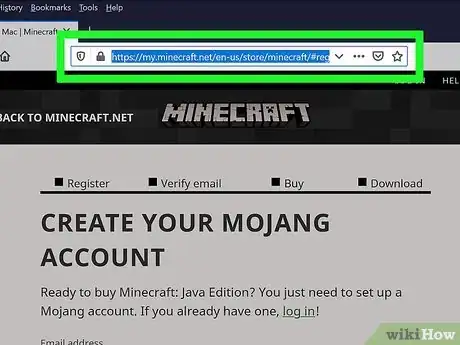
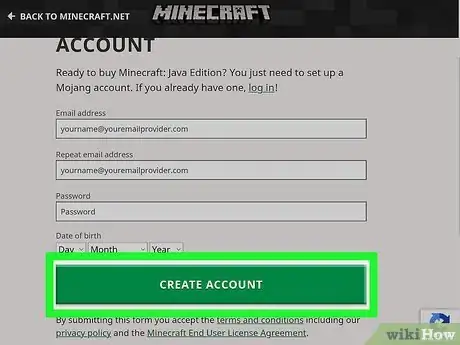

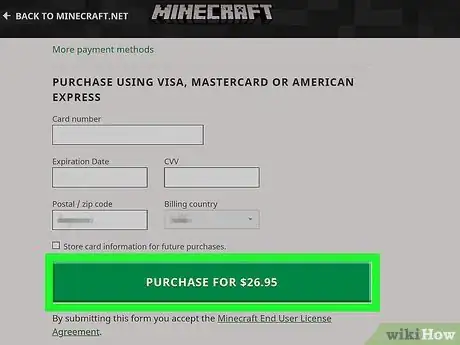
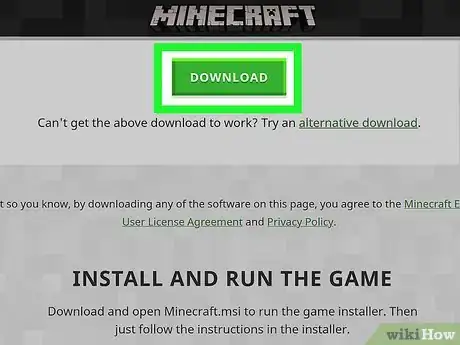
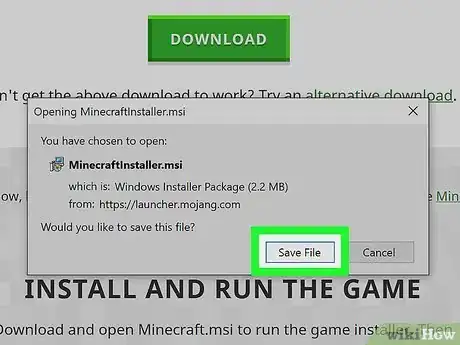

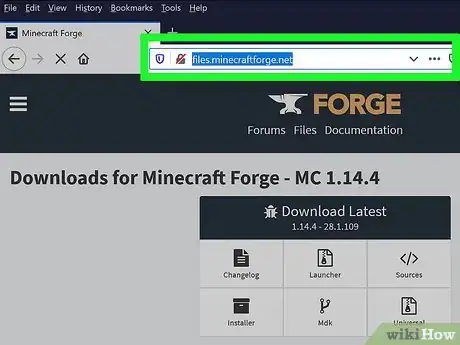
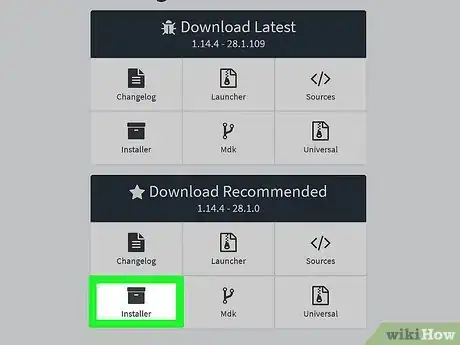
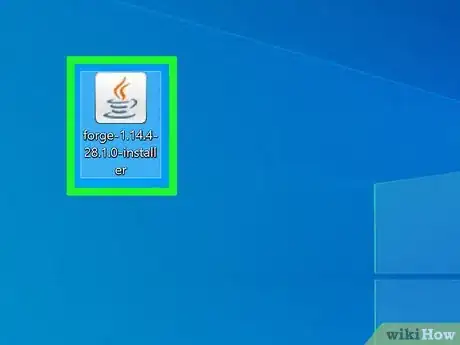
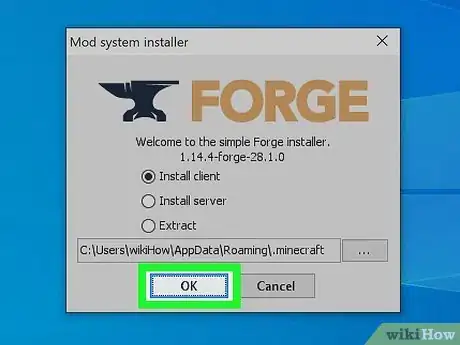
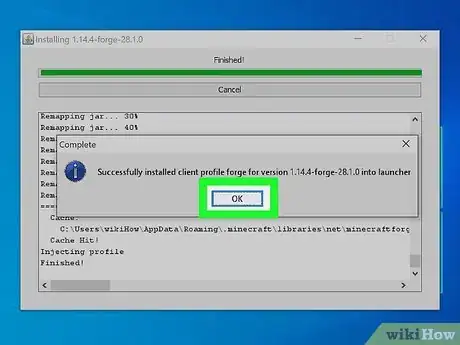
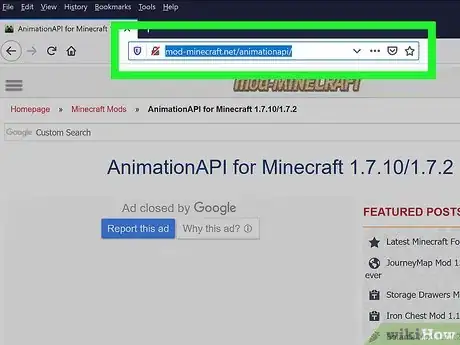


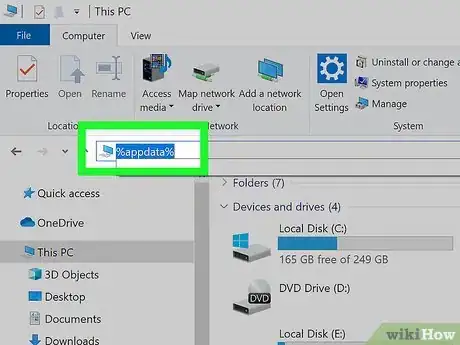
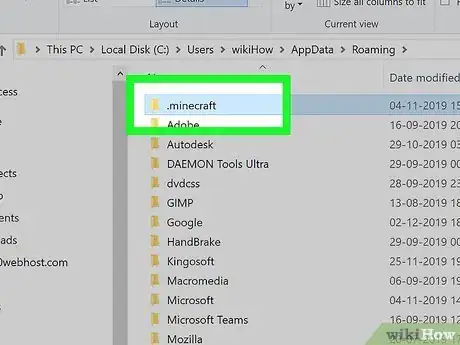
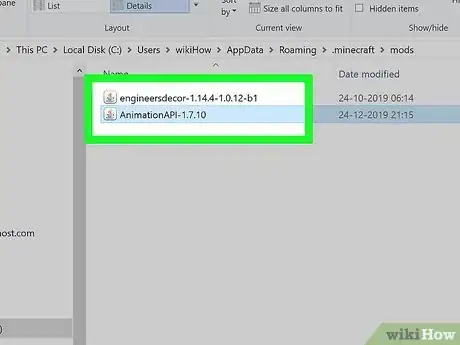

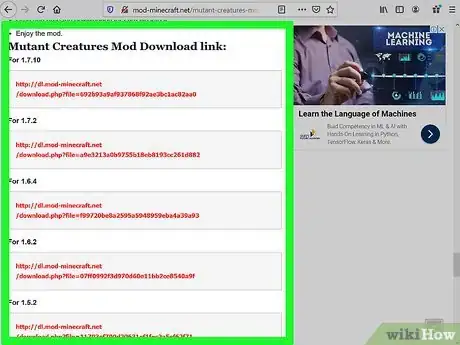
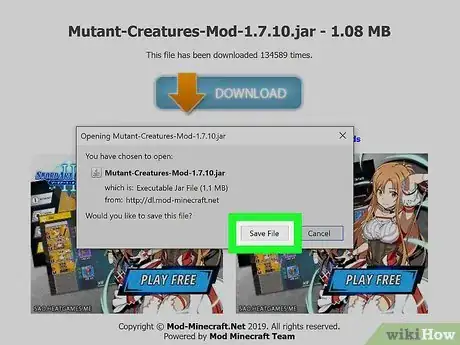
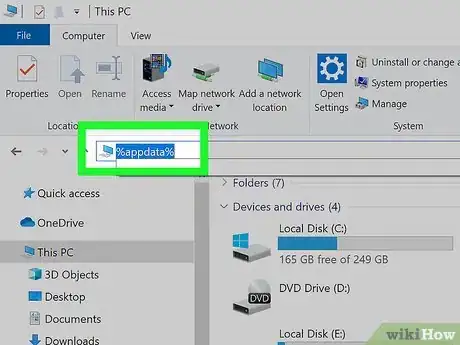
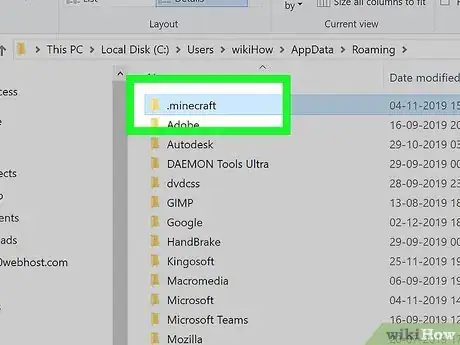
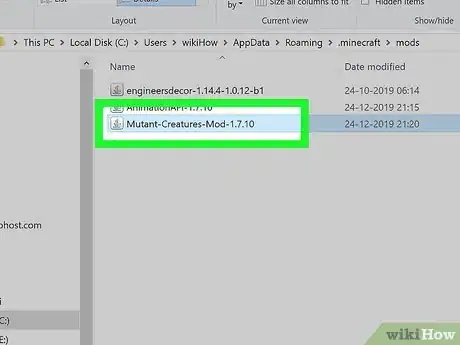
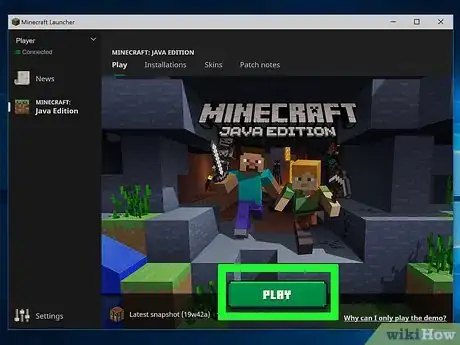



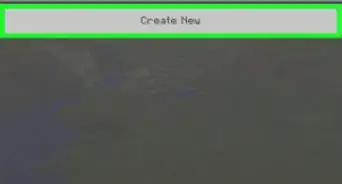
-Step-12.webp)