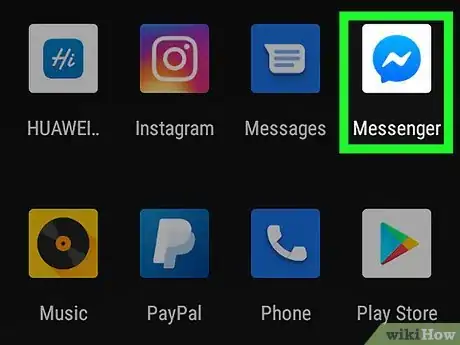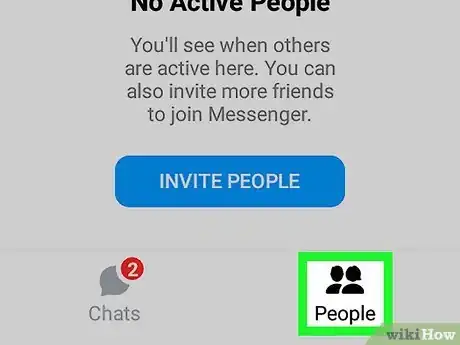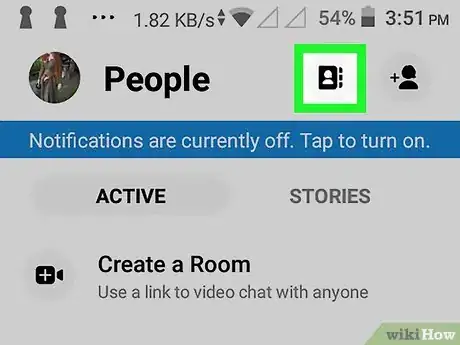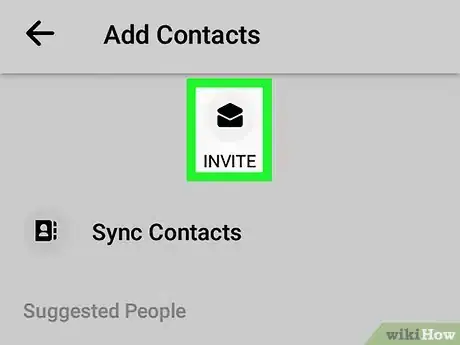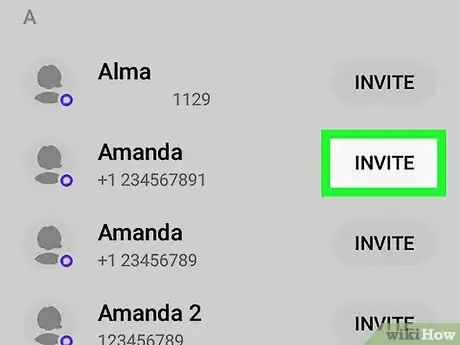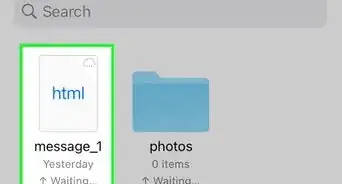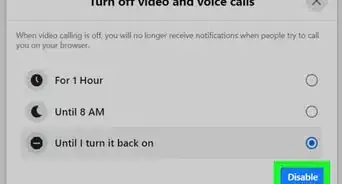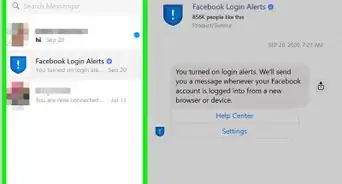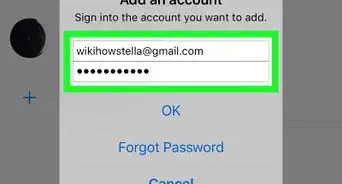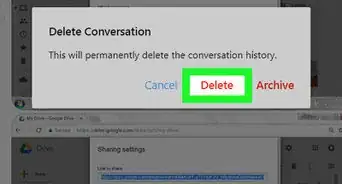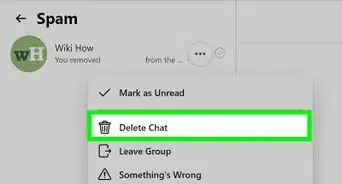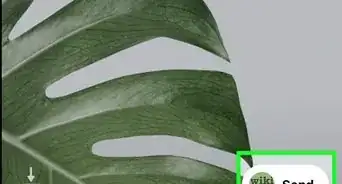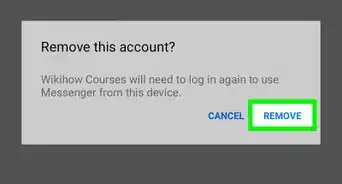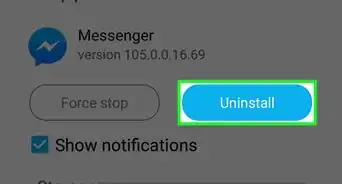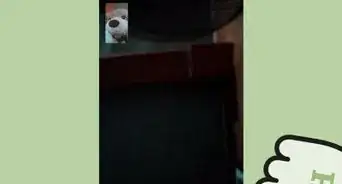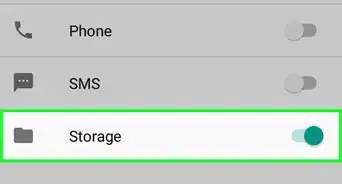X
This article was co-authored by wikiHow staff writer, Jack Lloyd. Jack Lloyd is a Technology Writer and Editor for wikiHow. He has over two years of experience writing and editing technology-related articles. He is technology enthusiast and an English teacher.
This article has been viewed 64,359 times.
Learn more...
This wikiHow teaches you how to invite people from your phone's contacts and Facebook friends list to download the Facebook Messenger app.
Steps
-
1Open the Messenger app. It's the white bolt of lightning on a blue background.
- If you aren't signed into Messenger, type in your phone number, tap Continue, and enter your password.
-
2Tap People. It's in the bottom right corner of the screen.
- If Messenger opens to a conversation, tap the Back button in the top left corner of the screen first.
Advertisement -
3Tap the All tab. You'll see this option just below the Search bar at the top of the screen.
-
4Tap Invite People. It's toward the top of the screen.
- You can actually scroll down on this screen and tap INVITE to the right of contacts' names if they don't use Messenger.
-
5Tap INVITE next to each contact you wish to invite. Doing so will send them a link to the Messenger download page on their respective device (e.g., Google Play for Android or the App Store for an iPhone).
- This page lets you invite people from your phone's contacts, Facebook friends list, and any other contacts lists to which Facebook has access.
Advertisement
Warnings
- Don't spam other users with invites.⧼thumbs_response⧽
Advertisement
About This Article
Article SummaryX
1. Open Messenger.
2. Tap People.
3. Tap All.
4. Tap Invite People.
5. Tap INVITE next to relevant contacts' names.
Did this summary help you?
Advertisement