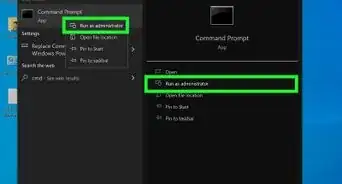X
wikiHow is a “wiki,” similar to Wikipedia, which means that many of our articles are co-written by multiple authors. To create this article, volunteer authors worked to edit and improve it over time.
This article has been viewed 87,439 times.
Learn more...
This tutorial will show you how to open up the default Windows Calculator using the Command Prompt. This can be a workaround if there is a bug in your system that prevents the calculator from showing up in the apps list or search results.
Steps
-
1Search for "command prompt" or "cmd" and select the matching result.Open the Command Prompt|center
- The search feature is located in the following locations depending on your version of Windows.
- Windows 10: Taskbar search bar/icon. If it's missing, just click on Start and begin typing.[[Image:Command_prompt_windows_10_search.png]|center]
- Windows 8.1: Start screen magnifying glass (top-right)
- Windows 7 and Vista: Start > Search bar
- Windows XP: You'll need to go to Start > All Programs > Accessories > Command Prompt.
- The search feature is located in the following locations depending on your version of Windows.
-
2Type "calc" and hit ↵ Enter.Advertisement
-
3Use the calculator. The Command Prompt can be closed.
Advertisement
Community Q&A
-
QuestionIn Window's 10, where is my taskbar? How do I make a taskbar open when I start my computer? I want it on my opening window.
 Community AnswerGo to Settings, PersonaliZation, Taskbar and then turn off Automatically Hide The Taskbar in desktop mode and tablet mode.
Community AnswerGo to Settings, PersonaliZation, Taskbar and then turn off Automatically Hide The Taskbar in desktop mode and tablet mode.
Advertisement
About This Article
Advertisement

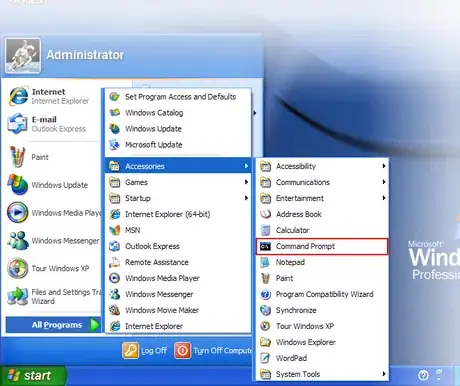
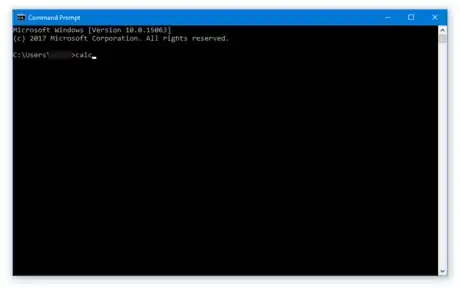

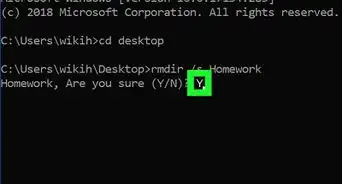

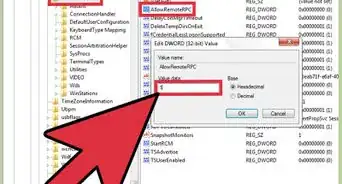
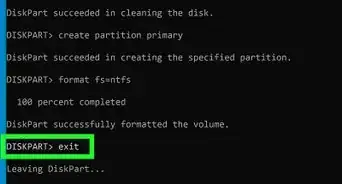
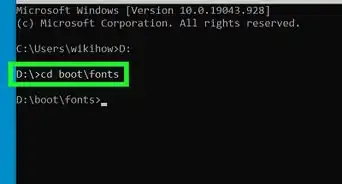
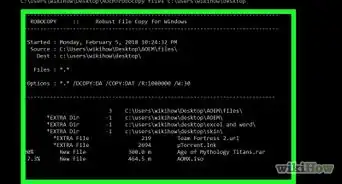
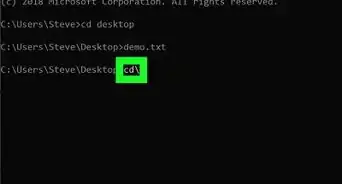
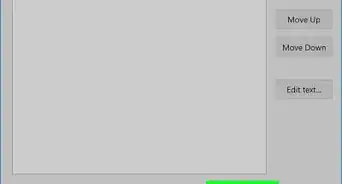
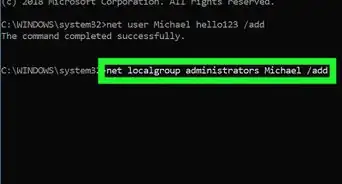
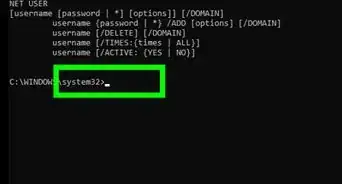
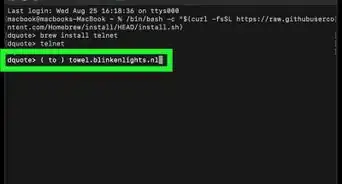
-Step-9-Version-3.webp)
-Files-in-Command-Prompt-Step-6.webp)