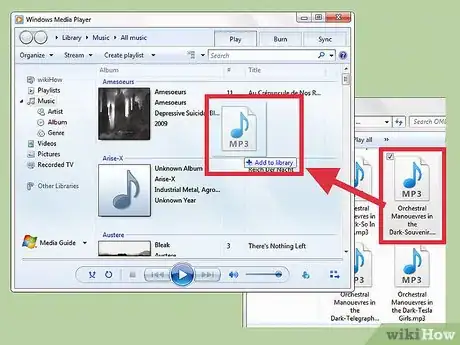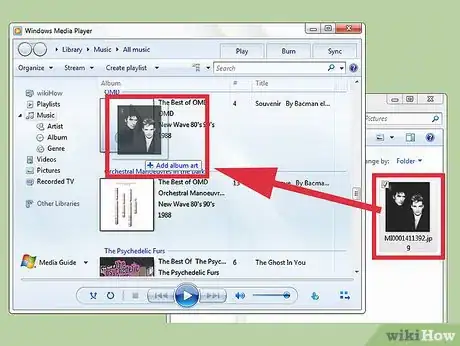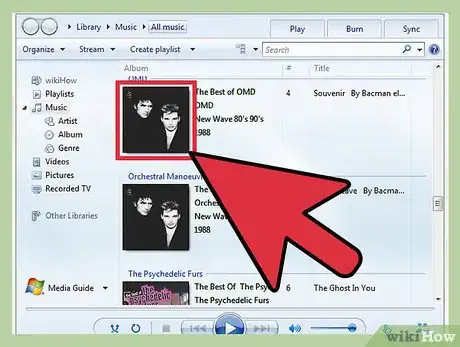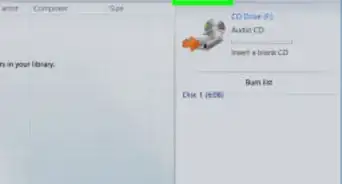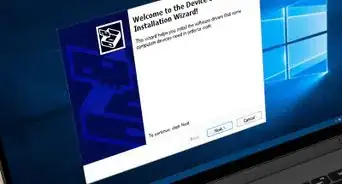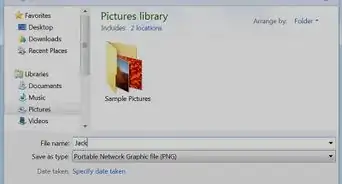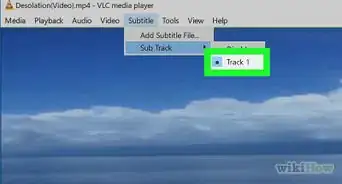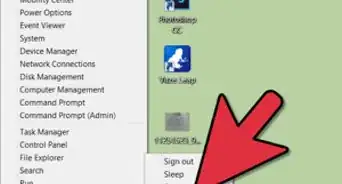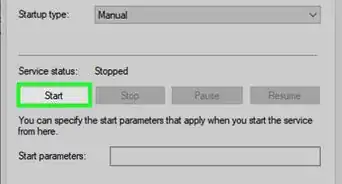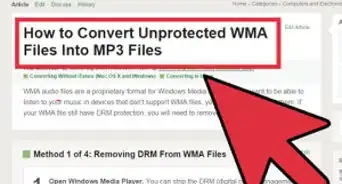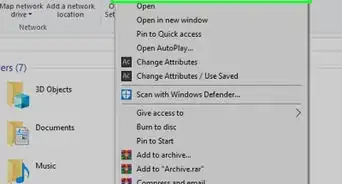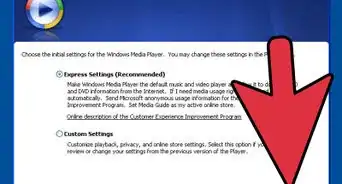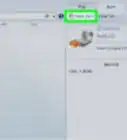X
wikiHow is a “wiki,” similar to Wikipedia, which means that many of our articles are co-written by multiple authors. To create this article, volunteer authors worked to edit and improve it over time.
This article has been viewed 185,543 times.
Learn more...
In this article you will learn how to put a cover photo on a music file using Windows Media Player. This gives the music file a nice look.
Steps
Community Q&A
-
QuestionOnce I put a cover photo on a music file, how do I save it?
 john haneyCommunity AnswerIt automatically applies to the files when you drag the image onto it, so there is no need to save it.
john haneyCommunity AnswerIt automatically applies to the files when you drag the image onto it, so there is no need to save it. -
QuestionHow do I put audio and visual together?
 Community AnswerYou hold the ctrl and power off button. This will show a menu for video options.
Community AnswerYou hold the ctrl and power off button. This will show a menu for video options. -
QuestionHow do I pick a picture for my music file?
 Community AnswerIf you have Apple music and you are making a playlist, just click on the button that says photos. You should get it from there.
Community AnswerIf you have Apple music and you are making a playlist, just click on the button that says photos. You should get it from there.
Advertisement
Things You'll Need
- Windows Media Player
- Image
- Music file
About This Article
Advertisement