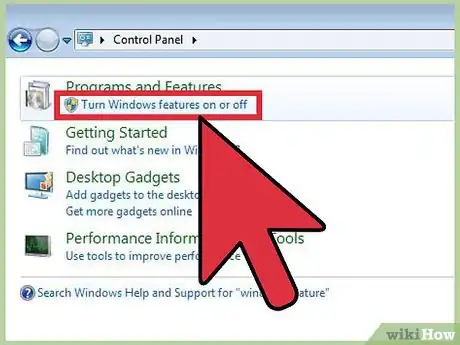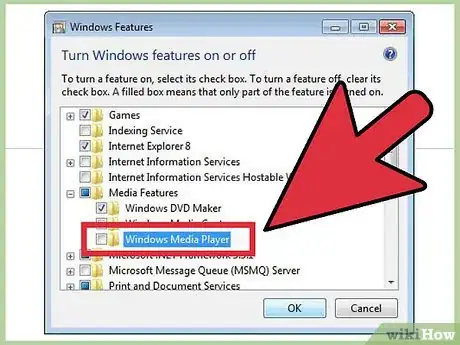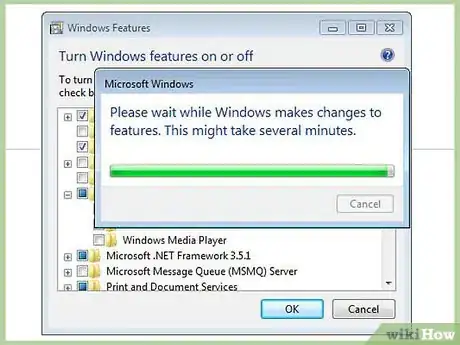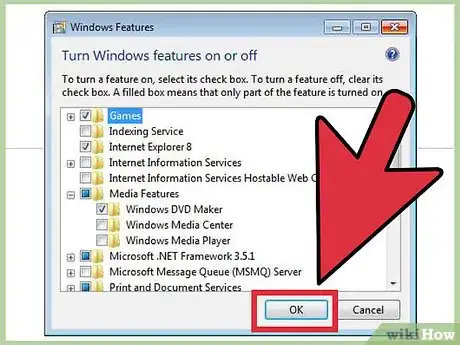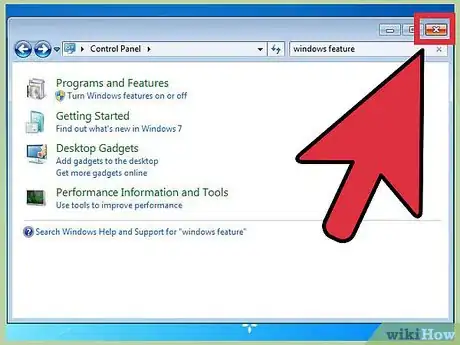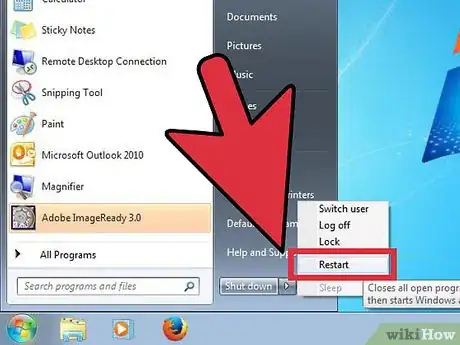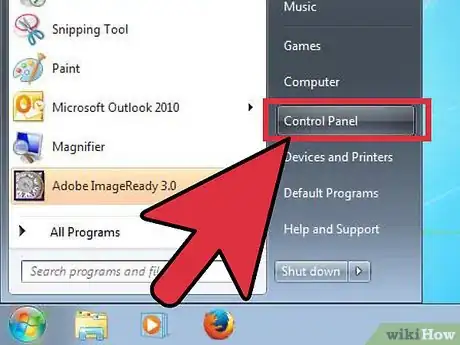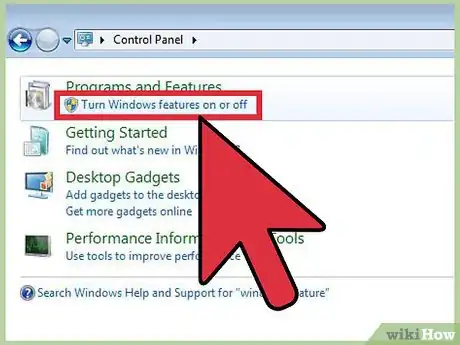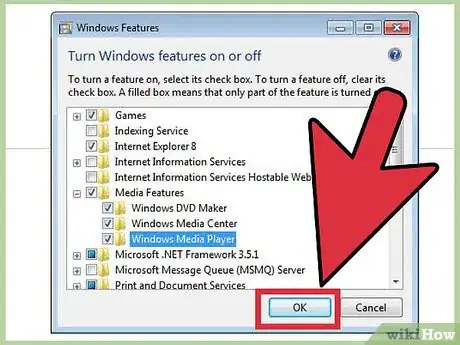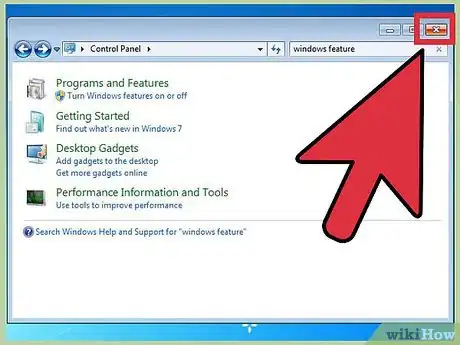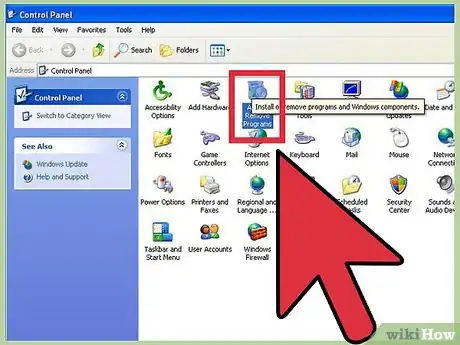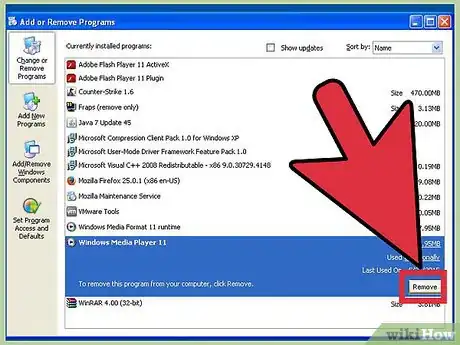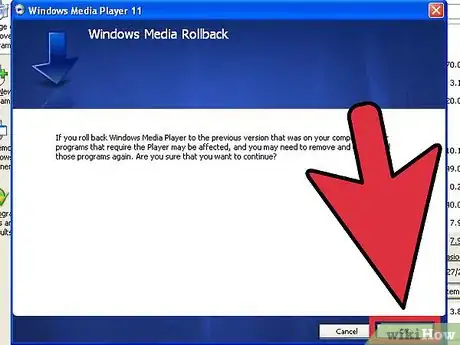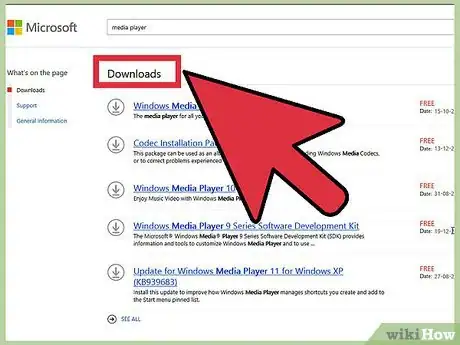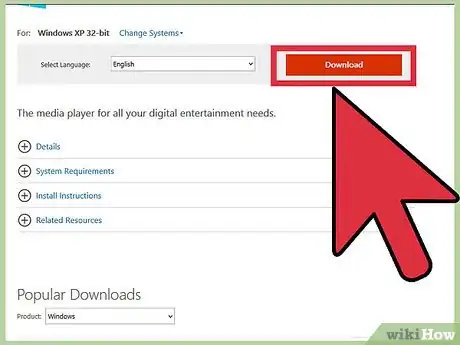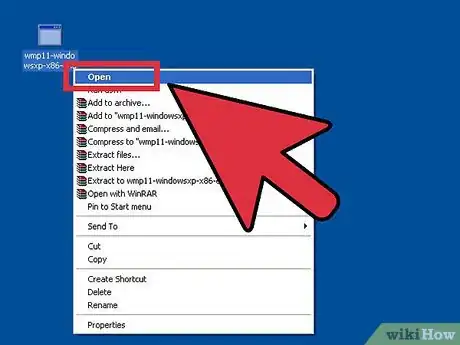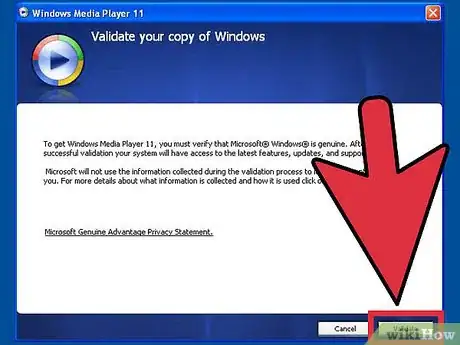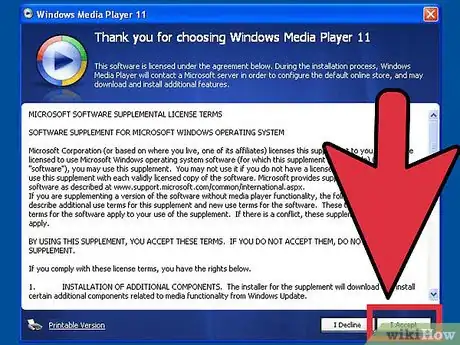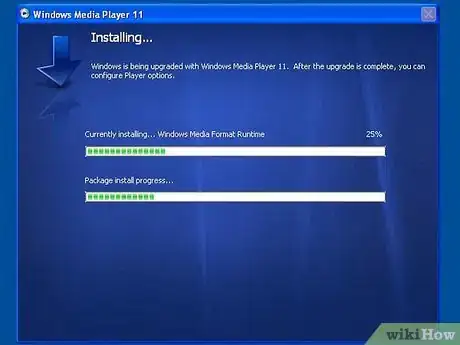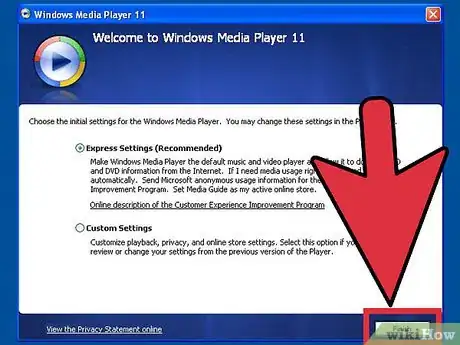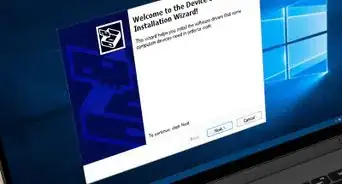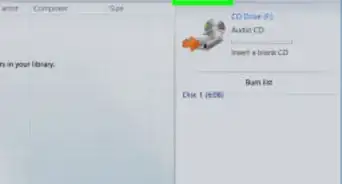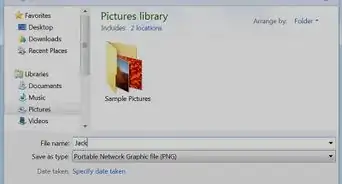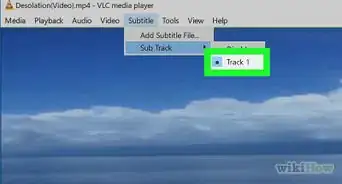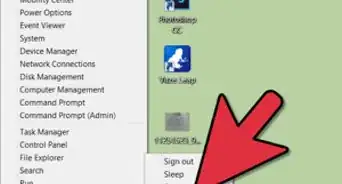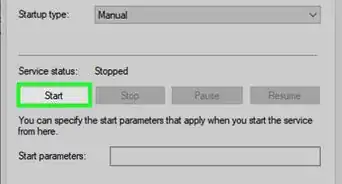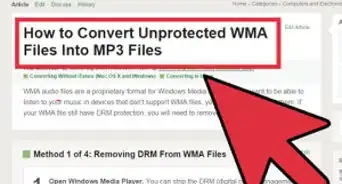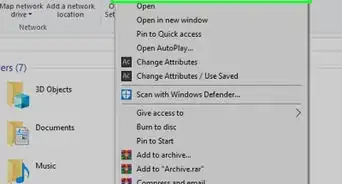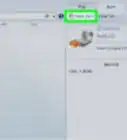X
wikiHow is a “wiki,” similar to Wikipedia, which means that many of our articles are co-written by multiple authors. To create this article, volunteer authors worked to edit and improve it over time.
This article has been viewed 160,178 times.
Learn more...
Windows Media Player (WMP) is a digital media player developed by Microsoft for playing audio and video files and viewing images on a computer with the Windows operating system. If you are having problems with Windows Media Player on your Windows 7 computer, you need to reinstall it. Here is how to reinstall Windows Media Player.
Steps
Method 1
Method 1 of 4:
Uninstall Windows Media Player From Windows Vista/Windows 7
-
1Click the "Start" button in the lower left corner of the screen, and then click "Control Panel" to open the Control Panel window.
-
2Type "Windows Features" in the Control Panel search box, and press "Enter." Click "Turn Windows Features On or Off."Advertisement
-
3Uncheck the "Windows Media Player" check box in the Media Features section.
-
4Click "Yes" to confirm that you want to uninstall Windows Media Player.
-
5Close the "Windows and Features" window by clicking the "X" in the upper right-hand corner.
-
6Close the Control Panel.
-
7Click the "Start" button in the lower left corner of the screen, and move the cursor to the right of "Shutdown," to click "Restart" to restart your computer.
Advertisement
Method 2
Method 2 of 4:
-
1Click the "Start" button in the lower left corner of the screen, and then click "Control Panel" to open the Control Panel window.
-
2Type "Windows Features" in the Control Panel search box, and press "Enter."
-
3Check the "Windows Media Player" check box in the Media Features section.
-
4Click the "OK" button to save the changes.
-
5Close the Control Panel window.
Advertisement
Method 3
Method 3 of 4:
Uninstall Windows Media Player From Windows XP
-
1Click the "Start" button on the lower left corner of the screen, and then click "Control Panel" to open the Control Panel window.
-
2Double-click "Add or Remove Programs."
-
3Find "Windows Media Player" in the list of programs, click it to select it, and then click "Remove."
-
4Follow the onscreen instructions to uninstall Windows Media Player from your computer.
Advertisement
Method 4
Method 4 of 4:
Reinstall Windows Media Player from Windows XP
-
1Navigate to the Windows Media Player download site from the Microsoft website to reinstall WMP 11.
-
2Click the blue "Download" button in the Windows XP section.
-
3Save the file to your desktop, or to a location you will remember.
-
4Double-click the "Windows Media Player" installation file on your desktop or the location you saved, and click "Run" to start the installation.
-
5Click the "Validate" button to validate your copy of Windows XP when prompted.
- When the authentication is completed, click "I Accept" to agree to the license agreement.
-
6Click "Next" to continue with the installation.
-
7Wait for Windows Media Player to install on your computer.
- Do not use your computer during this process. When the installation is complete, either select "Express Settings," which is the default configuration settings, or select "Custom Settings" to manually configure Windows Media Player settings.
-
8Click "Finish" and Windows Media Player will open on your screen and automatically import media files stored on your computer.
Advertisement
Community Q&A
-
QuestionIn Windows 7, the photos are in Windows media center. How to bring photos to Windows media player?
 Wanyama EdwardCommunity AnswerOpen Windows media center then minimize the folder, open Windows media player minimize it. Click on Windows media center, pick and drag a photo to Windows media player.
Wanyama EdwardCommunity AnswerOpen Windows media center then minimize the folder, open Windows media player minimize it. Click on Windows media center, pick and drag a photo to Windows media player.
Advertisement
References
About This Article
Advertisement