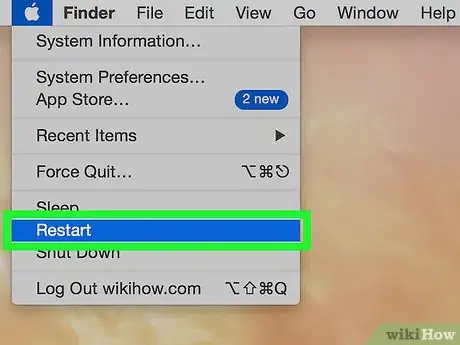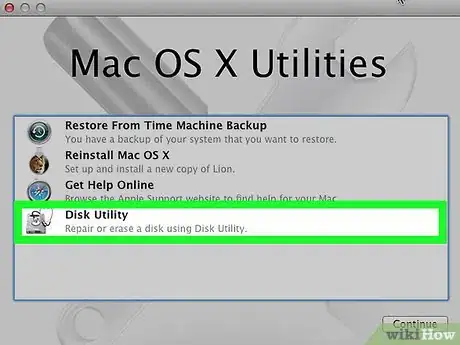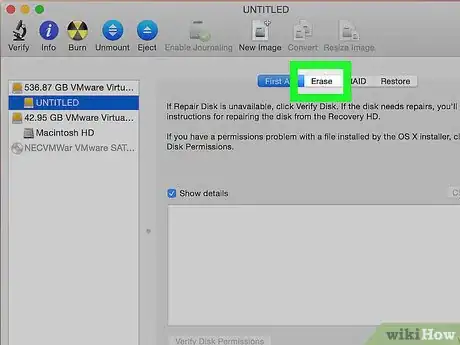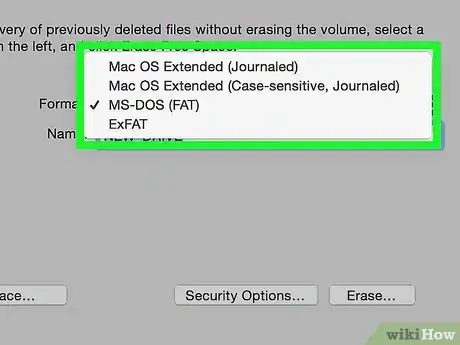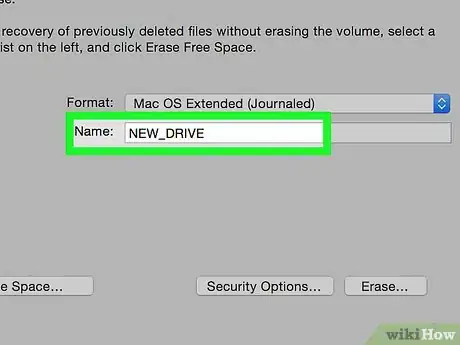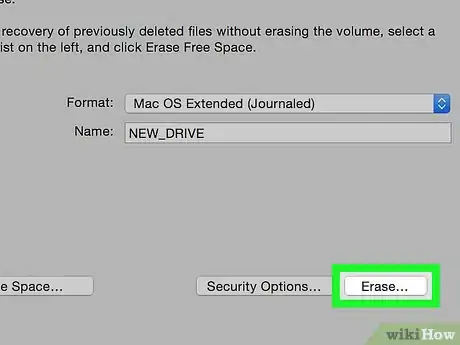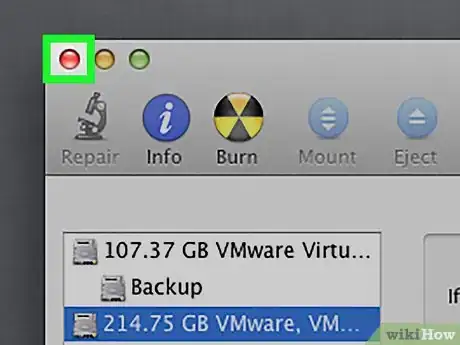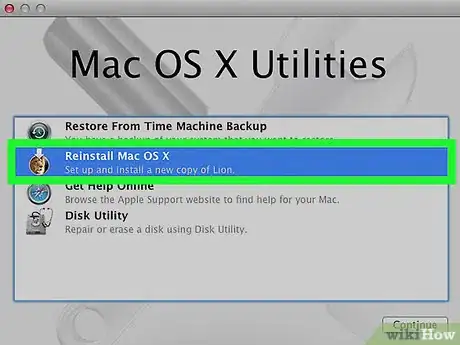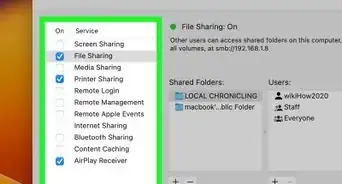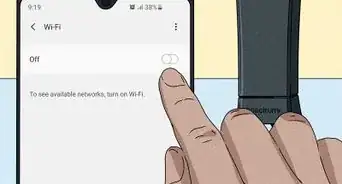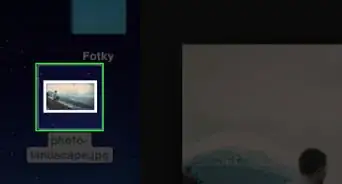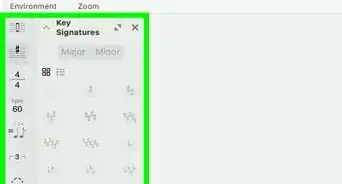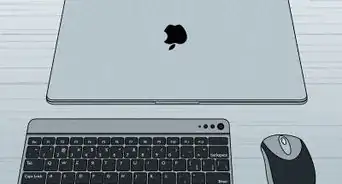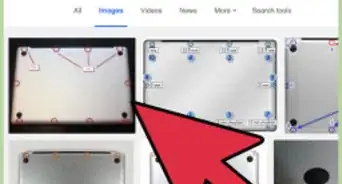This article was co-authored by Luigi Oppido. Luigi Oppido is the Owner and Operator of Pleasure Point Computers in Santa Cruz, California. Luigi has over 25 years of experience in general computer repair, data recovery, virus removal, and upgrades. He is also the host of the Computer Man Show! broadcasted on KSQD covering central California for over two years.
The wikiHow Tech Team also followed the article's instructions and verified that they work.
This article has been viewed 274,113 times.
When the time comes when you want to sell your Macbook, it would be wise to wipe all data in it and sell it with factory settings on it. It would also look healthier to the person you are selling to if the Macbook is restored. Make sure you have an Internet connection before restoring your Macbook.
Steps
Clearing Your Hard Drive
-
1Restart the Macbook. Click the Apple icon on the top-left corner of the screen and select “Restart.”
-
2Press and hold Command + R. Do so when the gray screen appears during the boot process.Advertisement
-
3Select a Wi-Fi network. This option may not be available.
-
4Select “Disk Utility.”
-
5Erase the hard drive. Select your hard drive from the list and then click on “Erase.”
-
6Select “Mac OS Extended (Journaled).” This option will be available in the new window.
-
7Type in a new name. This will be the new name for the hard drive.
-
8Click "Erase." This will wipe clear your hard drive.
Reinstalling the Operating System
Expert Q&A
-
QuestionShould I restore my Mac to factory settings?
 Luigi OppidoLuigi Oppido is the Owner and Operator of Pleasure Point Computers in Santa Cruz, California. Luigi has over 25 years of experience in general computer repair, data recovery, virus removal, and upgrades. He is also the host of the Computer Man Show! broadcasted on KSQD covering central California for over two years.
Luigi OppidoLuigi Oppido is the Owner and Operator of Pleasure Point Computers in Santa Cruz, California. Luigi has over 25 years of experience in general computer repair, data recovery, virus removal, and upgrades. He is also the host of the Computer Man Show! broadcasted on KSQD covering central California for over two years.
Computer & Tech Specialist I would say you'd only need to do a factory reset for giving the computer away or sending it back to the factory, since you don't want other people having access to your files and documents.
I would say you'd only need to do a factory reset for giving the computer away or sending it back to the factory, since you don't want other people having access to your files and documents. -
QuestionWhat if I accidentally wipe everything out?
 Community AnswerYou and your computer can make backups that preserve all of your files in case of this happening. The following articles may be useful: how to back up a mac, how to back up a mac without time machine.
Community AnswerYou and your computer can make backups that preserve all of your files in case of this happening. The following articles may be useful: how to back up a mac, how to back up a mac without time machine. -
QuestionWhat do I do if it is asking for my AppleID and password?
 Community AnswerYou will need to enter your AppleID and password. If you don't have one, you should make one! There are a lot of perks to having an Apple ID.
Community AnswerYou will need to enter your AppleID and password. If you don't have one, you should make one! There are a lot of perks to having an Apple ID.