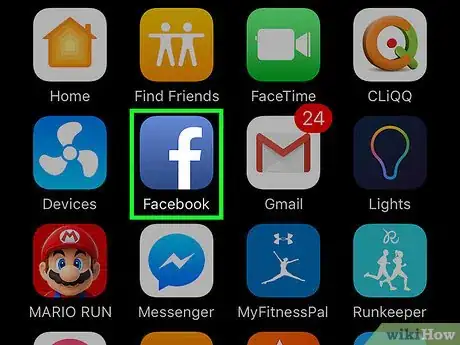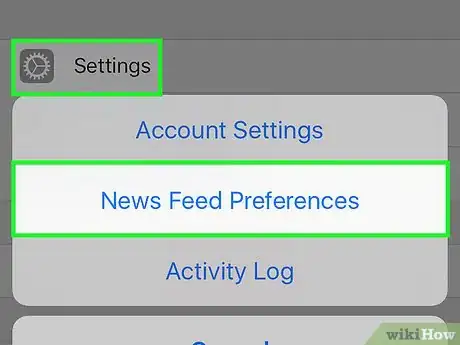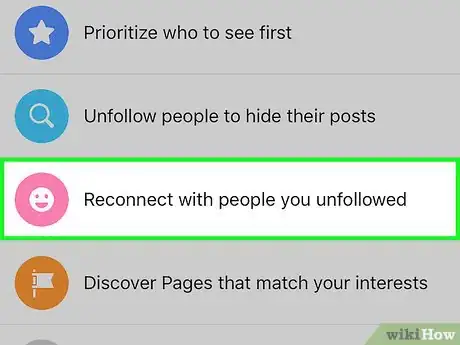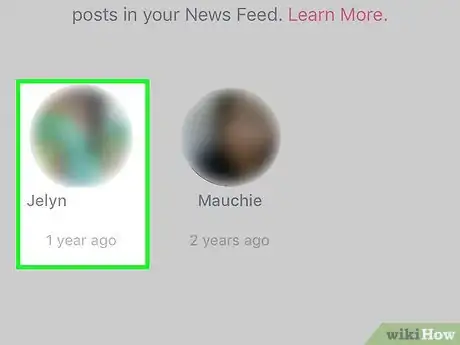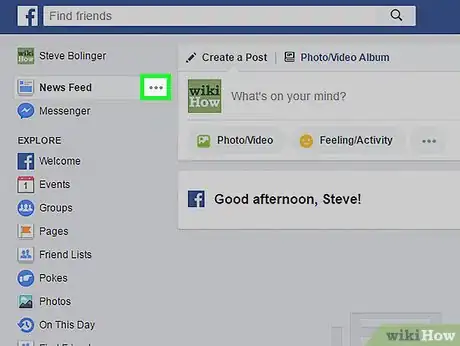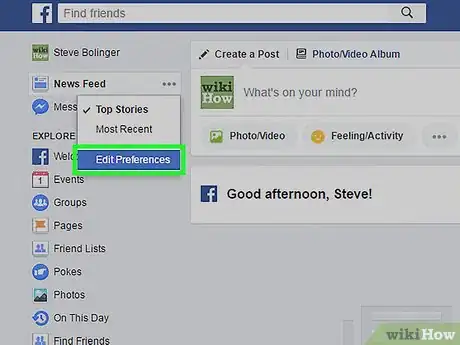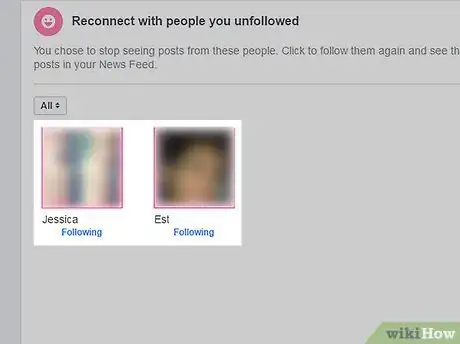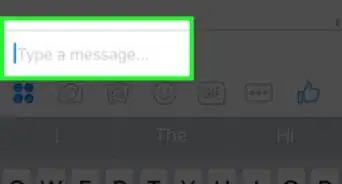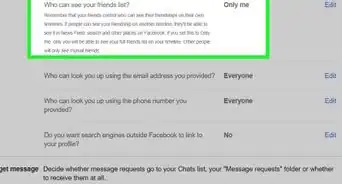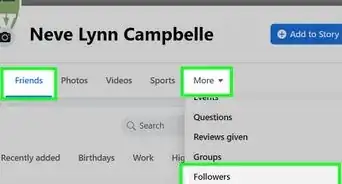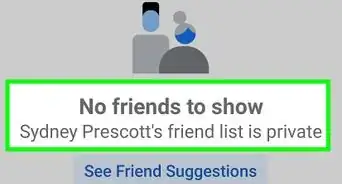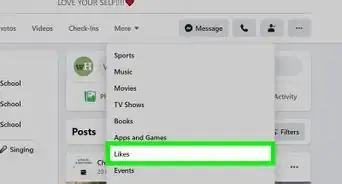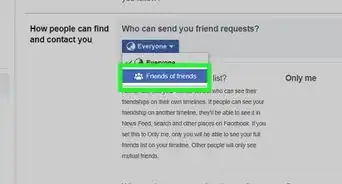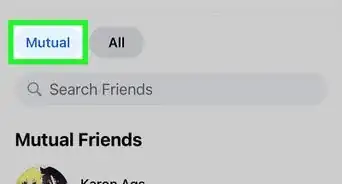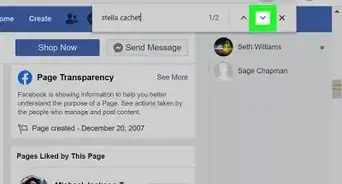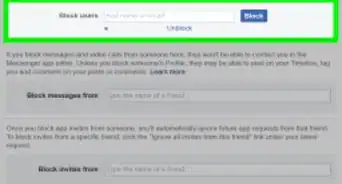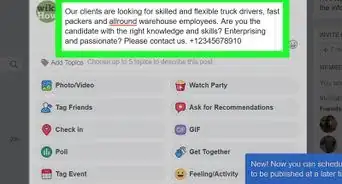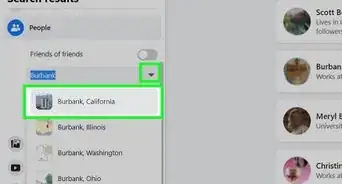X
This article was co-authored by wikiHow staff writer, Nicole Levine, MFA. Nicole Levine is a Technology Writer and Editor for wikiHow. She has more than 20 years of experience creating technical documentation and leading support teams at major web hosting and software companies. Nicole also holds an MFA in Creative Writing from Portland State University and teaches composition, fiction-writing, and zine-making at various institutions.
This article has been viewed 45,956 times.
Learn more...
This wikiHow teaches you how to resume seeing posts from people you’ve unfollowed (but not unfriended) on Facebook.
Steps
Method 1
Method 1 of 2:
Using a Smartphone or Tablet
-
1Open the Facebook app. It’s the blue icon with a white “F” on your home screen (iOS) or in the app drawer (Android).
-
2Tap ☰. It’s at the bottom right corner (iPhone and iPad) or the top right corner (Android) of the screen.Advertisement
-
3Scroll down and tap News Feed Preferences. It’s near the bottom of the list.
-
4
-
5Tap the photo of the person whose posts you want to unblock. The word “following” will appear beneath the person’s photo, and their posts will start appearing in your news feed.
- Your friend will not be notified that you’ve started following them.
Advertisement
Method 2
Method 2 of 2:
Using a Computer
-
1Open https://www.facebook.com in a web browser. If you’re not already signed in to Facebook, enter your account information and click Log In.
-
2Click ⋯ next to “News Feed.” It’s at the top of the left sidebar.
-
3Click Edit Preferences.
-
4Click Reconnect with people you unfollowed. It’s the option next to the pink smiling face icon. A list people whose posts you’ve unfollowed will appear.
- You will not see the profiles of people you’ve blocked or unfriended—just people on whose posts or profiles you’ve clicked "Unfollow."
- Use the dropdown menu at the top left corner of the window to view groups or pages (for products, businesses, or celebrities) you’ve hidden.
-
5Click the photo of the person whose posts you want to see. The word “following” will appear beneath their photo. You will now see this person’s posts in your news feed.
- Your friend will not be notified that you’ve started following them.
Advertisement
References
About This Article
Advertisement