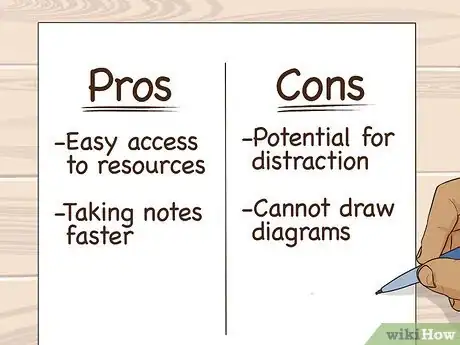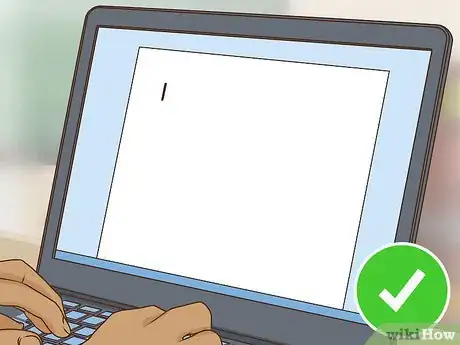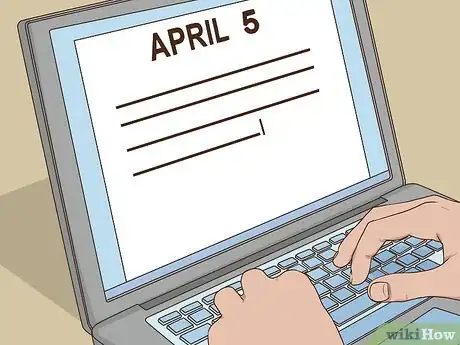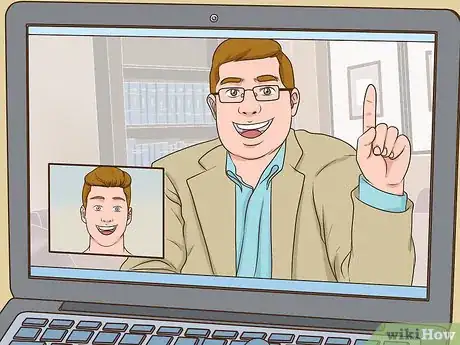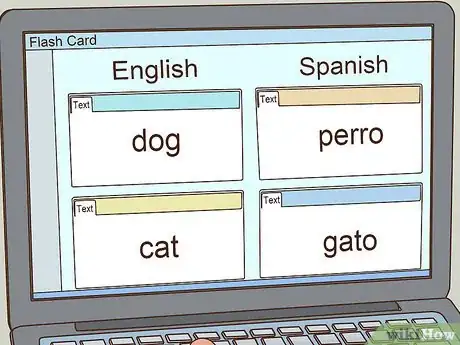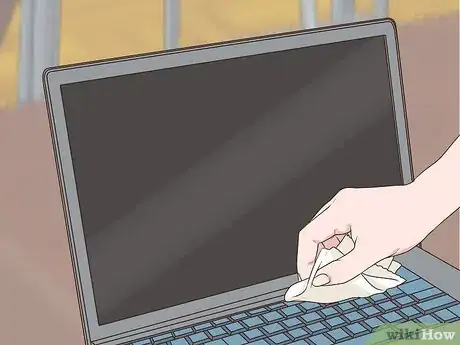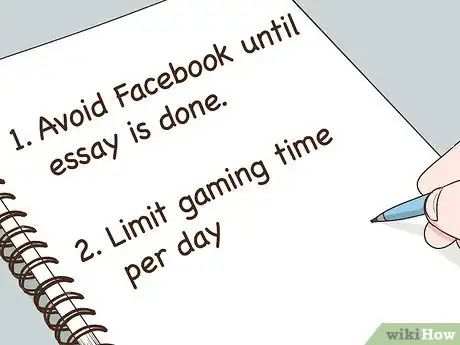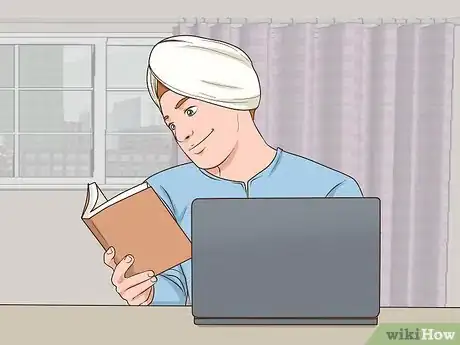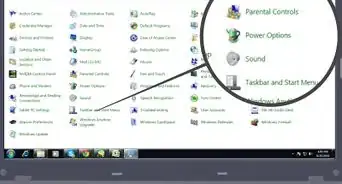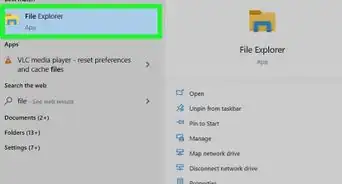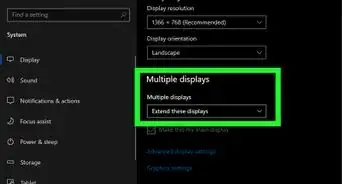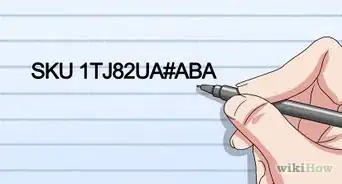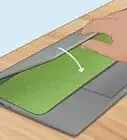This article was co-authored by Jai Flicker. Jai Flicker is an Academic Tutor and the CEO and Founder of Lifeworks Learning Center, a San Francisco Bay Area-based business focused on providing tutoring, parental support, test preparation, college essay writing help, and psychoeducational evaluations to help students transform their attitude toward learning. Jai has over 20 years of experience in the education management industry. He holds a BA in Philosophy from the University of California, San Diego.
There are 7 references cited in this article, which can be found at the bottom of the page.
This article has been viewed 46,229 times.
If you have messy handwriting or struggle with organization, laptops might be the tool that revolutionizes your studying habits. Laptops can help you take and store your notes all in one place if used correctly. Students with excellent self-control and motivation to learn benefit best from in-school laptops. Whether you're a high school or college student, consider the pros and cons and practice good study habits to decide whether an academic laptop is the best choice for you.
Steps
Determining Your Needs
-
1Check your school or university policies. If you're a high school student, ask your principal if your school has policies against laptops. Then, talk to your teachers about their own classroom policies. Keep in mind that rules might vary between teachers: some might allow unrestricted laptop use while others might want to monitor your activities.
- Almost all colleges allow laptops in class.[1] If you are a university student, double-check the syllabus your professors hand out to read up on their policies. In most cases, you'll be allowed to use laptops for note-taking.
- Follow the policies your teachers or professors set: not only does this show respect for them, but it also lowers the possibility of your laptop getting confiscated.
-
2Talk to laptop-using peers. Ask them about advantages or possible disadvantages they've noticed while using a laptop at school. Tell them to be as open with you as possible so you get a good idea of whether this is right for you.
- If you're young and no peers use a laptop to study, talk to a college student! Most universities allow or even encourage their students to purchase laptops. If you have older friends, let them know that you're considering a laptop purchase and listen to their thoughts.
- If you're a college student, ask a laptop-using student before or after class about their experience. Let them know what you're considering and ask them if they have any advice for working effectively.
Advertisement -
3Make a list of pros and cons. Using a laptop at school or university can be a tough choice. Making a list of pros and cons beforehand can help you avoid major mistakes.[2] Take time to reflect on both the positives and the negatives, and write both down on separate lists. This can help you clear your thoughts and make a more balanced decision.
- Possible pros may include:
- Easy access to resources during lectures
- Taking notes faster and more effectively
- No messy handwriting
- Possible cons may include:
- Potential for distraction during class
- Cannot draw diagrams or visual references
- Can be heavy/fragile and hard to carry around
- Possible pros may include:
Taking Notes in Class
-
1Come to class prepared. Open up a document page before class so you're ready to type once the lecture begins. If you think you will need any resources during the lecture (such as a dictionary), open up these tabs beforehand so you're ready to use them.
- If you are prone to surfing the internet during the lecture, turn off your internet signal before the lecture starts. This way, you can give your complete attention to the instructor.
-
2Listen to your instructor. One benefit of taking notes on a laptop is how efficiently you can work during class. Pay attention to your teacher or professor's cues, and concentrate on what they say. If they emphasize a certain point, make sure you type it down.
- If your professor or teacher writes on a whiteboard or prepares a powerpoint presentation, do not copy their words down exactly. You will be much more likely to remember their points if you type them down in your own words.
-
3Organize your notes. If you organize your notes as you type them, you'll be able to access them while studying when you need them. The options for organizing your notes are limitless. Many handwritten methods adapt well to note-taking;[3] marrying organization skills with a laptop's efficiency makes for notes taken quickly and thoroughly.
- Experiment with various note-taking styles until you find what works for you. Every student learns differently, and you may find that one style works much better than another.
- Keep all your lecture notes the same file folder so you know where to find them later on.[4] Make sure to title file names as you go so you know where certain information is.
- Title and date all your notes so you know which notes are from what lecture. This will help you remember which information was presented when as you study later.
-
4Keep in touch during vacations or sick days. If for some reason you are unable to attend class, use your laptop to email instructors and receive information about upcoming projects or tests. You may even be able to video chat your instructors to discuss missing lectures or assignments.
- If you're going to be gone for an extended amount of time, ask your teacher or professor if you could video chat via another laptop-using student during lectures. In this way, you can listen to and even participate in class discussion during long-term absences.
Studying at Home
-
1Use online resources. Some academic websites include practice tests, study guide materials, or online flashcards.[5] Use these materials as a supplement to your notes, and consider using your surfing time to visit educational websites. The more you use your laptop to learn, the better.
- Through online academic forums, you can connect with other students who may be studying similar subjects to you. If you're stuck on a homework problem or want to discuss something related to your studies, consider making an account on an academic forum and seeing another student's perspective.
- Listen to study music. Laptops can also provide study music while you work, which can help relax you. If you choose this, try limiting yourself to instrumental music. Music with lyrics can distract you and diminish your studying effectiveness.
- Only listen to music or use study resources beyond notes outside of class. Using them in-class can distract your classmates and, if you are a younger student, cause your laptop to be confiscated.
-
2Track important dates with an online scheduler. Use an online scheduler to remember dates like study group sessions or final tests. Check your online scheduler often and plan your daily routine the night before to prevent wasting time. Look at upcoming events at least a week in advance so you are prepared for important dates.
-
3Share your work with others. With your instructor's permission, ask if you can organize an online study guide for upcoming tests using your typed notes and share it with others in the class. Those who have a computer can then add to the study guide from home and help each other prepare for the test. This can be an excellent supplement to in-person study groups and help you connect with your peers.[6]
- Some professors and teachers do not allow online shared study guides. If your instructor says no, do not go behind their back and do it anyways. Doing so puts you at-risk for serious punishment, including laptop confiscation or even a failing grade.
-
4Take care of your laptop. Keep your laptop clean, and wipe it down with a lint-free cloth if it gets dirty. Avoid drinking near your laptop, as one spilled coffee can be enough to short your keyboard beyond repair. Avoid bumping or jostling your laptop: if it falls, you may cause irreversible damage to its hard drive.
- Consider investing in a laptop case. In your backpack, your laptop might move around and get damaged. A laptop case will keep it secure and protected as you walk.
- Install antivirus software in case you accidentally visit an insecure website or download a corrupted link. Viruses can slow down computer performance and potentially jeopardize your personal information.
Avoid Distractions
-
1Limit internet surfing time. Surfing the internet can be fun, but if you're not careful, you can waste a lot of time. You can get in trouble with your teachers at school, and your grades may drop if you're not paying attention to class lectures. Do not use your laptop for social media or games in class, and only visit relevant websites when necessary.
- If you know you'll be tempted, turn off your internet before going into class and keep your note-taking file open. Reward yourself after school with thirty minutes of gaming time if you went through the whole day without distractions.
- Remember, when you're studying at home or you're taking an online class, you have to be more self-driven than in a traditional classroom setting. There won't be anyone to remind you if you've been surfing the internet for too long, so you'll have to monitor it yourself.[7]
-
2Avoid spending excessive time on social media. Social media can be a big time suck. Schedule time you plan to spend on social media and use willpower to stay away from temptation. The less time you spend on social media, the more time you have to study without distraction.
- Try planning no more than 10-20 minutes a day spent on social media. Any more can be a major distraction.
-
3Set goals for yourself. Evaluate your habits and areas where you are more prone to distraction. Actively avoid situations that will tempt you and reward yourself for meeting daily goals. When you reach your goals, reward yourself for a job well done.
- For example, if you spend a lot of time on Facebook and need to write an essay, promise yourself to avoid Facebook until your essay is done. Turn off your internet to avoid temptation and work until you are finished. When you're essay is printed, reward yourself with ten minutes on Facebook.
- Set realistic goals. If you love playing online games, "quit games cold turkey" is not very realistic. Instead, try to limit your gaming time a little more each day until you have the habit under control.
-
4Seek solitude. Sometimes noise can be distracting. Find a quiet place where you can collect your thoughts and work without stimulation. If you cannot find a suitably quiet place, invest in headphones and play soft music while you study.
- Silence your phone while you study to avoid losing focus when you receive texts or calls.
- Again, try to find neutral music with minimal lyrics or exciting rhythms. Piano music is usually a safe choice.
-
5Spend time studying offline, too. Internet time can be overstimulating, and you may find it hard to focus if you spend too much time online. If you need to access your notes outside of school, consider printing out your notes or alternating how often you use it by class.
- Laptops are useful tools, but don't neglect your textbooks. Consult your books first for any information, then turn to the internet as a secondary resource.
Community Q&A
-
QuestionCan I sneak my laptop to school?
 DonaganTop AnswererIf the implication is that you're not supposed to use your laptop at school, where would you put it once you needed to use it?
DonaganTop AnswererIf the implication is that you're not supposed to use your laptop at school, where would you put it once you needed to use it? -
QuestionCan I use my laptop for studying textbooks in pdf format?
 Community AnswerYou can! With some applications, you can highlight parts of the textbooks. All you have to do is download the textbooks to your computer and open them up with an application that supports pdf documents. Most computers already have programs that do so.
Community AnswerYou can! With some applications, you can highlight parts of the textbooks. All you have to do is download the textbooks to your computer and open them up with an application that supports pdf documents. Most computers already have programs that do so. -
QuestionI go to primary school and have a little laptop. My question is can I take it to primary school?
 Arya AnandwadeCommunity AnswerYou should check with your teachers to see if it is allowed or not. And if it is allowed you should always be attentive in class and do your work just as you would on paper.
Arya AnandwadeCommunity AnswerYou should check with your teachers to see if it is allowed or not. And if it is allowed you should always be attentive in class and do your work just as you would on paper.
Warnings
- Don't use the internet or play games on your laptop unless you've gotten permission from a teacher, professor, or principal/dean. You could land yourself in a lot of trouble. Only use your laptop at school for notes or academic research if instructor-approved.⧼thumbs_response⧽
- Refrain from eating or drinking while using your laptop. Sticky keys can get in the way of your typing, and crumbs make for messy clean-up in hard-to-reach areas.⧼thumbs_response⧽
- If you're a young student, avoid letting your friends or classmates use the laptop at school. They could accidentally delete an important document or get in trouble for accessing a questionable website. Being firm from the beginning will prevent mishaps later.⧼thumbs_response⧽
References
- ↑ http://www.campusexplorer.com/college-advice-tips/86EC4A06/The-Laptop-Debate-Computers-in-the-College-Classroom/
- ↑ http://leandecisions.com/2012/09/10-tips-for-better-pro-con-lists.html
- ↑ https://www.youtube.com/watch?v=AffuwyJZTQQ
- ↑ https://sites.austincc.edu/student-skills-workshops/taking-effective-notes/notetaking-strategies/
- ↑ http://www.onlinecolleges.net/for-students/online-academic-research/
- ↑ http://blog.cengagebrain.com/blog/2014/11/create-your-own-study-guide-to-help-you-ace-your-finals/
- ↑ Jai Flicker. Academic Tutor. Expert Interview. 30 June 2020.
- ↑ Jai Flicker. Academic Tutor. Expert Interview. 30 June 2020.