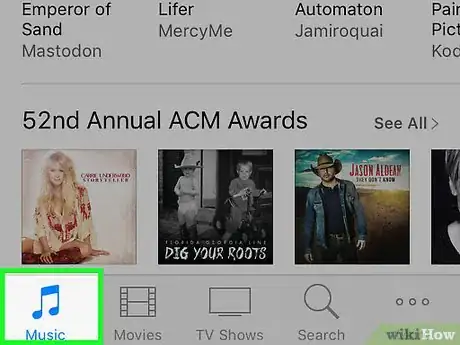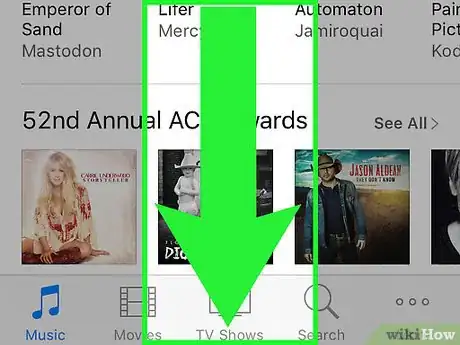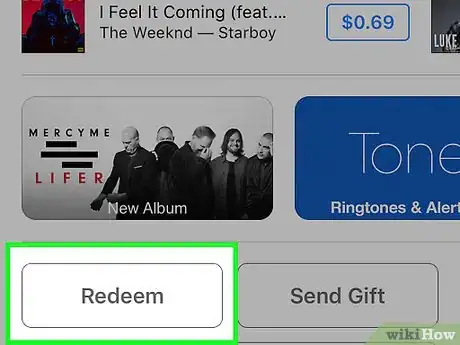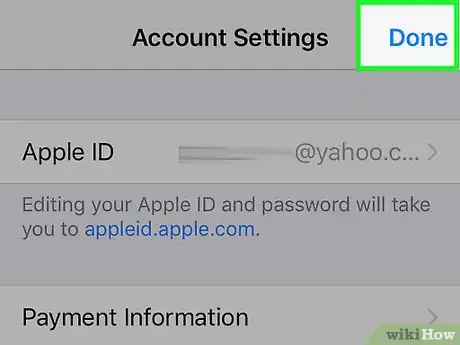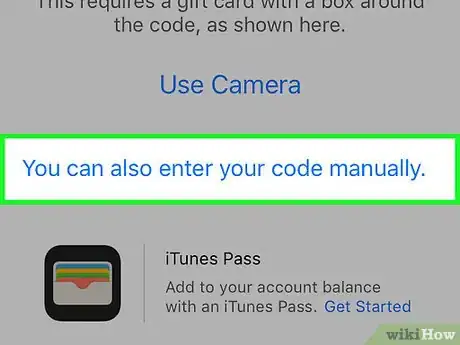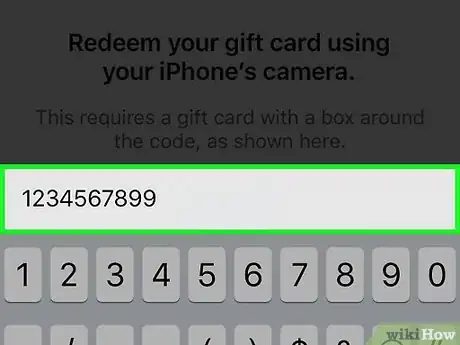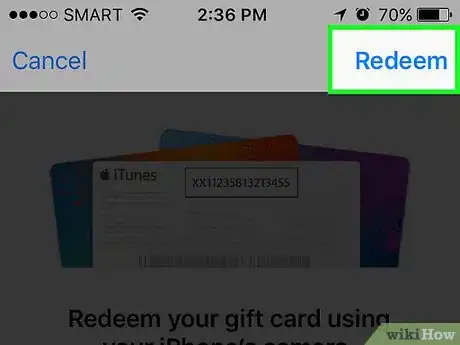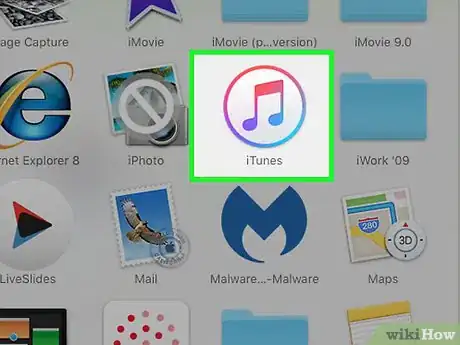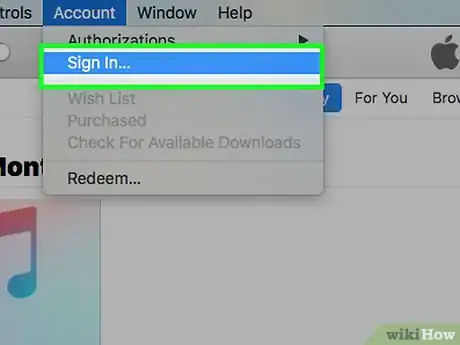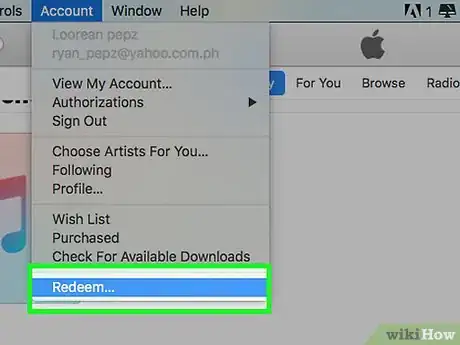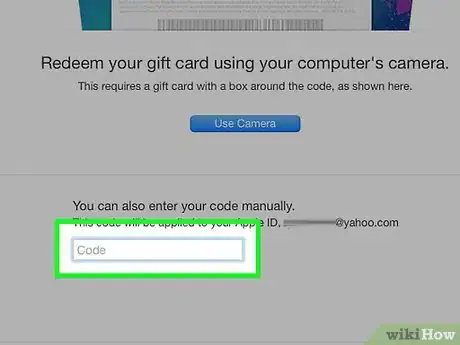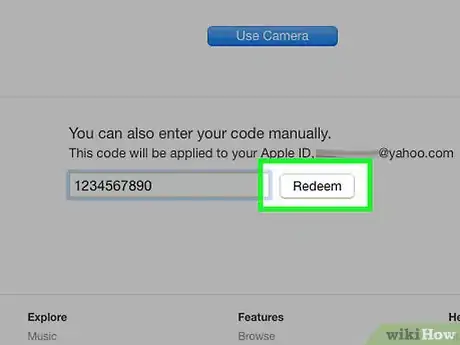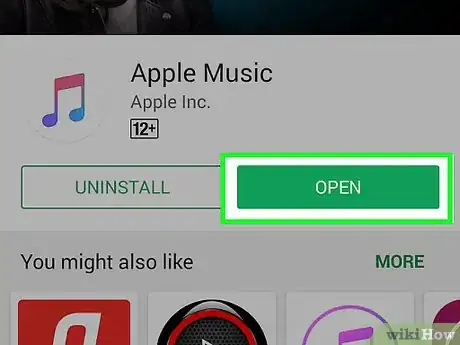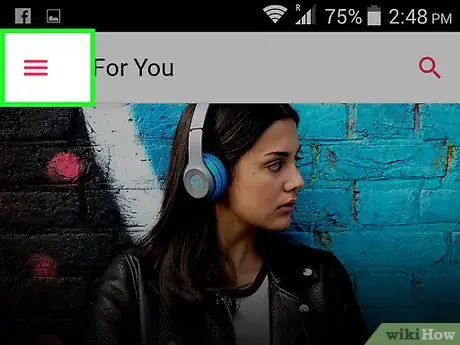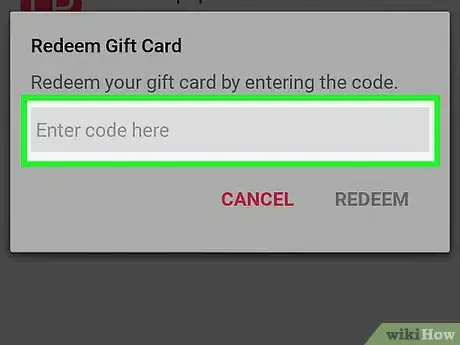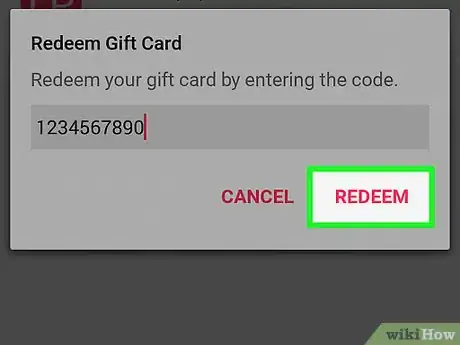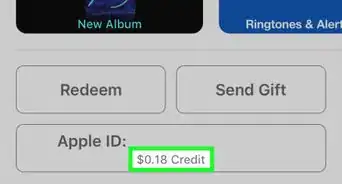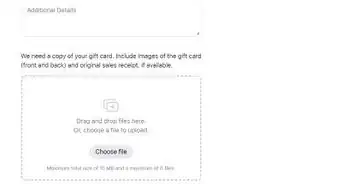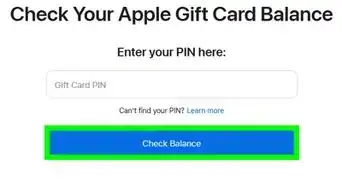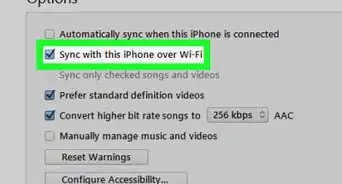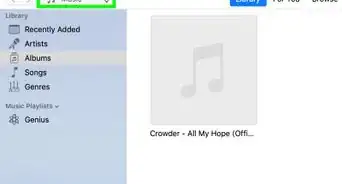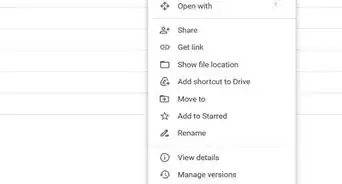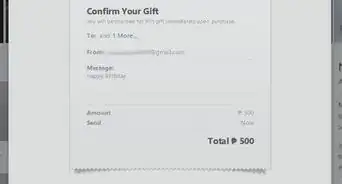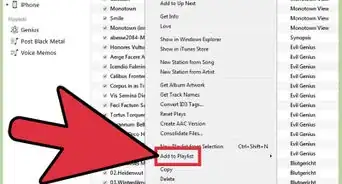X
This article was co-authored by wikiHow Staff. Our trained team of editors and researchers validate articles for accuracy and comprehensiveness. wikiHow's Content Management Team carefully monitors the work from our editorial staff to ensure that each article is backed by trusted research and meets our high quality standards.
This article has been viewed 76,580 times.
Learn more...
This wikiHow will teach you how to activate an iTunes card using the 16-digit code found on the back of the card. The exact activation process depends on whether you're using an iPhone, Android, or desktop computer, but it's super easy to do regardless of the device you're using. Below we'll walk you through each method step-by-step!
Steps
Method 1
Method 1 of 3:
iOS
-
1Open the iTunes Store app. The icon resembles a musical note surrounded by a circle.[1]
- You can use the iBooks app and App Store to redeem your gift card as well.
-
2Tap Music. It is at the bottom of the screen.Advertisement
-
3Scroll to the bottom of the screen.
-
4Tap Redeem.
-
5Enter your Apple ID password.
-
6Tap Ok.
-
7Tap You can also enter this code manually.
-
8Find your 16-digit code on the gift card. It is on the back.
- The resulting code will start with an "XX."
-
9Enter the code.
-
10Tap Redeem. The amount in your gift card will be added to your Apple ID for App Store credit. You may also choose Apple Music Membership credit as well.
Advertisement
Method 2
Method 2 of 3:
Desktop
-
1Open iTunes. The program should be located on your computer's desktop.
-
2Click on your username. It will be in the top right corner of the screen.
- If you haven't logged in yet, click Sign in.
-
3Click Redeem.
- If prompted, login into your Apple account with your email and password.[2]
-
4Find your 16-digit code on the gift card. It is on the back.
- The resulting code will start with an "XX."
-
5Enter the code.
-
6Tap Redeem. The amount in your gift card will be added to your Apple ID for App Store credit. You may also choose Apple Music Membership credit as well.
Advertisement
Method 3
Method 3 of 3:
Android
-
1Open the Apple Music app.[3]
-
2Tap ☰. It will be in the top left corner of the screen.
-
3Tap Apple ID.
- If prompted, login into your Apple account with your email and password.[4]
-
4Find your 16-digit code on the gift card. It is on the back.
- The resulting code will start with an "XX."
-
5Enter the code.
-
6Tap Redeem. The amount in your gift card will be added to your Apple ID for App Store credit. You may also choose Apple Music Membership credit as well.
Advertisement
Community Q&A
-
QuestionCan I activate a card and not redeem it now?
 Community AnswerYes. Also, if you bought a gift card off the internet or in a store, it should already be activated and ready to go.
Community AnswerYes. Also, if you bought a gift card off the internet or in a store, it should already be activated and ready to go. -
QuestionWhen I tried to redeem my code online, it said it must be redeemed at a storefront. What do I do about this?
 Community AnswerIt means that you are in other location. For example: You are in Ohio and we are using USD, but this gift card is AUD (Austr) ~> can't be used here. (Same as Canada or other non USD.)
Community AnswerIt means that you are in other location. For example: You are in Ohio and we are using USD, but this gift card is AUD (Austr) ~> can't be used here. (Same as Canada or other non USD.)
Advertisement
Warning
- When peeling off the spot, be careful not to damage the 16-digit gift card code.
- The redeemed amount in the gift card can't be used to used to purchase more Apple gift cards.
References
About This Article
Advertisement