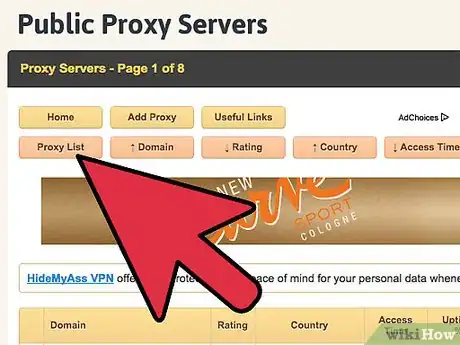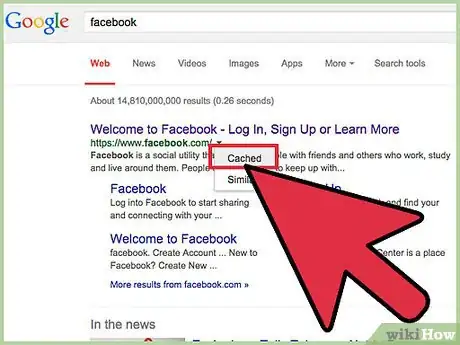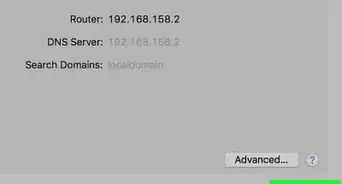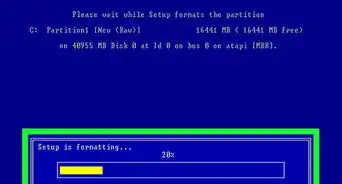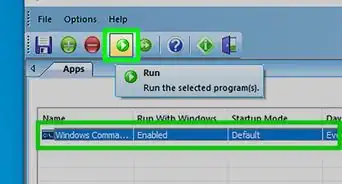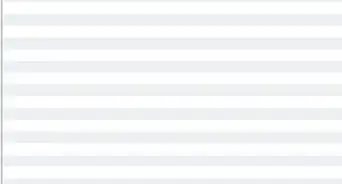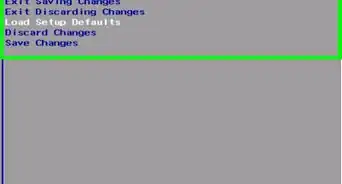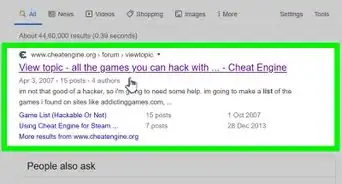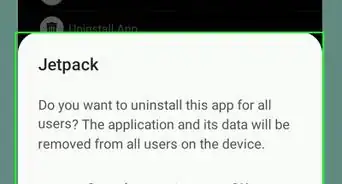X
wikiHow is a “wiki,” similar to Wikipedia, which means that many of our articles are co-written by multiple authors. To create this article, 43 people, some anonymous, worked to edit and improve it over time.
This article has been viewed 677,207 times.
Learn more...
Employers, government agencies, and libraries are increasingly using Websense and other internet filters to block access to certain websites. While these filters can cut down on the exposure to viruses, help thwart hacking attempts, and possibly increase employee productivity they can also prevent access to a variety of popular websites. Fortunately, bypassing Websense is surprisingly easy.
Steps
-
1Find a proxy or circumvention site. A range of proxy sites offer a way to bypass Websense by, for example, using a secure connection (note that the url begins with "https," not "http"). You can access the circumventor or proxy site, and then access blocked sites through that. Alternatively you can use a program called vpntunnel to run programs (like bittorrent or games like World of Warcraft etc).
-
2Type the url you want to go to in the box on the site. Once you access the proxy site, enter the address of the site you want to go to in the box on the screen. If you're using vpntunnel, install and log in with the software.
- Install a circumventor program on your home computer. At Peacefire.org you can download a circumventor program on your home computer so that you can access blocked sites at other locations by connecting to your home computer. Download a couple programs, and run the setup, and the program will give you a url you can use to access it from anywhere. Write down this url and carry it with you. Note: you don't download the programs onto the computer with the filter--you download them onto another computer that you can connect to from the filtered computer.
- Enter the url for your home computer in the web browser on the filtered computer. When you're at a computer with a filtered connection (at work or at the library, for instance), simply enter the URL the circumventor program gave you, and you will be able to access blocked sites via your home computer. Note that this will only work if your home computer is on and connected to the internet.
- Use command prompt to find the websites IP. This is quite a good method, using the PING function on Windows PCs, you can find the websites IP Address, and use direct access. If the website is on a Shared Server however, it is USUALLY like this: http://123.123.123.123/~WEBSITENAME
Advertisement
Warnings
- If Websense blocks the bypassing websites, you can't access it.⧼thumbs_response⧽
- Be careful. If the librarian or your employer catches you accessing censored sites on a filtered connection, you could be in trouble. You could even lose your job, but more likely your boss will want to know how you did that. Don't show him.⧼thumbs_response⧽
- Most of these steps won't work if your IT Department is halfway decent. Most places with restricted web access also restrict you from installing programs. Your best bet is finding a proxy that hasn't been blocked but beware because Websense looks for trends like this and locks them down daily.⧼thumbs_response⧽
Advertisement
References
About This Article
Advertisement