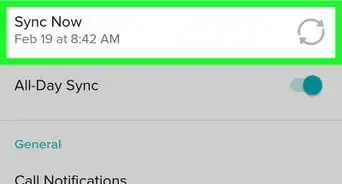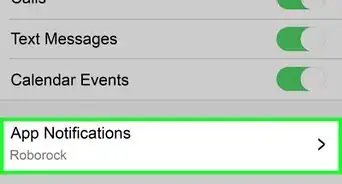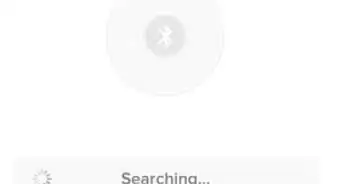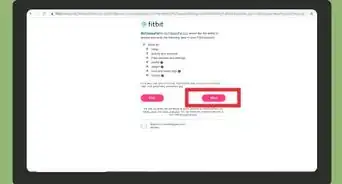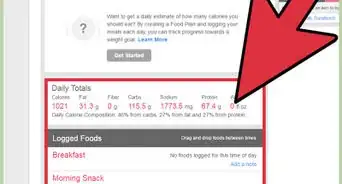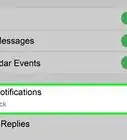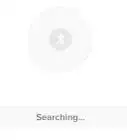This article was co-authored by wikiHow staff writer, Rain Kengly. Rain Kengly is a wikiHow Technology Writer. As a storytelling enthusiast with a penchant for technology, they hope to create long-lasting connections with readers from all around the globe. Rain graduated from San Francisco State University with a BA in Cinema.
This article has been viewed 3,000 times.
Learn more...
Are you having trouble with your Fitbit Versa watch? If your Versa watch screen is working, you can use your settings to perform a shutdown or factory reset. If your watch screen is not responding, you can hard restart your device by holding the side button for at least 10-15 seconds. This wikiHow will show you how to manually restart, force restart, and factory reset your Fitbit Versa 2 and 3.
Things You Should Know
- To restart, go to "Settings" → "About" → "Shutdown" → "Yes". Wait a few seconds, then hold the button to power your device on.
- To hard restart, hold the side button for 10-15 seconds. Wait for the Fitbit logo, then release.
- To factory reset, go to "Settings" → "About" → "Factory Reset" → "Reset".
Steps
Restart with Settings
-
1Turn on your Versa watch. Click the side button if it's in sleep mode, or hold the button if it's powered off completely. If you are wearing your Fitbit Versa, take it off and lay it flat.[1]
- Make sure your watch is charged.
-
2Open the Settings app. This looks like a grey cog.
- You may need to swipe through your Versa apps to find it.
Advertisement -
3Select About. This will be towards the bottom of the screen.
-
4Select Shutdown. Scroll down to find this option.
-
5Select Yes. This will shut down your Versa device.
- Wait at least 10 seconds, then hold the power button to turn your Fitbit Versa back on.
Hard Restart with Buttons
-
1Press and hold the side button for at least 10-15 seconds. If your watch screen is frozen, the screen will turn off. Continue to hold the button.
- Use this method to restart your FitBit Versa smartwatch without losing any data.
-
2Wait for the Fitbit logo to appear. The dotted FitBit logo will appear when it's performing a restart.
-
3Release the button. Your device will power on automatically. You may need to wait a few moments.
Factory Reset
-
1Turn on your Versa smartwatch (if it's off). Click the side button if it's in sleep mode, or hold the button if it's powered off completely.
- Performing a factory reset will erase all apps and personal data from your device.
-
2Open the Settings app. This looks like a grey cog.
- You may need to swipe through your apps to find it.
-
3Select About. This will be towards the bottom of the screen.
-
4Select Factory Reset. Scroll down to find this option.
-
5Select Reset. This will shut down your Versa device.
- You'll need to wait a few moments for the device to perform the factory reset.
- Once it boots up again, you'll need to set up the Fitbit. After doing so, you can sync it to an iPhone or Android device.