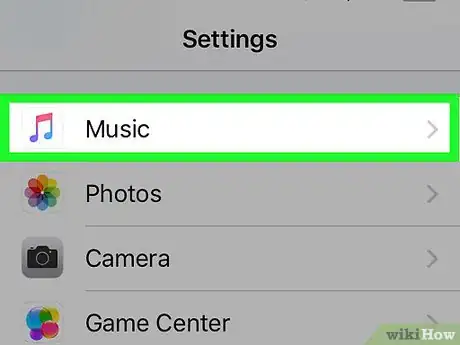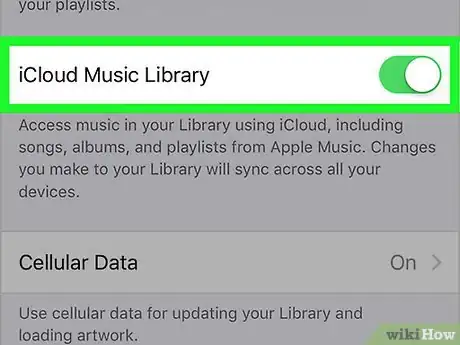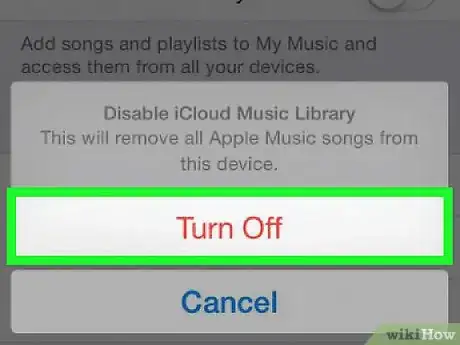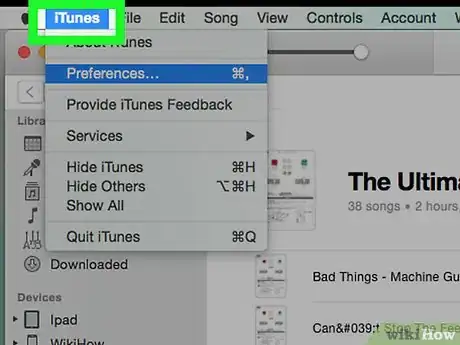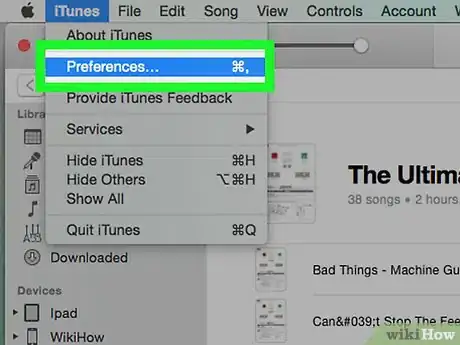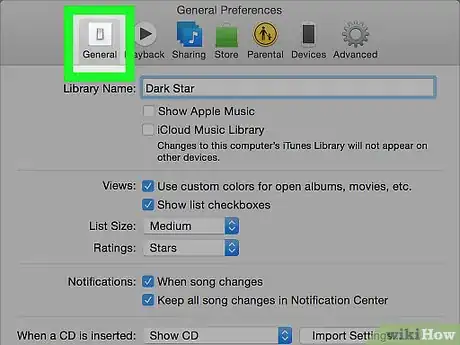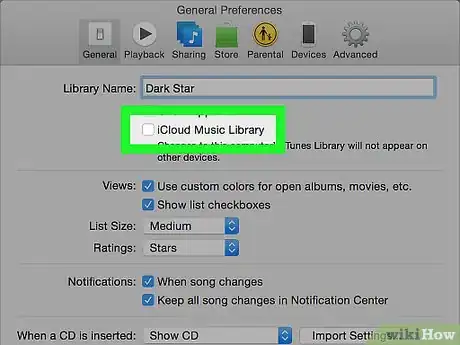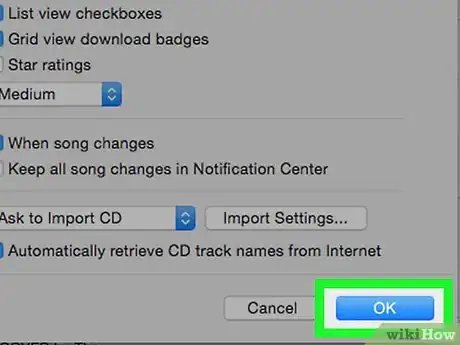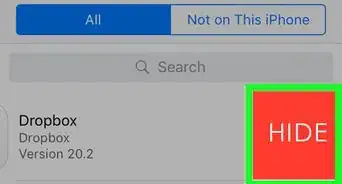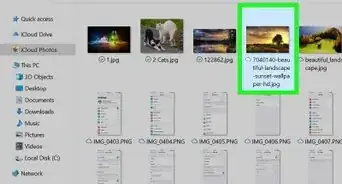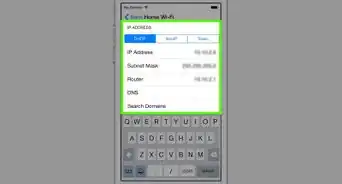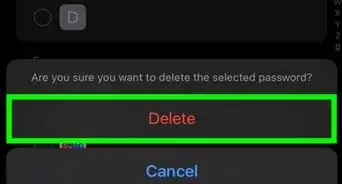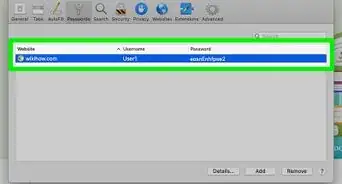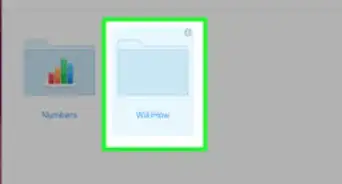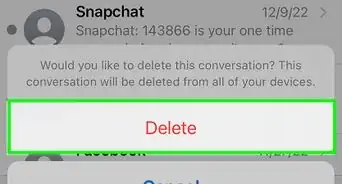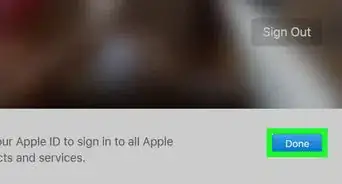This article was co-authored by wikiHow staff writer, Jack Lloyd. Jack Lloyd is a Technology Writer and Editor for wikiHow. He has over two years of experience writing and editing technology-related articles. He is technology enthusiast and an English teacher.
The wikiHow Tech Team also followed the article's instructions and verified that they work.
This article has been viewed 195,765 times.
Learn more...
This wikiHow teaches you how to disable your iCloud Music Library on an iPhone, iPad, or computer. iCloud Music Library is only available if you have an Apple Music subscription, and turning it off will remove any downloaded Apple Music songs from your current item (e.g., your iPhone).
Steps
On iPhone
-
1
-
2Scroll down and tap Music. You'll find this option near the middle of the Settings page.Advertisement
-
3
-
4Tap OK when prompted. Doing so confirms your decision and turns off iCloud Music Library. Your Apple Music will be deleted from your iPhone; you can re-download it at any time by turning back on iCloud Music Library.
On Desktop
-
1Open iTunes. Click or double-click the iTunes app icon, which resembles a multicolored musical note on a white background.
- If prompted to install an update, do so before before proceeding.
-
2Click Edit. It's a menu item at the top of the iTunes window. A drop-down menu will appear.
- On a Mac, you'll click iTunes in the top-left corner of the screen.
-
3Click Preferences…. This is at the bottom of the drop-down menu. The Preferences window will pop up.
-
4Click the General tab. It's at the top of the Preferences window.
-
5Uncheck the "iCloud Music Library" box. You should see this at the top of the window.[1]
- If the box is unchecked, iCloud Music Library is disabled on your computer.
- If you don't see this box, iCloud Music Library isn't available for your account.
-
6Click OK. It's at the bottom of the Preferences window. Doing so will save your changes and remove any saved Apple Music songs from your library.
References
About This Article
1. Open your iPhone's Settings.
2. Scroll down and tap Music.
3. Tap the green "iCloud Music Library" switch.