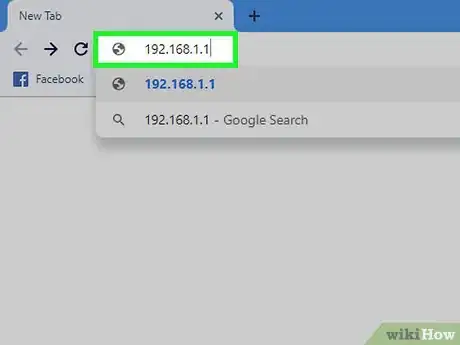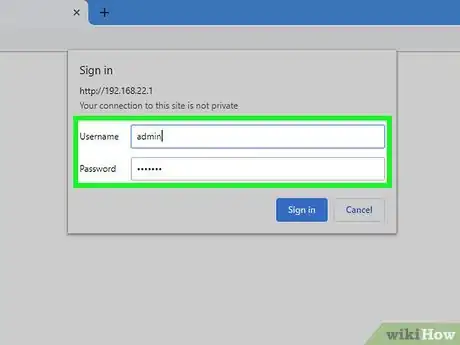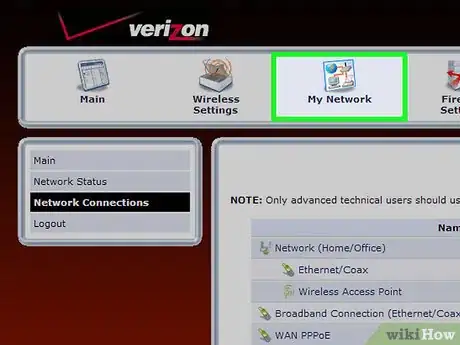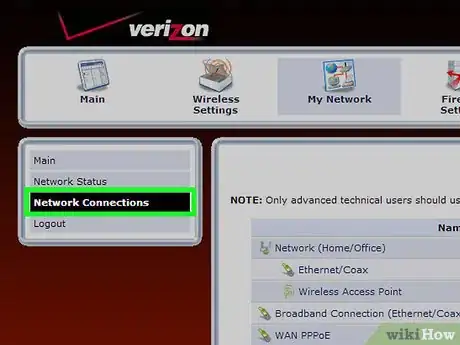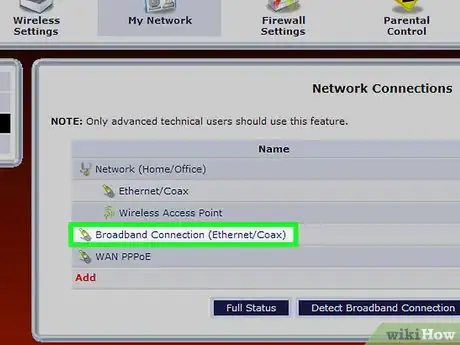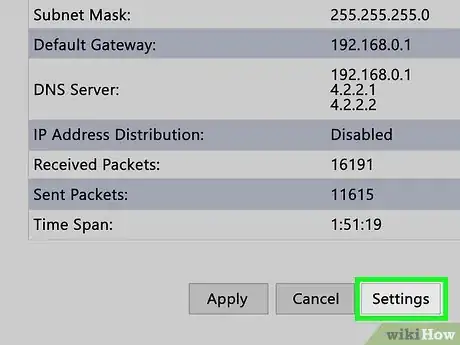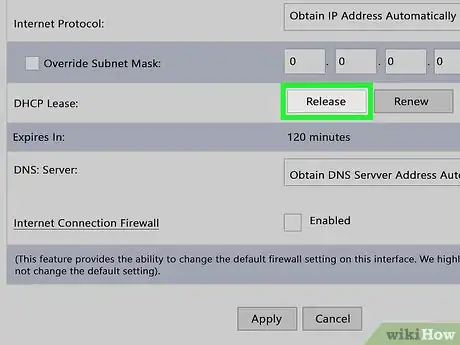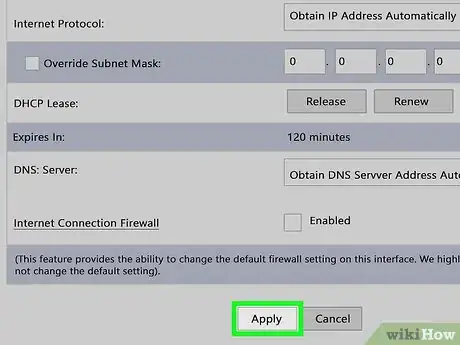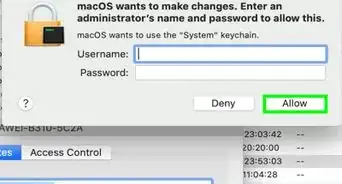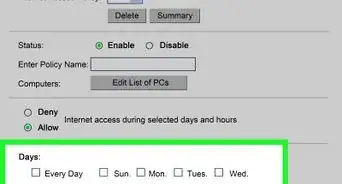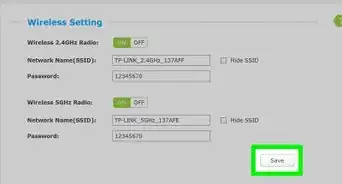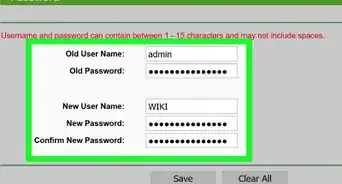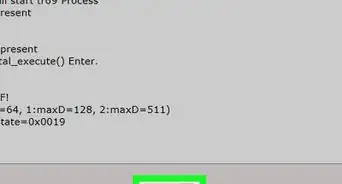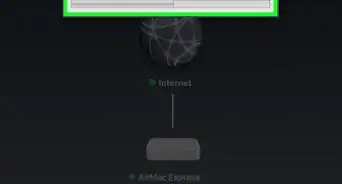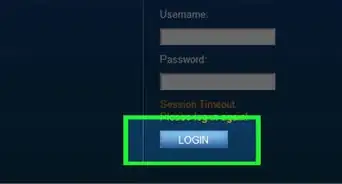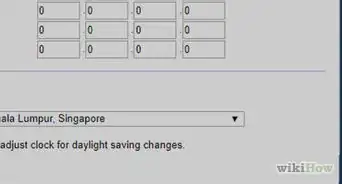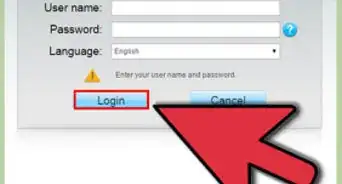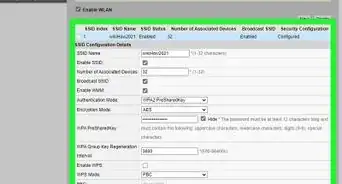This article was co-authored by wikiHow staff writer, Nicole Levine, MFA. Nicole Levine is a Technology Writer and Editor for wikiHow. She has more than 20 years of experience creating technical documentation and leading support teams at major web hosting and software companies. Nicole also holds an MFA in Creative Writing from Portland State University and teaches composition, fiction-writing, and zine-making at various institutions.
This article has been viewed 474,631 times.
Learn more...
This wikiHow teaches you how to use your own router with Verizon FIOS service. Using your own router lets you skip that pesky router rental fee while giving you more control over your network. If you have FIOS internet service without TV, you can swap routers easily. However, if your FIOS service includes television, you'll have one additional expense: You'll need a MoCA adapter (usually between $20-$80) to keep using internet TV services like the guide, On Demand, and the DVR.
Steps
Preparing the Network
-
1Find out how the router is connected to the Optical Network Terminal (ONT). If your Verizon router has an Ethernet cable connected to its WAN/internet port and the port's light is on, you're all set. This is the typical setup. If the router is connected to the ONT with a coaxial (cable TV) cable but not via Ethernet (true of older setups), you'll have to perform some additional steps.[1]
-
2Switch to Ethernet if you're using a coaxial connection. If you're already connected via Ethernet, you can skip to the next step. If not, perform the following steps to switch to Ethernet:
- Find the ONT in your home. It's usually in a white or silver box with the Verizon logo, and it's typically installed out of the way of foot traffic. It could even be mounted on the outside of the house near your telephone box.
- Find the Ethernet port. It's usually near some green LED lights on the bottom of the unit. You may have to unscrew or unhinge the cover to get there.
- Run an Ethernet cable from the Verizon FIOS router's WAN/Internet port to the Ethernet port on the ONT. Leave the coaxial cable intact for now, as the Ethernet port is not actually active yet.
- Call Verizon FIOS support (800-837-4966) to have the Ethernet port on the ONT activated. Until support makes the switch, continue using the coaxial connection.[2]
Advertisement -
3Purchase a MoCA adapter if you have FIOS TV service. If you have TV service through Verizon FIOS, switching to a new router will prevent internet-specific TV features (such as the guide, On Demand, and the DVR) from working. A MoCA adapter should make your TV service work almost exactly as it did before. Some popular manufacturers are Actiontec and TRENDnet.[3]
- You may lose the ability to program your DVR remotely when using your own router. You should still be able to use regular DVR functions in your home.
Connecting the New Router
-
1Unplug the coaxial cable from the Verizon router. If you had to call Verizon to switch to Ethernet, make sure you are able to access the internet once coaxial service is deactivated.[4]
-
2Open a web browser and navigate to http://192.168.1.1. This is the default gateway address on your Verizon router.
-
3Sign in using the password on the router. The username is admin and the password should be printed on the router's sticker. If you changed the router password, use the one you selected instead.
-
4Click My Network on the admin page. It's near the top-left corner.
-
5Click Network Connections. It's in the menu on the left side.
-
6Click Broadband Connection.
-
7Click Settings.
-
8Scroll down and click Release under "DHCP Lease." This will disconnect the router from the internet.
-
9Click Apply and immediately disconnect the router. You should unplug both the power and Ethernet cable from the back of the Verizon router a few seconds after clicking Apply for best results.
-
10Plug the Ethernet cable into your new router's WAN/Internet port. It's the same end of the Ethernet cable that was formerly plugged into the Verizon router.
-
11Turn on the new router. After a few minutes, it should receive a Verizon FIOS IP address from the ONT and connect to the internet.
-
12Connect your computer to the internet through the new router. The instructions to do this will vary by router. If the router supports Wi-Fi, you can connect that way. If you prefer to connect via Ethernet, run an Ethernet cable from your computer's network port to one of the LAN ports on the router.
- The router's wireless access point name usually has something to do with its make or model. Check the manual for login instructions.
- If the new router was specially configured for another network, you may need to do a full reset of the router. Specific instructions can be found in the router's manual, but it's usually as simple as pressing the end of a straightened paperclip into the small hole labeled "Reset" on the back of the router.
-
13Connect the MoCA adapter to restore full TV access. Follow these steps to get your TV set-top box back online:
- Connect the coaxial cable that once ran to your Verizon router to the coax-in port on the MoCA adapter.
- Plug an Ethernet cable into the port on the MoCA adapter.
- Plug the other end of the Ethernet cable into one of the available LAN ports on your router.
- Unplug the TV set-top box for a few seconds and then plug it back in.
Community Q&A
-
QuestionDoes Verizon allow me to own my modem/router?
 Community AnswerFiOS does not use modems. The ONT (Optical Network Terminal) performs the same function as a modem, and cable modems will not work with it. You can use your own router as long as your ONT is configured to deliver internet over Ethernet cable rather than Coaxial cable. However, if you use your own router Verizon will be unable to give you tech support, and if you use your own router with FiOS TV service you'll need a bridged FiOS router or standalone MoCA adapter to give your cable boxes internet connectivity to download guide and VoD data.
Community AnswerFiOS does not use modems. The ONT (Optical Network Terminal) performs the same function as a modem, and cable modems will not work with it. You can use your own router as long as your ONT is configured to deliver internet over Ethernet cable rather than Coaxial cable. However, if you use your own router Verizon will be unable to give you tech support, and if you use your own router with FiOS TV service you'll need a bridged FiOS router or standalone MoCA adapter to give your cable boxes internet connectivity to download guide and VoD data. -
QuestionDo you only have to perform one of the methods?
 Community AnswerYes, depending on whether your router is a Verizon one or not.
Community AnswerYes, depending on whether your router is a Verizon one or not. -
QuestionI recently installed a mesh router with only one LAN port, so I can't plug a MoCA adapter into that port as I have a switch connected. If I plug the MoCA adapter into the switch, will FIOS TV work?
 Community AnswerYes. 99% of the time, it will work. The switch as long as it's plugged into your router LAN port will add ports that you can use as if they are on your router itself.
Community AnswerYes. 99% of the time, it will work. The switch as long as it's plugged into your router LAN port will add ports that you can use as if they are on your router itself.
Warnings
- Verizon does not officially support the use of third-party routers. If there is trouble on your network, you may be asked to restore the previous setup to correct the problem.⧼thumbs_response⧽
References
About This Article
1. Switch to Ethernet if you're using coaxial.
2. Buy a MoCA adapter if you have FIOS TV service.
3. Log into the Verizon router through the admin site.
4. Clear the DHCP lease.
5. Turn off and unplug the router.
6. Connect the new router and power it on.
7. Connect the MoCA to the coaxial cable and new router.
8. Connect your computer to the internet.