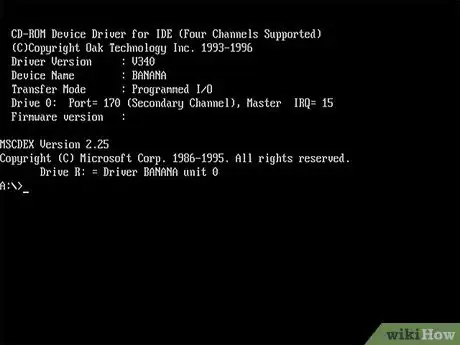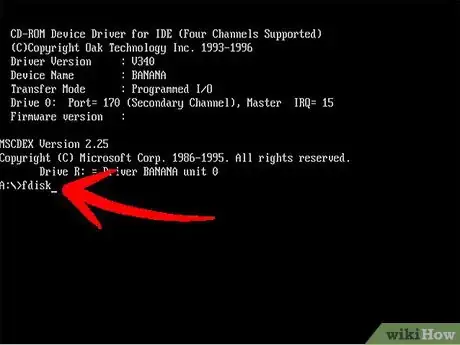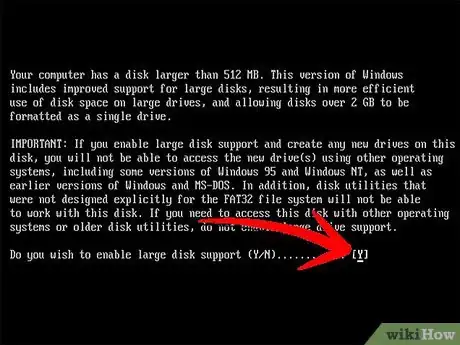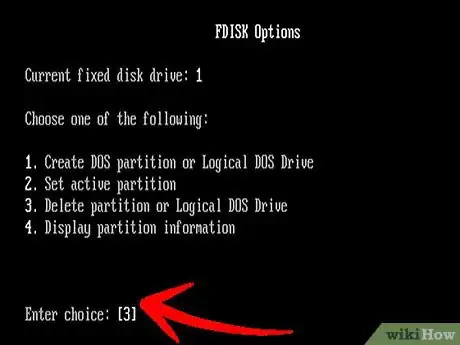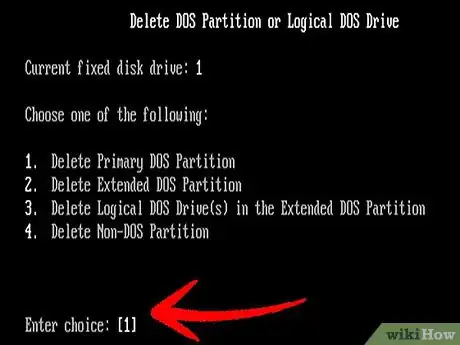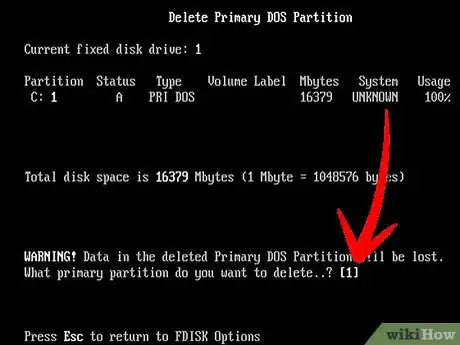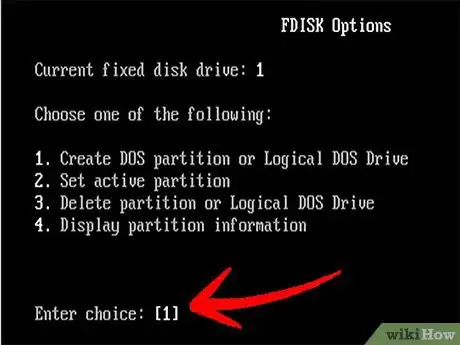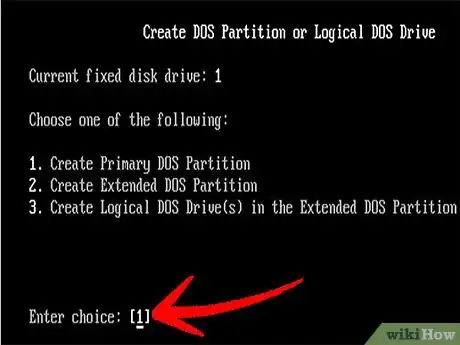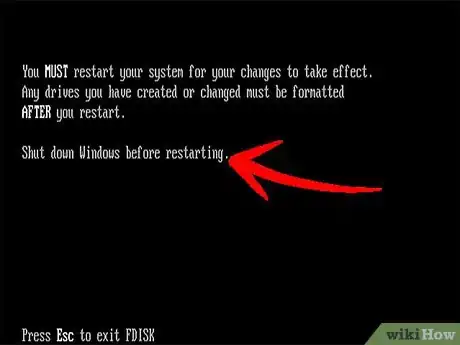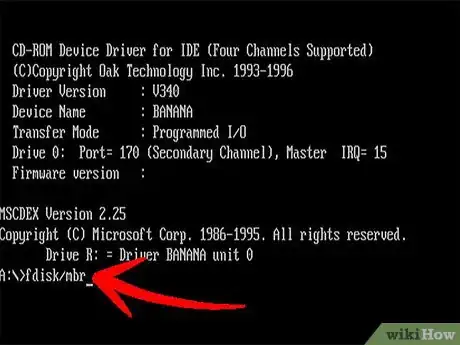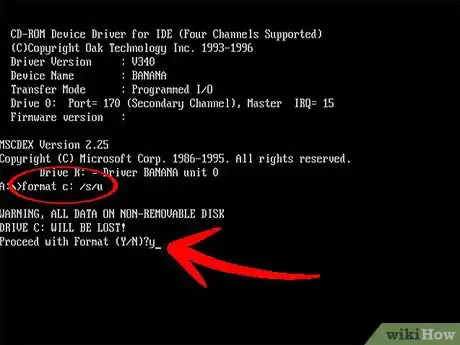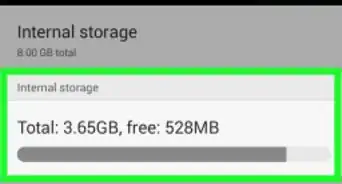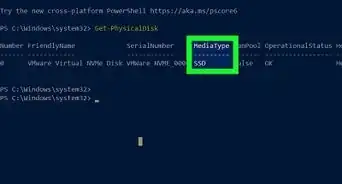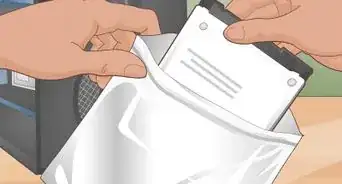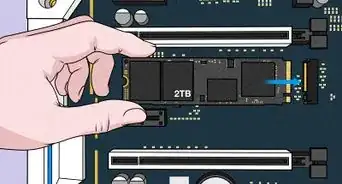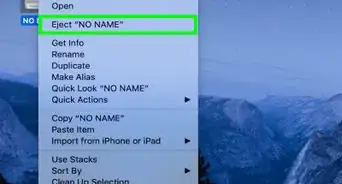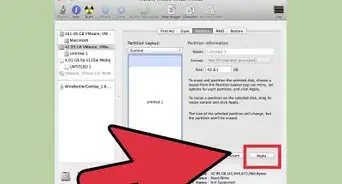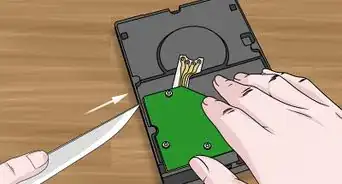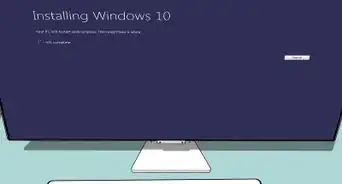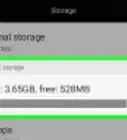X
wikiHow is a “wiki,” similar to Wikipedia, which means that many of our articles are co-written by multiple authors. To create this article, 14 people, some anonymous, worked to edit and improve it over time.
This article has been viewed 99,843 times.
Learn more...
This is the correct way to prepare your new hard drive for use.
Steps
-
1Insert your boot diskette and turn on your pc.
-
2At the a: prompt type fdisk then hit enter.Advertisement
-
3Click yes you want to use large disk support.
-
4
-
5
-
6Restart your pc.
-
7At the a: prompt type fdisk/mbr ( that fdisk your master boot record.
-
8When done, restart PC.
-
9At the a: prompt type format c:/s/u and yes you want to erase all data so type "y" when prompted...
Advertisement
Community Q&A
-
QuestionWhat do I enter for the volume label?
 Community AnswerWhatever you want; it's just the name that your volume will have. For example, if you used "My Volume," you would see it listed as "My Volume" in your PC.
Community AnswerWhatever you want; it's just the name that your volume will have. For example, if you used "My Volume," you would see it listed as "My Volume" in your PC.
Advertisement
Warnings
- If you have a NTFS drive, be careful as most DOS boot diskettes so not know about NTFS and can severely damage/ corrupt your disk.⧼thumbs_response⧽
- If you drive is FAT32, you will need an updated boot disk from Windows 95/OSR2 or later to be able to see any existing partitions.⧼thumbs_response⧽
- Do not enable large disk support of your installing 95, make sure it's fat16.⧼thumbs_response⧽
Advertisement
Things You'll Need
- 1 boot disk
About This Article
Advertisement