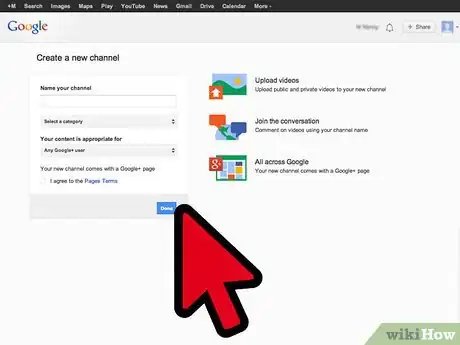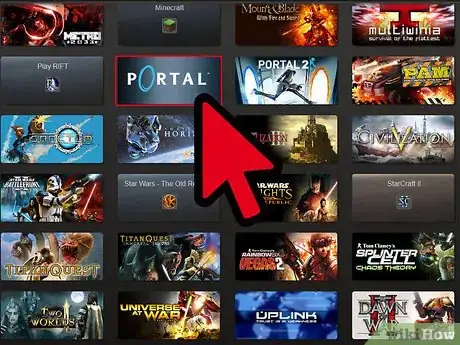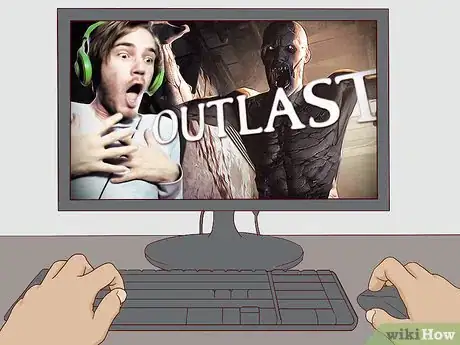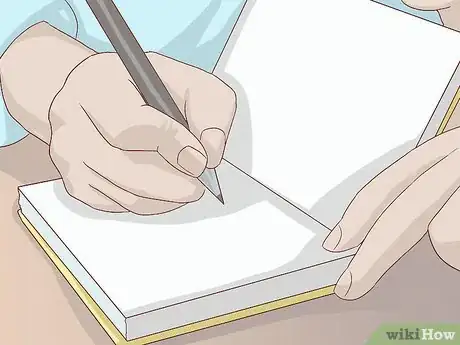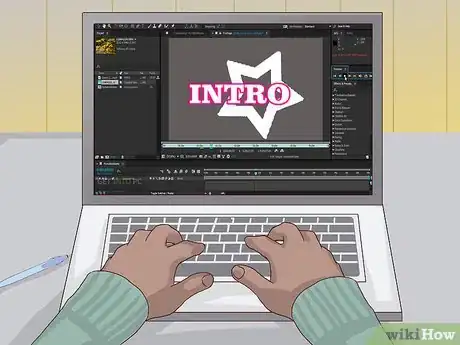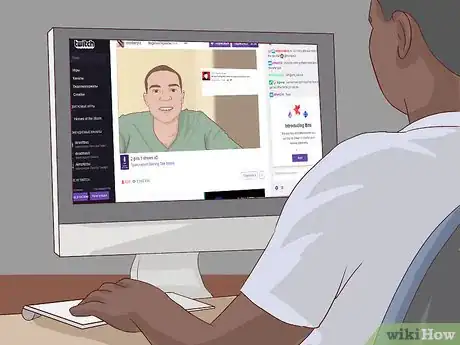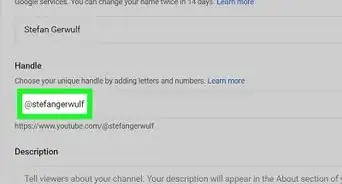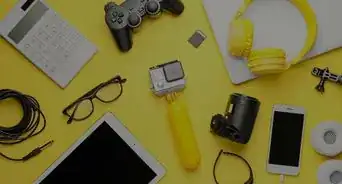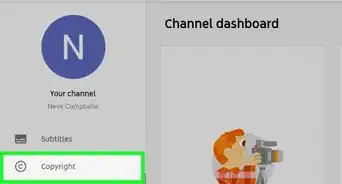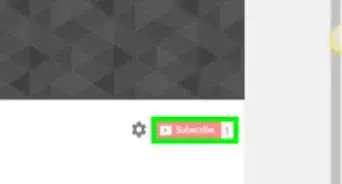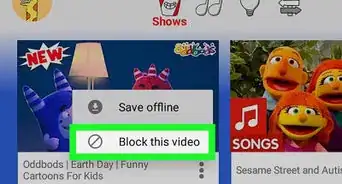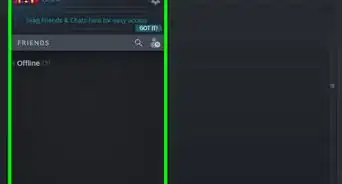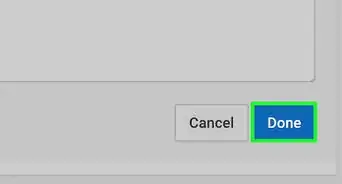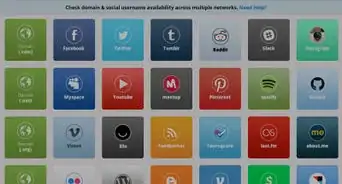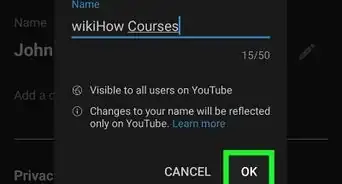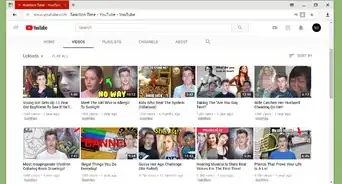X
wikiHow is a “wiki,” similar to Wikipedia, which means that many of our articles are co-written by multiple authors. To create this article, 45 people, some anonymous, worked to edit and improve it over time.
This article has been viewed 328,042 times.
Learn more...
A gaming Youtuber makes quality videos that are accompanied by first class commentary. If you've never tried this before, you might be wondering where to start and what sorts of things to comment on. You'll find some answers in this article.
Steps
Part 1
Part 1 of 3:
Setting Up
-
1Create a YouTube channel. If you haven't done this already, create a channel with the intention of game commentating.
- Have a nickname. Make it clear and short so it catchy and people will actually enjoy saying it. A nickname is, of course, optional, but a lot of commentators have a nickname and it is part of your personal "branding". Keep in mind that there is no "perfect" nickname. Just find something that works for you.
-
2Plan which games you are going to play and comment on. It's recommended that you select one game that you're really good at and enjoy playing, to begin with. That way, the inspiration for your commentary won't be hard to come by and you'll probably have lots of interesting things to talk about, especially all the quirks, Easter eggs, mods and other things that you know about in relation to this specific game. As your channel becomes more popular, you can branch out to other games.Advertisement
-
3Consider what kind of commentating style fits you. Are you going to be comedic, dramatic, informative, or something else? Work with your natural personality and style, as this is far easier to maintain. For example, it's easier to be yourself rather than trying to be peppy all the time when you're naturally sarcastic, and vice versa.
-
4Have a signature saying. You could use something you've heard and modify it to fit your gaming style or you can come up with something completely original. For example, a well-known YouTube commentator, PewDiePie, uses the word 'Bro' to refer to his subscribers. He's got more sayings too, and it's even better because it causes his channel to be different and more fun from other gaming channels.
- It's nice if you can match the name you make up for your subscribers with the style of your videos or the games you're commenting on. For example, "Minecrafters", "CoDfans" or "Simsters". You will do best if you directly talk to your subscribers during your commentary, so that they feel you're connecting with them and that they're included.
-
5Check out what the other commentators are doing. Don't copy what they say and do, but use their examples to learn from. What sorts of things about their commentary engages you and encourages you to keep listening and learning? Adapt that knowledge to inform the manner in which you present your commentary.
-
6Decide ahead of making the video and commentary what you're going to talk about. A lot of ums, aahs and cuts due to blanking out can drive viewers bananas. Give them a well rehearsed and fluid performance, so that they're looking at a professional.
- Write out script prompts or bullet points of things to address, whatever works for you. Be sure to have a game plan so that you're not just rambling and making stuff up as you go.
- That said, it's still very useful to be flexible and spontaneous; not everything can be scripted and some of your best moments may be those that pop up when something unexpected happens during the gameplay. In which case, go with the flow and allow your surprise, confusion or annoyance come through, in just the way that another gamer would probably respond. It feels more real and provided you pick up the flow again, people will love it.
-
7Record in a quiet area. Set up your recording computer and other equipment where you won't be disturbed by people or noises. Anything in the background that adds noise will spoil the video and make it hard for the viewer to concentrate. Do everything in your power to make it professional and easy for the viewer. If you don't, the viewer will find someone who does.
-
8Have the right equipment. Use a good headset or microphone. Ensure that there is no static, screeching, and/or quiet speaking. However, if you are just starting out or can't afford a headset or microphone, then your subscribers will surely understand––just let them know and tell them you're saving up for better gear. Ask for these things as gifts from family and friends. Make sure you have a PC powerful enough to run the games you play at good frames while recording. Consider investing in a new processor because recording takes quite some processing power.
-
9Eat and drink before you film. Don't Let's Play on an empty stomach, Eat well to stay healthy and nourished. Gurgling stomachs and a light head won't help the commentary.
Advertisement
Part 2
Part 2 of 3:
Making the Video with Commentary
-
1Start by making a shorter video first. It's much simpler and quicker to do commentaries with short videos, and they are good for seeing how the community will react to your videos. It's also best for the beginner because you'll feel less intimidated about how much effort you need to put in.
-
2Create a signature intro/outro. This means to have a professional looking video introduction. An introduction makes your video look much more professional. Even a simple fade in the beginning will be better than to start instantaneously. You will need a good program to help you make a decent introduction, such as Adobe After Effects. Windows Movie Maker may not be as useful for this but if it's all you have, give it a try.
- See the next step for suggestions on what to talk about in the intro.
-
3Commentate away. Following your script prompts or bullet points, play the game part that you've chosen for the video commentating. Talk clearly into the microphone area and avoid coughing, sniffling, burping or any other distracting noises. Things you might commentate on include:
- The introduction: This should discuss why you're choosing this game/this game section/this gameplay and what you are hoping to show your viewers. Tell them what the aim of the Let's Play is at the outset, so that they can decide whether or not to keep watching. Do not leave the purpose of your video unknown until the end, as it'll just encourage the viewer to leave; be clear from the start.
- The commentary: Talk about how you're playing the game, the tricks you've discovered, the hairy parts to avoid or manage well, the ways in which you use weaponry/skills/strategy, etc. to overcome obstacles/survive/obtain gems/win, etc. Discuss the strategies you've worked out for being successful.
- Talking about mods: If you're good with mods, talk about how to add them, what they can do and how readers can find them or make their own. Realize that a lot of people would love to use mods but are unsure of what to do, so be reassuring and offer a link to the basic of mods in the text underneath your video.
- Assume nothing. While you don't want to repeat the wheel every time, always remember that you'll have new viewers who are unfamiliar with what you already know. Even though some things may be basic, it is always kind to mention new viewers and direct them as to where to find help. For example: "For those of you who are new to this, I'd suggest checking my link below to the basic tutorial, if you're unsure what to do." That'll take care of them without being rude and you don't have to go into copious detail and bore the more advanced viewers. Avoid derogatory terms such as noobs, as it just smacks of arrogance and will lose you viewers. Remember that new people can often bring fresh ideas and new ways of looking at things that might spark interesting future commentaries.
-
4Refer to your subscribers as you comment on the game play. Be sure to talk to your subscribers, not at them. By using your term for your subscribers often, they'll feel a part of the gaming. And every now and then, say the name of a specific subscriber. It's only natural to appreciate being singled out and spoken to directly; it feels special and such subscribers will keep coming back for more. Be generous with this!
- For example: "Hey Simsters, I know some of you were keen to learn about how to make your Sims clean the toilet more often. Today I'll show you just how that works."
- Another example: "Flesheatingflower, you wanted to know how to build a firepit in the middle of your house from morphing blocks. I am going to start out with just that today, so I hope it'll help you!"
-
5Enjoy your game play. It's only going to be a terrific video if you like to play. Play only when you want, play what you want, it's your decision.
- Consider that you can be really subscriber-friendly by playing a custom map or story one of your subscribers suggest in the comments section.
-
6Edit. Adding some text or a picture on some situations can help to make the video seem more exciting, spooky, fun or just generally more interesting. Don't edit too much though, unless the main purpose of the video is showing an edit. The raw gameplay is what people have come to see and hear about, so as long as you've got some good commentary and quality filming, you'll be all set.
-
7Upload regularly. Aside from clear audio, another must in the YouTube business is uploading plenty of videos regularly. Determine how often you can edit videos. It should be at least 3 times a week but you should try for 2 videos a day or more if you are able to. Pre-recording plenty of videos and even setting up scheduled uploads will help with this.
Advertisement
Part 3
Part 3 of 3:
Staying Attuned with Your Viewers and Future Success
-
1Keep your video output regular and consistent. If you get popular, remember to actively do things for your subscribers. If you get, say, thousands or more subscribers, majority of them will expect a new video from you for once per week at least.
- Have a certain rate of video making. At least once per week is good, but more often leads to happier subscribers.
-
2Avoid saying such things as: "Don't forget to subscribe!" Reminding your viewers to subscribe, favorite a video, or like a video too often (and, sometimes, at all) will make it seem like you're desperate or will just sound so cliché that they stop listening. Just leave a link in the description of your video to your channel saying, "Subscribe!" Some people don't say anything at all and just let people do what they like, which when you think about it, is the coolest of all.
-
3Read the comments. Respond to the comments that ask questions and are polite. YouTube is known for its unfair share of rude, thoughtless and inconsiderate comments; ignore those. Respond to the comments that matter, the ones that are constructive and the ones that are polite, thoughtful and friendly. Those are the viewers you want to return and if you don't feed the trolls, you'll enjoy the experience a whole lot more.
-
4Consider having a "reader's questions" commentary video every few weeks. This will allow you to address a range of questions that you might have gathered over the various weeks and makes for an excellent way to comment without having to think too much about the script yourself. Your viewers will love having their questions answered and you can make it a regular feature, with plenty of build-up to encourage them to ask questions for each such session.
-
5Try Livestream when you think you're ready for it. If you're popular in YouTube, set up a Livestream. Places like YouTube and Twitch.TV are simple and can give the audience real-time chatting about your video. Although, at this point you will really need to consider making someone you trust a moderator to keep the order in there, to make it more pleasurable to others, as the chat stream can easily get out of hand.
Advertisement
Community Q&A
-
QuestionWhat if you're too young to be a famous YouTube gamer?
 Community AnswerThere is a certain prejudice against young gamers that makes it very hard, if not impossible, to gain a following. This probably reflects people's distrust of the level of maturity involved. However, you can spend these years learning, improving your techniques, practicing and evolving your gaming video style, in readiness for becoming a good commentator. As soon as your voice sounds more mature and you come across as mature, go for it.
Community AnswerThere is a certain prejudice against young gamers that makes it very hard, if not impossible, to gain a following. This probably reflects people's distrust of the level of maturity involved. However, you can spend these years learning, improving your techniques, practicing and evolving your gaming video style, in readiness for becoming a good commentator. As soon as your voice sounds more mature and you come across as mature, go for it. -
QuestionWhat are some good video editing and photoshop apps are there?
 Community AnswerYou can download Gimp2 for a free Photoshop-like program. Windows Movie Maker is also free, and simple to use. There are many paid apps, do plenty of comparative research before buying––wikiHow isn't a comparison shopping site, so you'll need to look beyond here.
Community AnswerYou can download Gimp2 for a free Photoshop-like program. Windows Movie Maker is also free, and simple to use. There are many paid apps, do plenty of comparative research before buying––wikiHow isn't a comparison shopping site, so you'll need to look beyond here. -
Questionis it possible to have a future by gaming?
 Community AnswerSure, if you plan carefully and keep learning. Consider getting a computer science or related technology degree or doing an internship with a gaming company as early as possible. These can lead to real jobs with a regular income. It might be possible to game online and make money but that's less certain and very dependent on popularity, which isn't the best way to keep meals on the table. Good luck!
Community AnswerSure, if you plan carefully and keep learning. Consider getting a computer science or related technology degree or doing an internship with a gaming company as early as possible. These can lead to real jobs with a regular income. It might be possible to game online and make money but that's less certain and very dependent on popularity, which isn't the best way to keep meals on the table. Good luck!
Advertisement
Warnings
- Don't copy others. That's just dull and makes you seem like an amateur.⧼thumbs_response⧽
- If you have to go somewhere and you are popular, remember to tell it to your subscribers. If you do not tell them you will be gone for a moment, they may be surprised and wonder where you have gone. Plus, people will be excited and want to meet you if they are in that area!⧼thumbs_response⧽
- Don't play when you have many other things to do. For example, you'll regret not making a 10-page essay on the night before it's supposed to be done before playing, leading to worse grades. Moreover, proof of you not studying will have been uploaded!⧼thumbs_response⧽
- Don't try to make a video each day. It will only stress you out and make everyone expect you to do that always. If the quality drops, so will the viewers, so don't push it.⧼thumbs_response⧽
Advertisement
About This Article
Advertisement