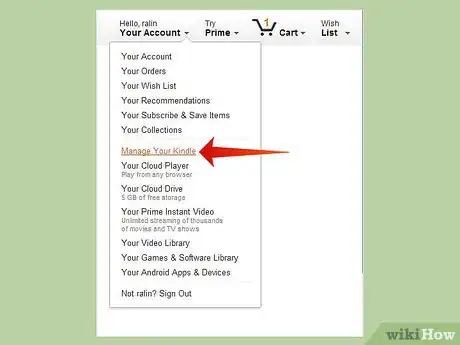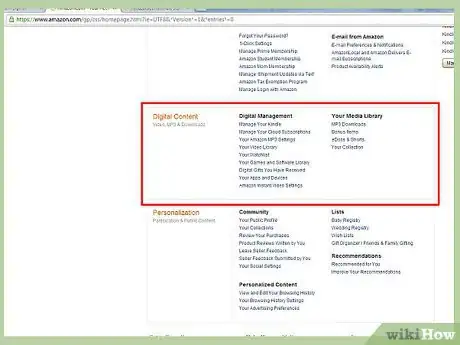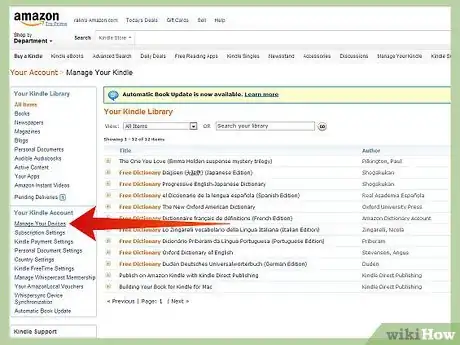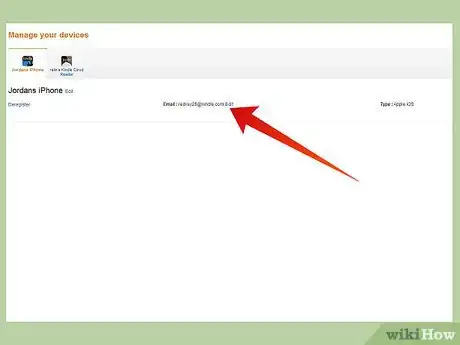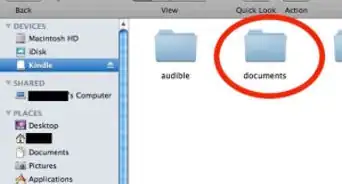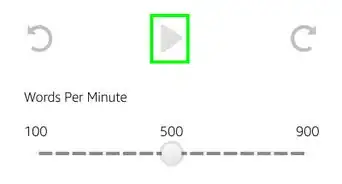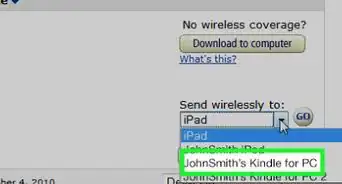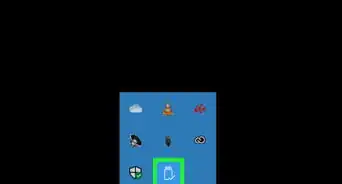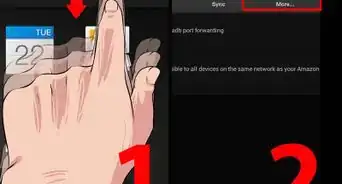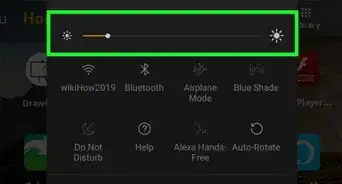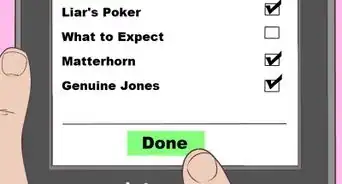X
wikiHow is a “wiki,” similar to Wikipedia, which means that many of our articles are co-written by multiple authors. To create this article, volunteer authors worked to edit and improve it over time.
This article has been viewed 117,092 times.
Learn more...
Do you want to transfer your documents wirelessly to your Kindle? If so, you'll need to know the email address where you can transfer the documents to. To do so, you'll need to set one up. This article will tell you how to create this email address.
Steps
-
1Register your Kindle device or Kindle reading app with Amazon. Open the device and register through its settings (after pressing the Menu button). This sign-in/register link is on the first page of the settings of your Kindle), So your items can be downloaded and you can send files to it.
-
2Visit and sign into the Amazon- Manage Your Kindle Settings webpage in your web browser, to manage your settings.Advertisement
-
3Click "Your Digital Items" at the top of any Amazon website's screen.
-
4Click the link "Manage Your Kindle".
-
5Click the "Manage Your Devices" tab from the left of the site.
- Click the link titled "Personal Documents Setting". You'll find the link underneath your account name, as well as your registered address, serial number of the device, and your Kindle's name.
-
6Click the "Edit" link next to the Kindle you'd like to change or add the address to.
-
7Type a new address. Be sure that name portion is filled out. The "@Kindle.com" portion is already encoded into the system, to be used for every Kindle Deliver-to email.
-
8Click the "Update" button.
Advertisement
Community Q&A
-
QuestionHow do I find my password?
 Community AnswerIt's your Amazon password. If you forgot that, you will have to reset your password.
Community AnswerIt's your Amazon password. If you forgot that, you will have to reset your password. -
QuestionHow do I find my Kindle address?
 Community AnswerClick Settings > Your Account. At the bottom of the screen, it will show your Send-to-Kindle email address.
Community AnswerClick Settings > Your Account. At the bottom of the screen, it will show your Send-to-Kindle email address.
Advertisement
Things You'll Need
- Internet access with non-mobile web browser
- Amazon Kindle or Kindle App
- computer mouse and keyboard
- written down ideas for what your address should be
- access to the Amazon webpage
About This Article
Advertisement