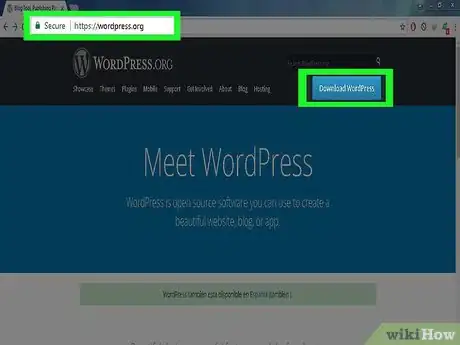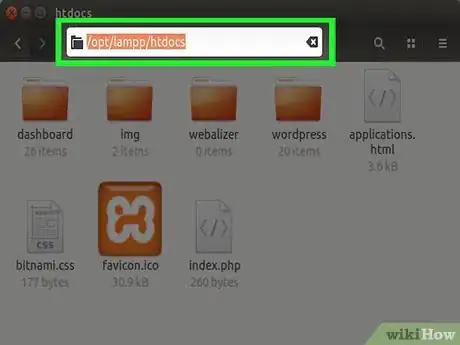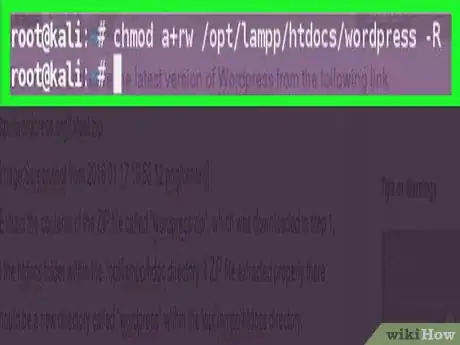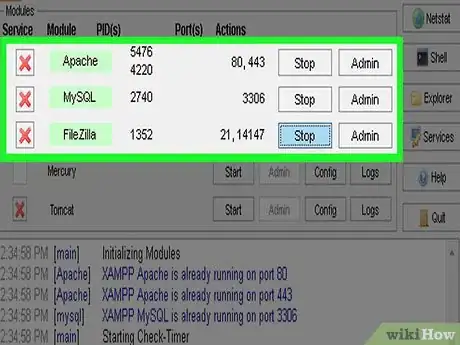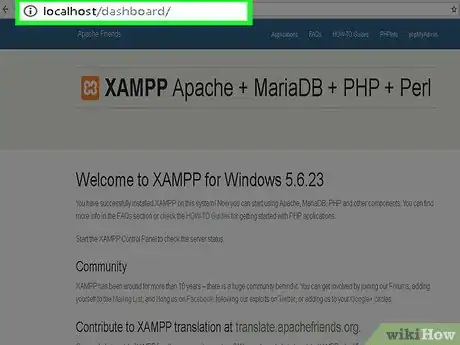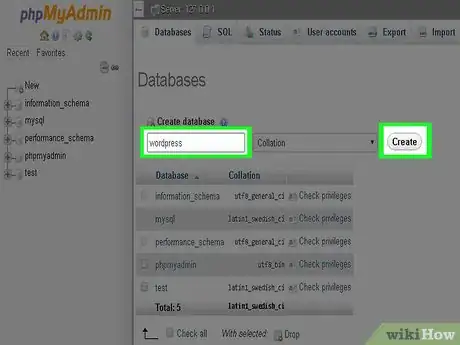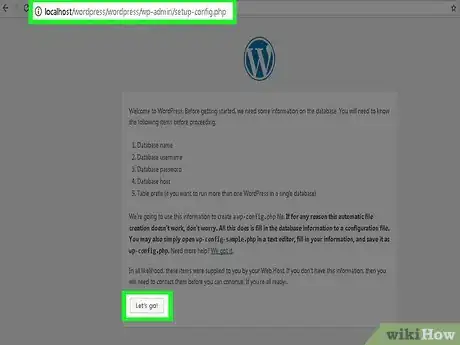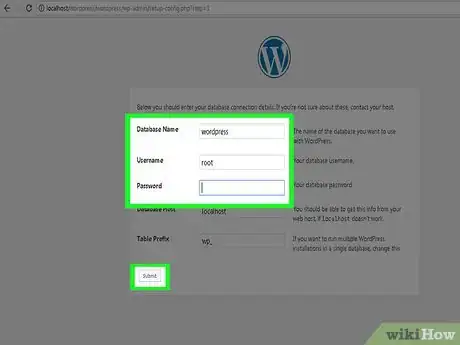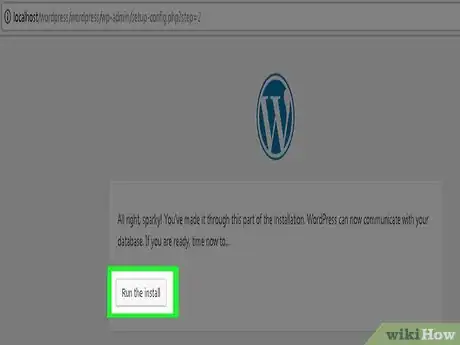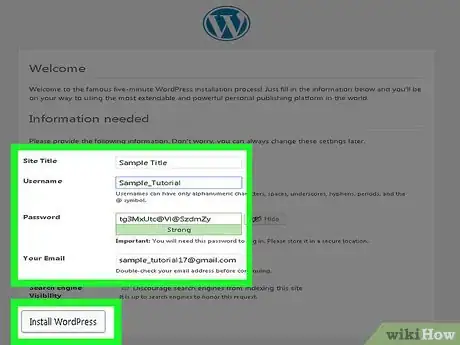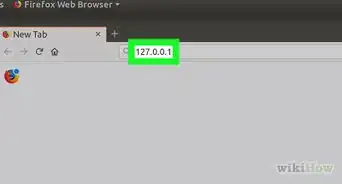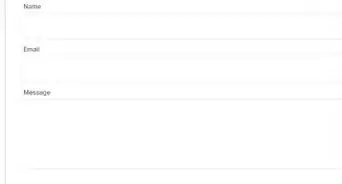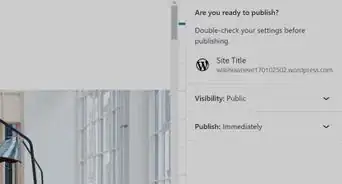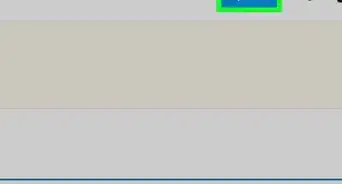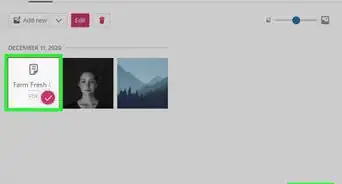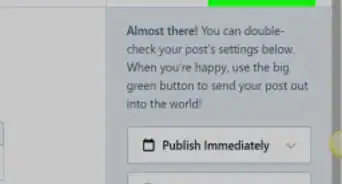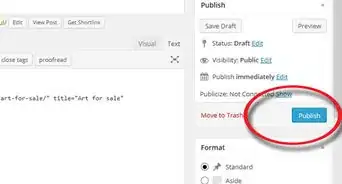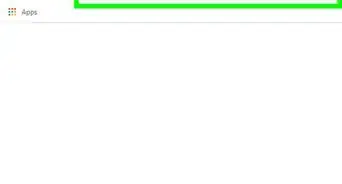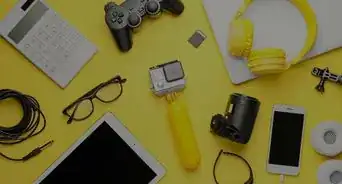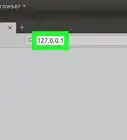X
wikiHow is a “wiki,” similar to Wikipedia, which means that many of our articles are co-written by multiple authors. To create this article, 35 people, some anonymous, worked to edit and improve it over time.
This article has been viewed 555,775 times.
Learn more...
XAMPP is an easy-to-install web server environment that contains all the things your computer needs to install WordPress. This wikiHow article will teach you how to install WordPress 2.8 or above locally on XAMPP using Linux.
Steps
-
1Download and save the latest version of Wordpress from the following link: http://wordpress.org/latest.zip.
-
2Extract the contents of the ZIP file called "wordpress.zip", which was downloaded in step 1, to the htdocs folder within the '/opt/lampp/hdoc directory. If ZIP file extracted properly there should be a new directory called "wordpress" within the \opt\lampp\htdocs directory.Advertisement
-
3In your terminal, type the following to grant write privileges to the wp-config.php file. You'll need this for later.
- chmod a+rw /opt/lampp/htdocs/wordpress -R
-
4Run XAMPP and make sure all three servers are up and running.
-
5Go to the XAMPP main page by opening a web browser and entering the following URL: http://localhost/dashboard/.
-
6Select the link called "phpMyAdmin" on the upper right hand side of your screen on the menu, or by entering the following URL: http://localhost/phpmyadmin
-
7In the field labeled "Create new database" enter the name "wordpress" then click ↵ Enter.
-
8In your browser, navigate to 'localhost/wordpress'. You will see a message that tells you a configuration file must be made. Click Create configuration file and on the following page, click Let's Go!.
-
9Enter wordpress for your Database Name, root as your User Name, and leave 'Password' blank. Click Submit.
-
10Click Run the install.
-
11Enter a title for your blog, your email address and chose a unique password and username. After you're done, click Install Wordpress.
-
12Voila! You have successfully installed Wordpress on XAMPP on your Linux machine! See that wasn't so hard was it? Pat yourself on the back you've accomplished something many people find quite difficult (probably cause they haven't read this post).
Advertisement
Community Q&A
-
QuestionWhere's the folder location of 'opt'?
 Community AnswerOn machines running Windows 7, the 'opt' folder is not there, but just ignore it and that command too. It works well even if you ignore them.
Community AnswerOn machines running Windows 7, the 'opt' folder is not there, but just ignore it and that command too. It works well even if you ignore them. -
QuestionWhat do I need to do after I install Wordpress?
 Community AnswerLog in, and start setting up your website. Choose a theme from any of the thousands of free ones available, find and load plugins to help build your website's functionality, and start adding content.
Community AnswerLog in, and start setting up your website. Choose a theme from any of the thousands of free ones available, find and load plugins to help build your website's functionality, and start adding content. -
QuestionWhere do I run "chmod a+rw /opt/lampp/htdocs/wordpress -R"?
 Community AnswerYou need to start the terminal in the XAMPP window by clicking 'Shell'. From there, you can type it in and run it.
Community AnswerYou need to start the terminal in the XAMPP window by clicking 'Shell'. From there, you can type it in and run it.
Advertisement
About This Article
Advertisement