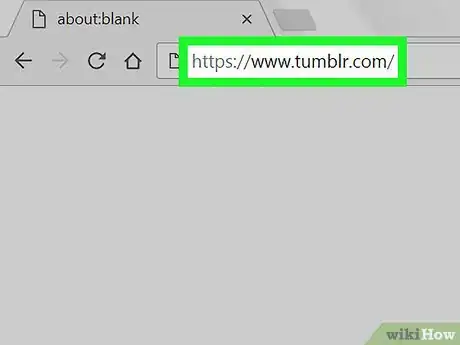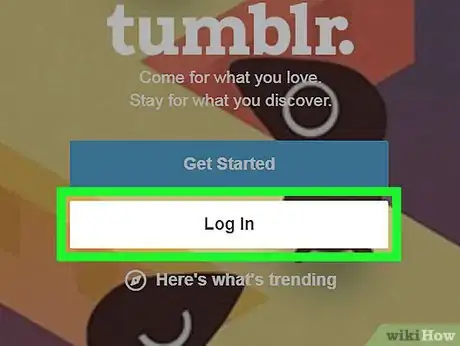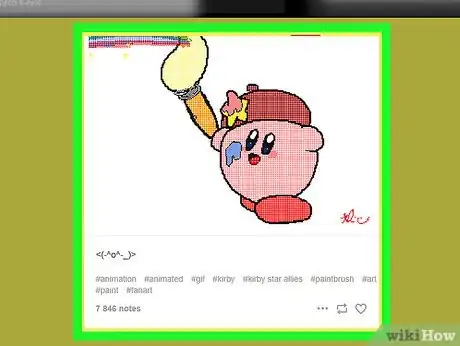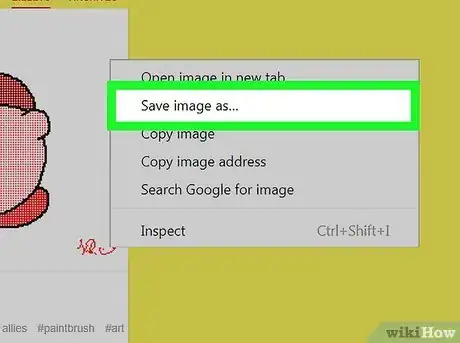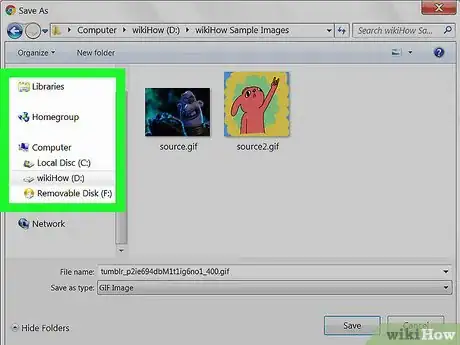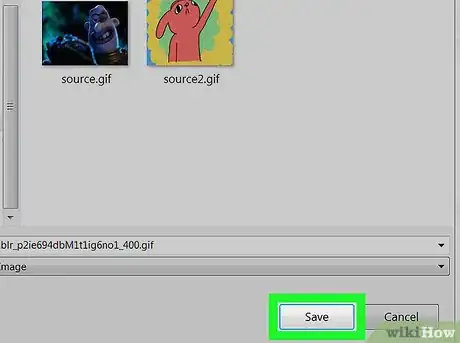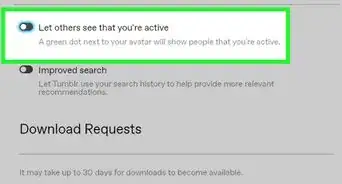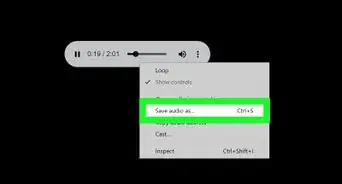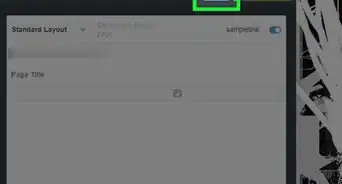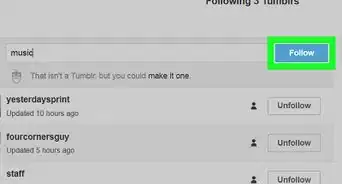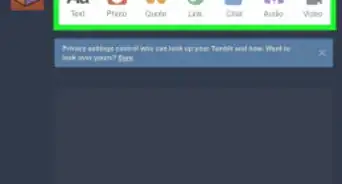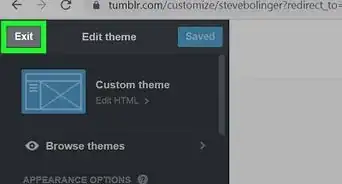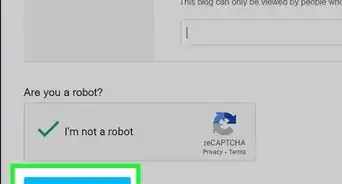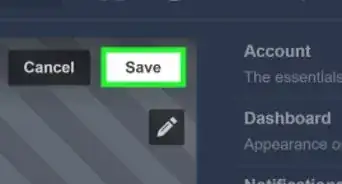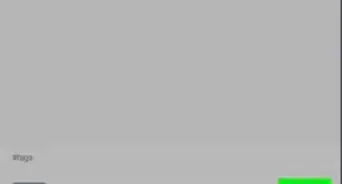An easy-to-use guide to store Tumblr gifs on your computer
X
This article was co-authored by wikiHow Staff. Our trained team of editors and researchers validate articles for accuracy and comprehensiveness. wikiHow's Content Management Team carefully monitors the work from our editorial staff to ensure that each article is backed by trusted research and meets our high quality standards.
The wikiHow Tech Team also followed the article's instructions and verified that they work.
This article has been viewed 67,055 times.
Learn more...
This wikiHow teaches you how to download and save any GIF file from Tumblr to your computer, using a desktop internet browser.
Steps
-
1Open Tumblr in your internet browser. Type www.tumblr.com into the address bar, and hit ↵ Enter or ⏎ Return on your keyboard.
-
2Click the white Log In button. It's in the middle of the page.Advertisement
-
3Enter your email into the Email field.
-
4Click the blue Next button. This will confirm your email address, and ask your account password.
-
5Enter your account password into the Password field.
-
6Click the blue Log in button. This will confirm your password, and open your dashboard.
-
7Find and right-click the GIF you want to save. This will open your right-click menu. You can save a GIF from your dashboard feed, from your profile, or from another user's posts.
-
8Click Save image as on the right-click menu. This option will open a dialogue box, and allow you to select a location on your computer to save your GIF file.
-
9Select a saving location. Find and open the folder where you want to save your GIF file in the dialogue box.
-
10Click Save. This will download and save the selected GIF file to your computer.
Advertisement
Community Q&A
-
QuestionDo I need a specific program to open the gif? (I'm asking because it opens with VLC and it doesn't look right.)
 Community AnswerYou can use Paint, which should already been installed on your PC (and if it isn't, you can download it for free online).
Community AnswerYou can use Paint, which should already been installed on your PC (and if it isn't, you can download it for free online).
Advertisement
About This Article
Advertisement