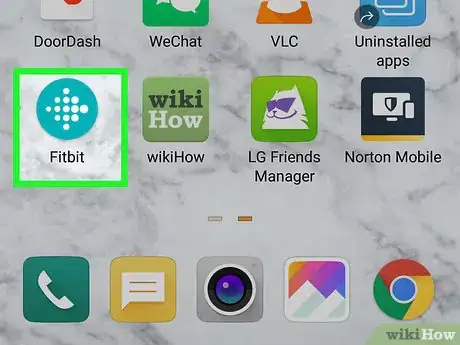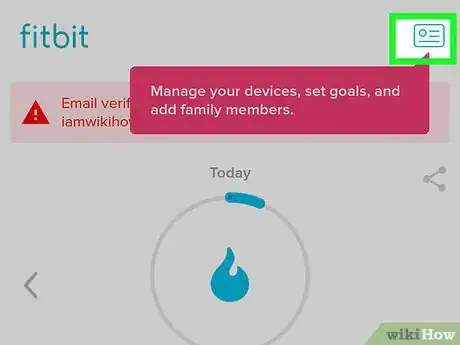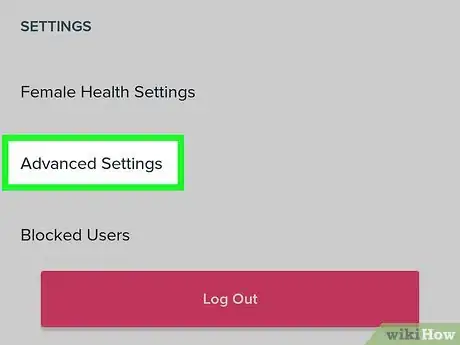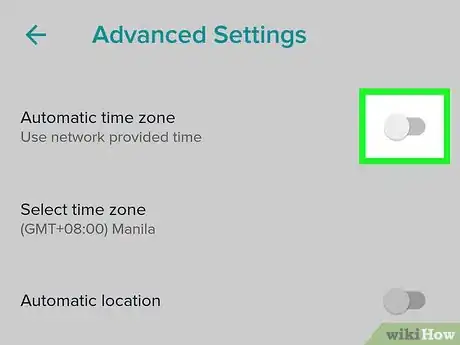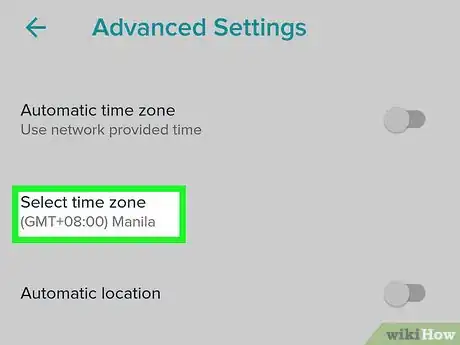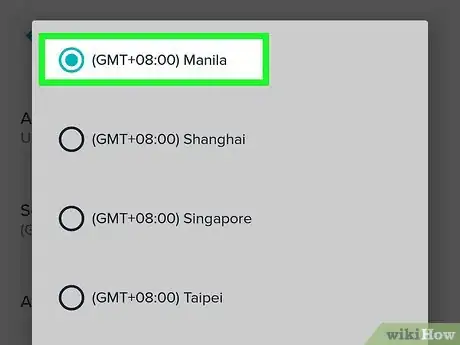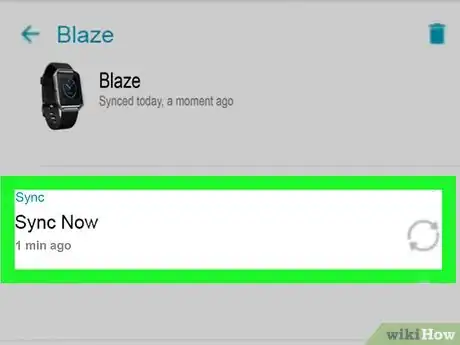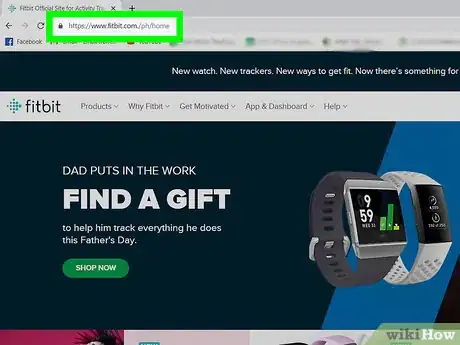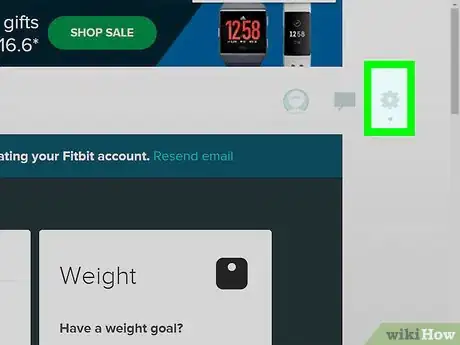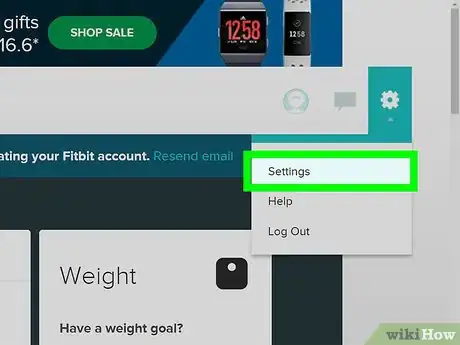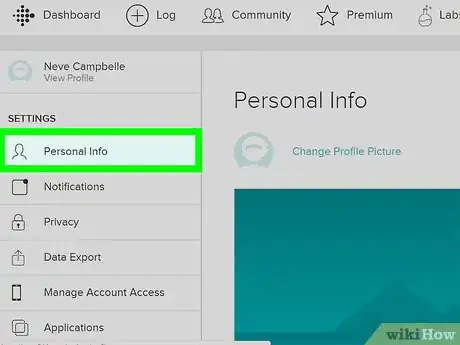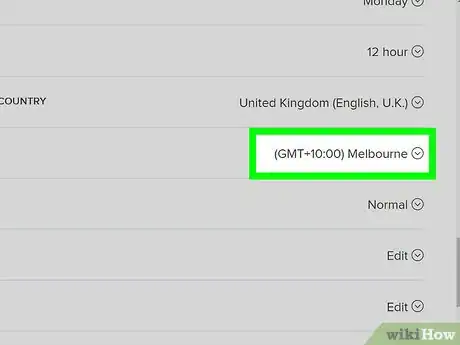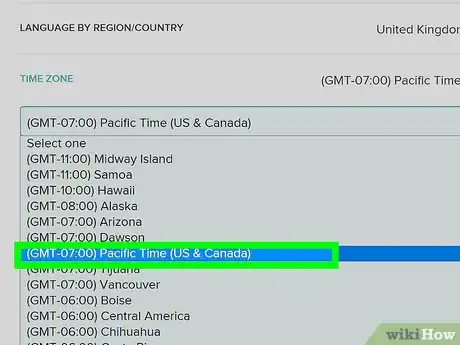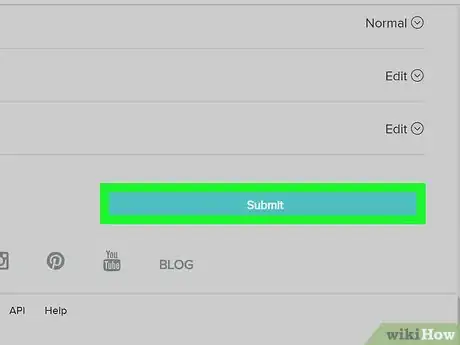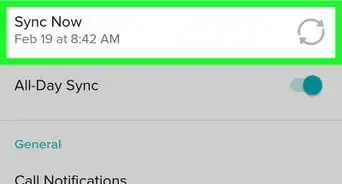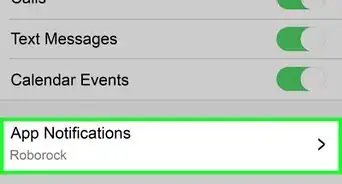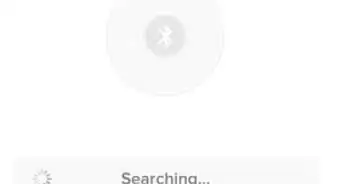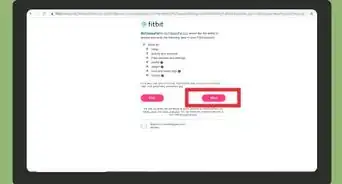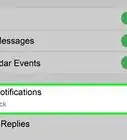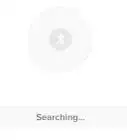This article was co-authored by wikiHow staff writer, Darlene Antonelli, MA. Darlene Antonelli is a Technology Writer and Editor for wikiHow. Darlene has experience teaching college courses, writing technology-related articles, and working hands-on in the technology field. She earned an MA in Writing from Rowan University in 2012 and wrote her thesis on online communities and the personalities curated in such communities.
This article has been viewed 14,045 times.
Learn more...
The Fitbit Blaze is a wearable device that links with the Fitbit service to keep track of your exercise, daily food intake, calories spent, sleep, and also features a clock. But travelling across time zones can mess up the time presented. You cannot change the time and date directly from the Fitbit wearable, but you can force a time and date update with the app or on the website.
Steps
Setting the Time through the Mobile App
-
1Open the Fitbit app on your mobile device. This app icon looks like a blue background with white dots on it. You can find this app on either your home screen, in the app drawer, or by searching.
-
2Tap Account. This also has the icon of an ID card. You can find this either on the right bottom or top right of your screen. A page of all your active devices will load.Advertisement
-
3Tap Advanced Settings. This is below all the devices.
-
4
-
5Tap Time Zone.
- You might see Select time zone instead.
- A list of time zones will appear.
-
6Tap on your time zone.
-
7Sync your device.
- Tap on on Account. You may have to navigate to Settings if you can't find the account icon.
- Tap the name of your device.
- Tap Sync Now.
Using a Computer to Change the Time
-
1Open a web browser. Popular ones include Firefox and Chrome.
-
2Navigate to https://www.fitbit.com.
- Log in if prompted.
-
3
-
4Click Settings.
-
5Click Personal Info. This will load all your personal information on Fitbit, like your birthdate and email address.
-
6
-
7Click the correct time zone.
-
8Click Submit.
About This Article
1. Open the Fitbit app.
2. Tap Account.
3. Tap Advanced Settings.
4. Turn off Automatic Time Zone.
5. Select your time zone.
6. Sync your device.