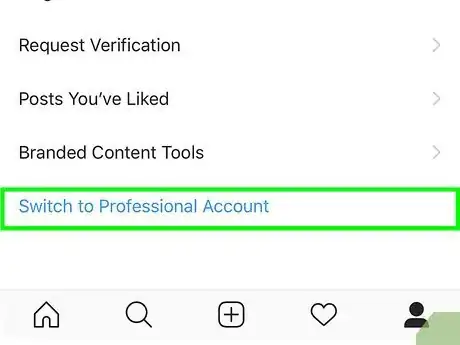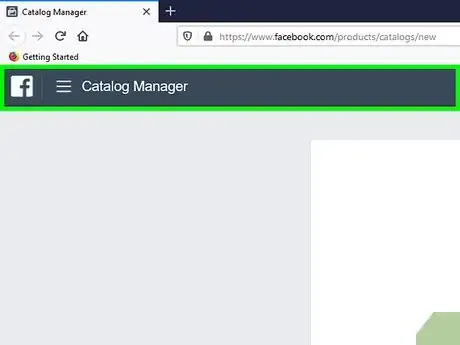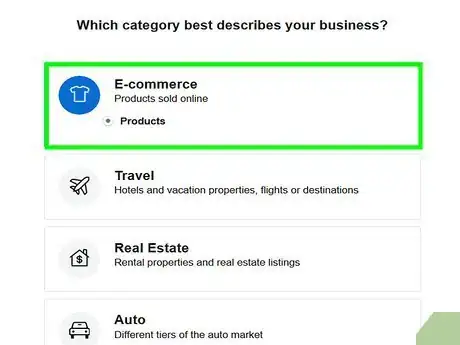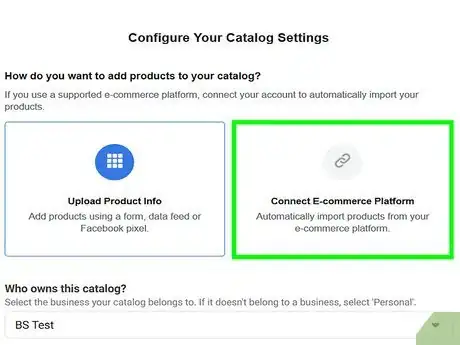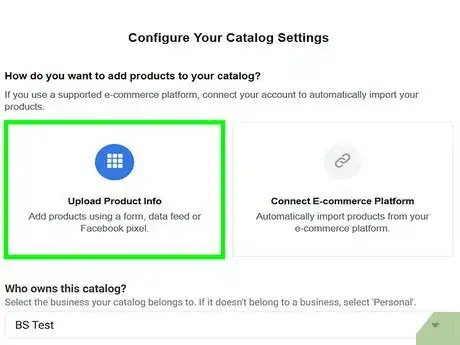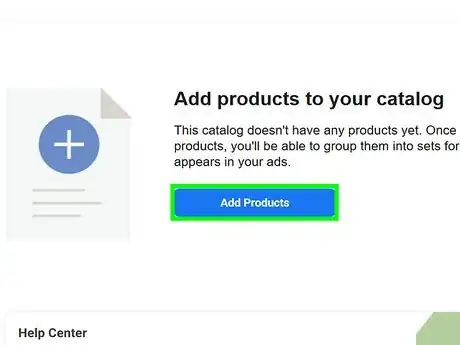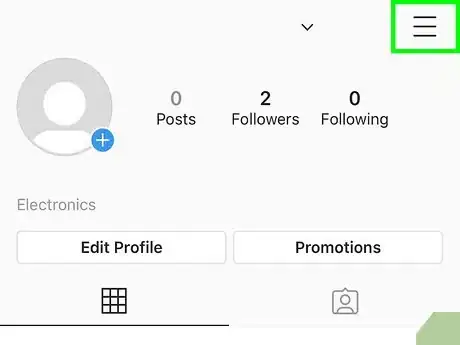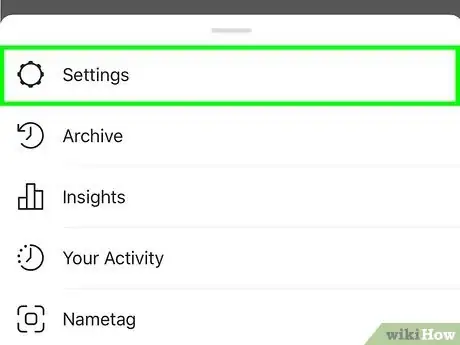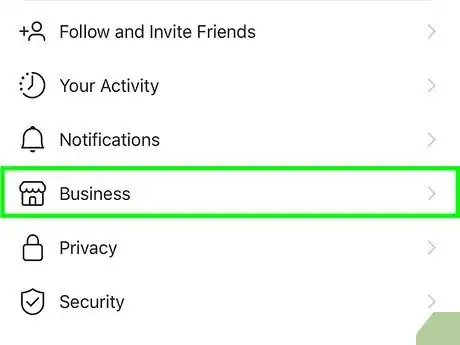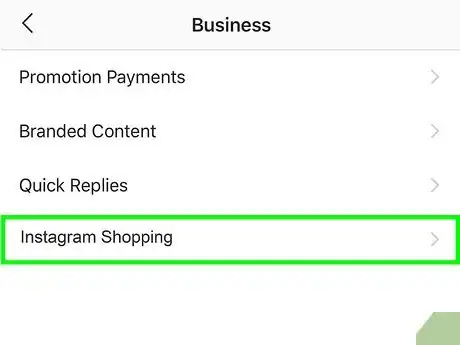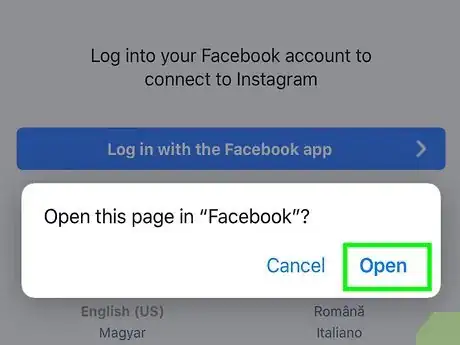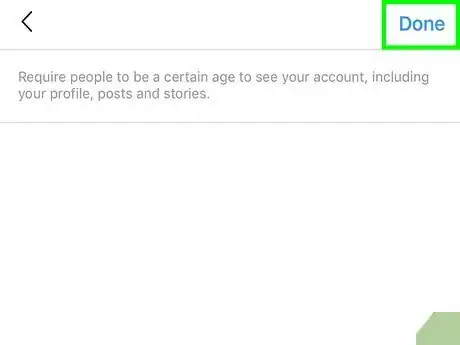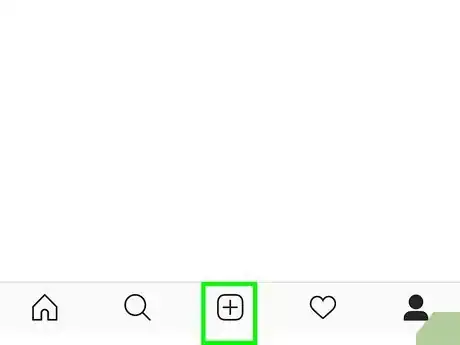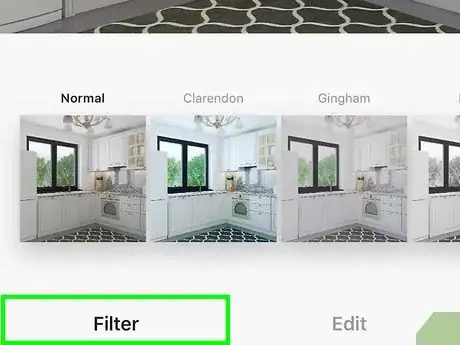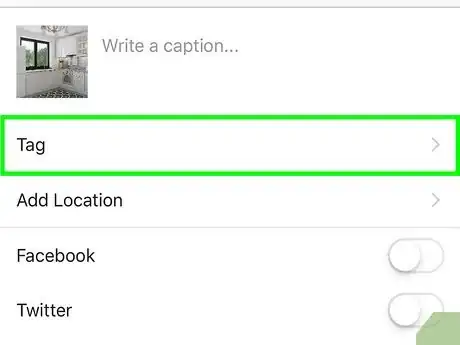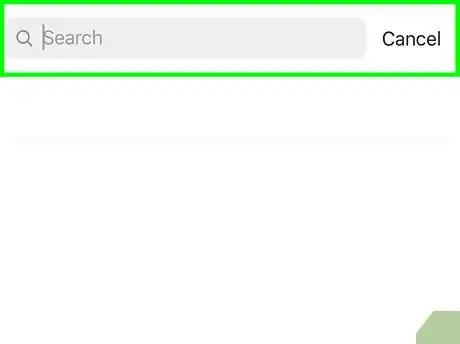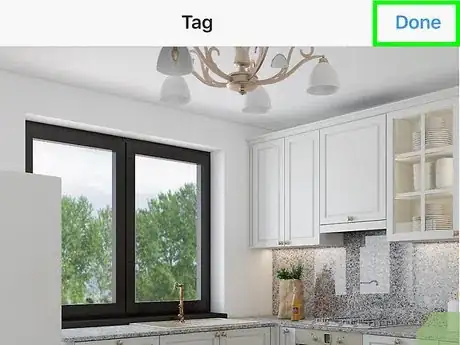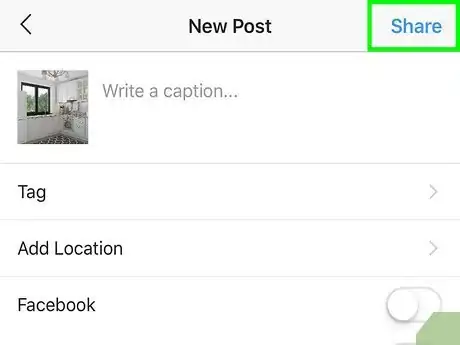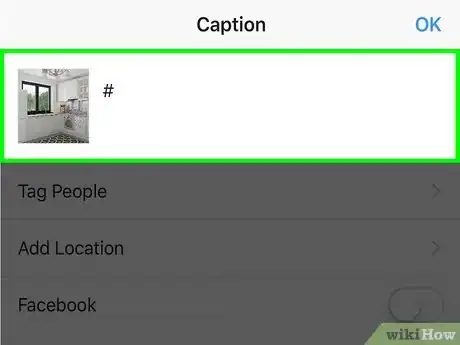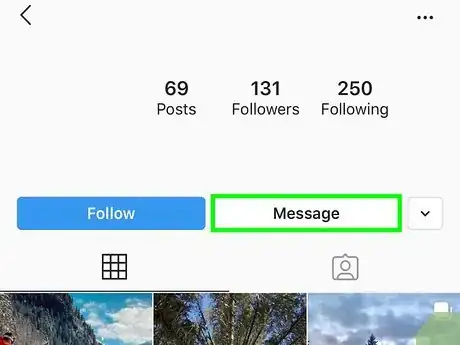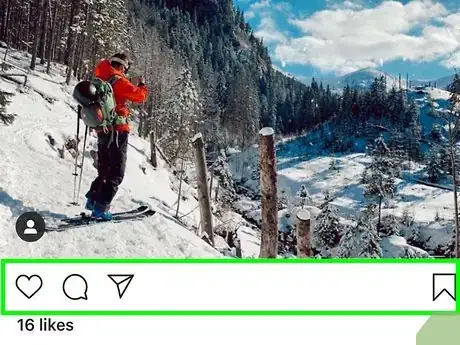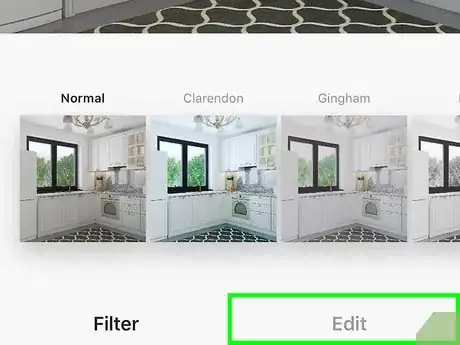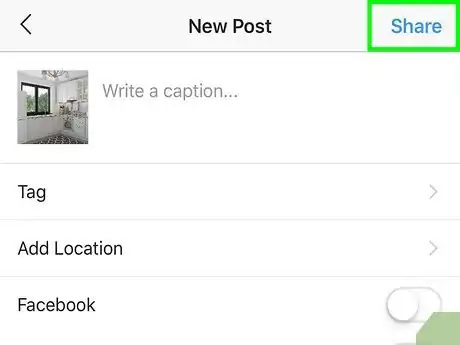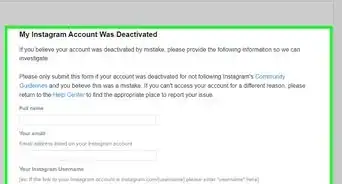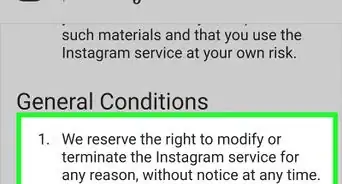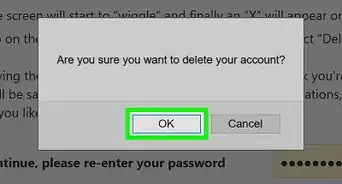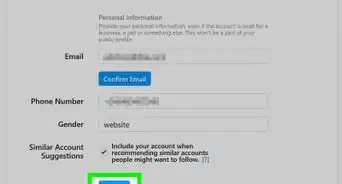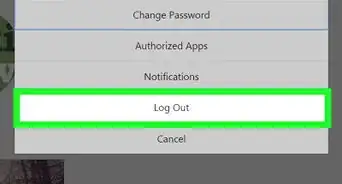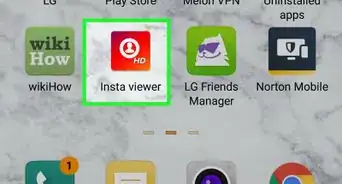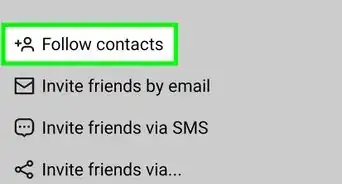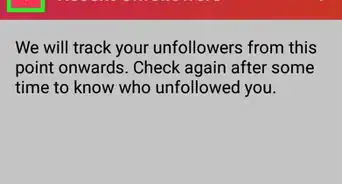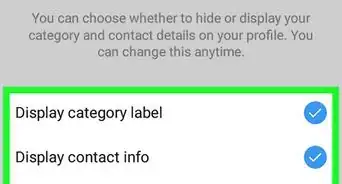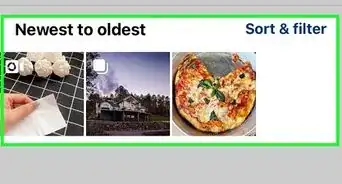This article was written by Kasey Dunn and by wikiHow staff writer, Nicole Levine, MFA. Kasey Dunn is a Social Media Expert and the Senior Social Media Manager for Golden Arrow PR in the Los Angeles Metropolitan Area. With over five years of experience, she specializes in business development, marketing, and brand design. She earned her BA in Business Administration and Management from Mount St. Joseph University. She also holds a SEMRUSH for Digital Agencies Certification, an SEO for Social Media Certification, and a Social Media Marketing Strategy: TikTok and Instagram Reels Certification.
wikiHow marks an article as reader-approved once it receives enough positive feedback. In this case, several readers have written to tell us that this article was helpful to them, earning it our reader-approved status.
This article has been viewed 257,167 times.
This wikiHow teaches you how to use your Instagram account to sell products online. Instagram Shopping is a business-only feature of Instagram that allows you to link your catalog to Instagram posts so your followers can check out your products. Upgrading to a business account is free, as is setting up Instagram Shopping.
Steps
Meeting Instagram's Requirements
-
1Review the merchant agreement and commerce policies. Before you attempt to set up your Instagram store, make you’re your business and products comply with Instagram's policies.[1] You can find these policies here:
-
2Upgrade to an business account if you haven't yet. Only business accounts can set up shop on Instagram. Here's how to upgrade your account:[2]
- Open the Instagram app and tap the menu at the top-right corner.
- Tap Settings.
- Tap Account.
- Tap Switch to Professional Account.
- Tap Business.
- Follow the on-screen instructions to link your Facebook Page to your Instagram account. This will be required later.
- Add your business details and tap Done.
Advertisement -
3Connect your Facebook Page to your Instagram account. You'll only need to do this if you've already converted your Instagram account to a business account but haven't yet connected your Facebook Page. Here's how to connect your Page:[3]
- Open the Instagram app and tap your profile icon.
- Tap Edit Profile.
- Tap Page under "Public Business Information."
- Select your Facebook page. If you want to create a new Page, tap Create a new Facebook Page instead and follow the on-screen instructions.
Connecting a Catalog
-
1Go to https://www.facebook.com/products/catalogs/new. If you're not already signed in to the account that manages your Facebook Page, make sure to do so now.
-
2Select "E-commerce" and click Next. It's the first option (and the only option that meets Instagram's criteria).
-
3Link a catalog from an e-commerce platform. Skip this step if you don't want to link an existing catalog from another service. If you use an e-commerce service that partners with Facebook (Shopify, Big Commerce, 3dcart, Magento, OpenCart, Storeden, or WooCommerce), do the following:
- Click Connect E-Commerce Platform.
- Select your platform.
- Click the blue Finish Set-Up button.
- Follow the on-screen instructions to link your catalog.
-
4Create a catalog using Catalog Manager. If you want to enter products using a form or by uploading a spreadsheet:[4]
- Click Upload Product Info.
- Select your Facebook Page.
- Type a name for this catalog into the "Name your catalog" field.
- Click the blue Create button.
- Click View Catalog or go to https://www.facebook.com/products.
-
5Add products to your catalog. If you're using an e-commerce platform like Shopify, use it to create and manage products. If you're using Facebook/Instagram's Catalog Manager:
- Click Products in the left panel.
- Click Add Products to get started.
- If you want to enter products by typing their details into a form, select Add manually. If you have a spreadsheet, select Use Data Feeds.
- Click Next.
- If you're uploading a file with your products, select your file and follow the on-screen instructions to upload.
- If entering a product manually, type the details for the first product, then click Add Product to save it. You can continue entering products this way.
Enabling Instagram Shopping
-
1Open the Instagram app to your business profile. Now that you have a catalog linked to Instagram, it's time to request that Instagram enable shopping on your account.[5]
-
2Tap the menu ☰. It's the three horizontal lines at the top-right corner of your profile.
-
3Tap Settings. You may have to scroll down to find it.
-
4Tap Business. Options for your business account will appear.
-
5Tap Instagram Shopping. Some instructions will appear.
-
6Follow the on-screen instructions to submit your account for review. Once your account is submitted, Instagram will review your request. As long as your account meets all of the requirements, Instagram Shopping should be enabled in a few days. You'll receive a notification from Instagram when you can proceed with setup.
-
7Tap the notification from Instagram that confirms your approval. After a few days, Instagram will send you a notification telling you to complete the setup process. You can get to the correct area by tapping the notification.
- Another way to get to the correct place is to tap the three-line menu on your profile, select Settings, tap Business, and then select Shopping.
-
8Tap Continue. A list of eligible product catalogs will appear.
-
9Select your catalog and tap Done. Your storefront is now enabled.
Tagging Products in Posts
-
1Create a new post. To sell products on Instagram, you'll upload photos or videos and tag the merchandise in your catalog. Start by tapping the New Post icon (the +) at the bottom-center part of the screen and selecting a photo or video that features at least one of your products.[6]
-
2Add a caption and filters. If you want to stylize your photo, use Instagram's standard tools to do so. You should also enter an engaging caption that encourages people to purchase your product(s).
-
3Tap the product(s) you want to sell. If your post contains multiple photos, swipe to each photo to mark additional products. If you're working with a video, you can skip this step.
- You can tag up to 5 products in one image or video post, or up to 20 products if your post will contain multiple photos and/or videos.
-
4Select the product(s) you want to tag. A search bar will appear—you can use this bar to locate products in your linked catalog. Start typing a product name, and then select it from the search results. Repeat until you've associated a product with each area you've tapped on the photo.
- Each tag will be a link to the product's detail/purchase page on your business's website. Buyers will still be paying for your products using your regular payment system.
-
5Tap Done when you're finished selecting products. If you want to see a preview of your tagged products, tap Preview Tagged Products now. Otherwise, just skip to the next step.
-
6Tap Share to post. This shares your post with your followers.
Increasing Business
-
1Use relevant and trending hashtags in your sales posts. When posting your items, using popular and relevant hashtags helps people who aren't already following your account come across your products. For example, if you're selling homemade tarot decks, use hashtags like #tarot, #tarotcards, #tarotlove, and #tarottuesday so people browsing those hashtags come across your decks.
-
2Ask other Instagram users to promote your products. You can send items to local celebrities, influencers, bloggers, and regular Instagram users in exchange for these people posting your products on their feeds. This can help you reach new buyers.
- The best way to approach this is to comment with your contact details on someone’s Instagram post, asking if you can send them an item. You can also try sending a direct message, but don't be spammy.
- You are most likely to be successful at this technique if you look for influencers who typically post goods from Instagram stores.
-
3Engage with your followers. Every follower is a potential customer, so make sure to respond to follower comments and questions in a polite and timely manner. If you're not receiving a lot of comments, ask your followers questions in your posts.
- You can also interact with your followers on their own accounts. Like their photos and make comments to keep your business on their radar.
- Ask politely for photo feedback when your buyers receive their items. Upload any feedback, cultivating positive impressions about your business.
- Strive for courteous, professional service. The fact that you are running your business on Instagram does not excuse you from the standards of professional behavior. Serve people kindly and politely, and don’t get annoyed when customers nag you.
-
4Post only high-quality content. Your posts represent your business, so make sure your posts are of the best possible quality. Stick to certain filters and color schemes to give your account its own recognizable style, and develop your brand's "voice" in your captions.
-
5Stay active. Do not neglect your shop. Update photos every day, and don’t hesitate to re-upload items.
- If business is slowing down, focus on expanding your followers. Try following similar stores and shops, people who share your aesthetic, and people who follow other stores like yours to encourage new folks to click over to your store.
Community Q&A
-
QuestionI just switched to a business account and I've tried over a dozen times to promote one of my posts. I keep getting an error message and I'm really frustrated. I can't find any solutions. Any advice?
 Community AnswerTry making a new account and trying again. That might work, but if it doesn't maybe you're doing something wrong. Contact Instagram's support team.
Community AnswerTry making a new account and trying again. That might work, but if it doesn't maybe you're doing something wrong. Contact Instagram's support team. -
QuestionWhat should I do if I get scammed on Instagram?
 Community AnswerYour bank should be able to file a fraud claim if you get scammed.
Community AnswerYour bank should be able to file a fraud claim if you get scammed. -
QuestionDo I need a business license to sell on Instagram?
 Community AnswerThis depends on the laws of your state.
Community AnswerThis depends on the laws of your state.
References
- ↑ https://help.instagram.com/1627591223954487?helpref=search&sr=9&query=store&search_session_id=3be8e1005373819c6b99afd7bd7f987b
- ↑ https://help.instagram.com/502981923235522
- ↑ https://help.instagram.com/399237934150902
- ↑ https://www.facebook.com/business/help/1275400645914358?id=725943027795860
- ↑ https://help.instagram.com/1627591223954487?helpref=uf_permalink
- ↑ https://help.instagram.com/2022466637835789
About This Article
1. Upgrade to a business account.
2. Connect your Facebook Page.
3. Connect your product catalog.
4. Submit your account to Instagram Shopping.
5. Turn on Instagram Shopping once approved.
6. Tag your products in Instagram posts.
7. Expand your business by attracting new customers.