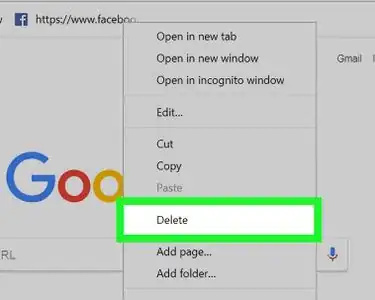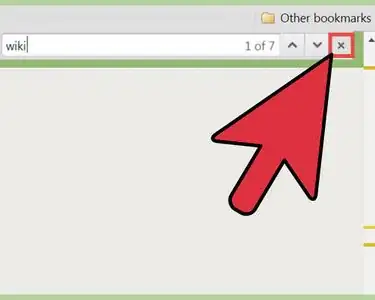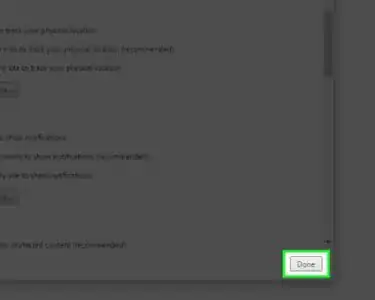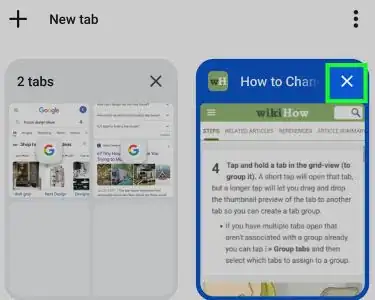Google Chrome
Aprende todo lo que quieras sobre Google Chrome con la categoría de wikiHow Google Chrome. Infórmate sobre temas tales como Cómo instalar Google Chrome desde la Terminal en Linux, Cómo eliminar Bing de Chrome, Cómo instalar Google Chrome y más con nuestras útiles instrucciones paso a paso con fotos y videos.Artículos acerca de:
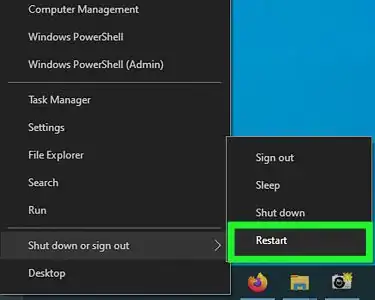
instalar Chromium OS
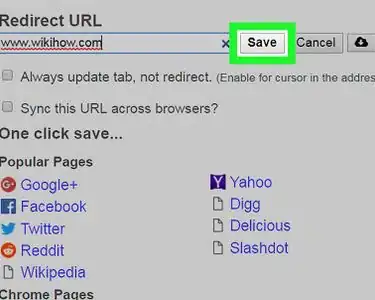
configurar una página de "Nueva pestaña" en Google Chrome en una computadora o Mac
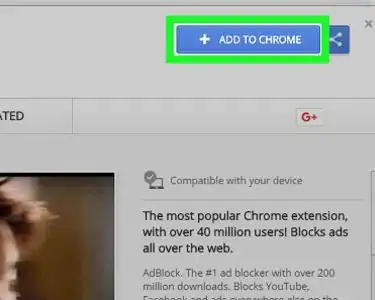
abrir aplicaciones de Chrome en una PC o Mac

acceder a sitios web bloqueados en Chrome
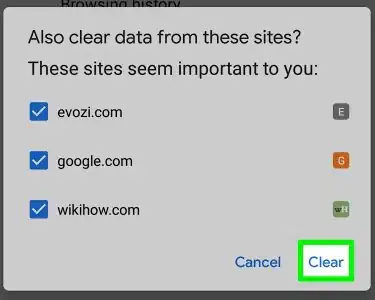
desactivar el historial de navegación en Chrome
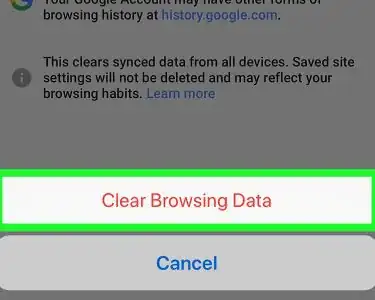
limpiar la caché en Chrome
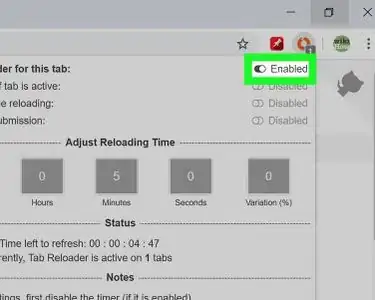
actualizar automáticamente en Chrome
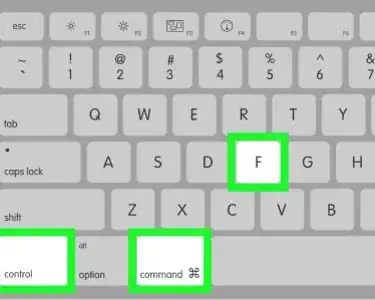
ocultar pestañas en Chrome
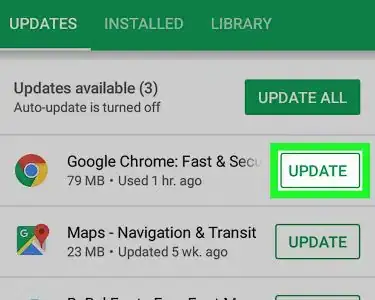
actualizar Google Chrome
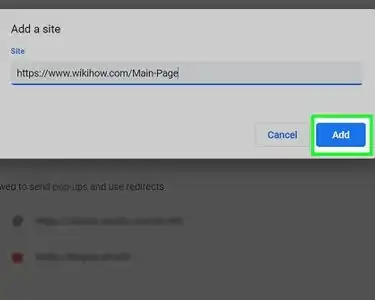
permitir ventanas emergentes en Google Chrome
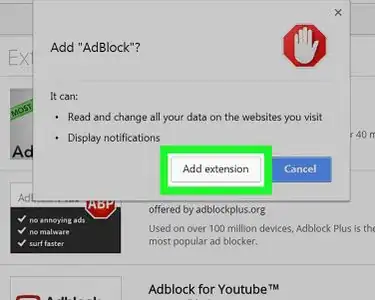
agregar complementos en Google Chrome

reparar Google Chrome
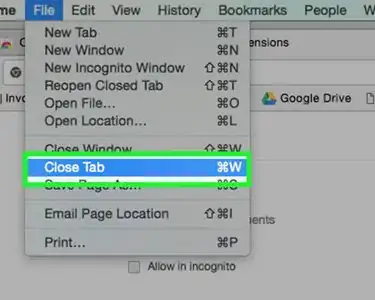
agregar extensiones en Google Chrome
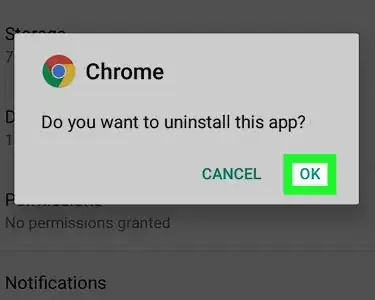
desinstalar Google Chrome
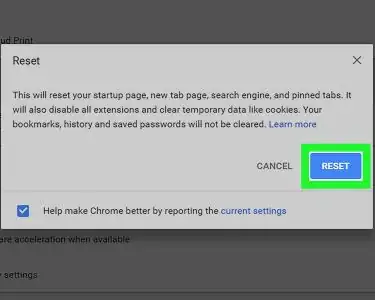
resetear Google Chrome
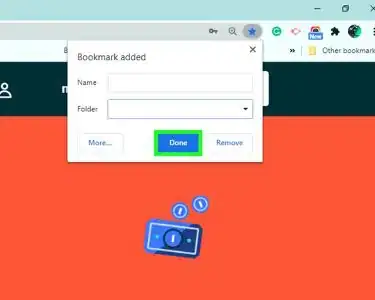
agregar un marcador en Google Chrome
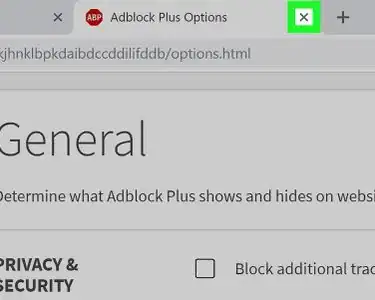
bloquear anuncios en Google Chrome

eliminar Bing de Chrome
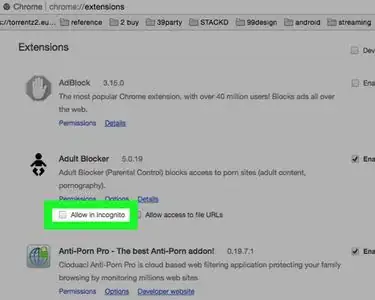
bloquear el porno en Google Chrome

restaurar pestañas de Chrome en Android
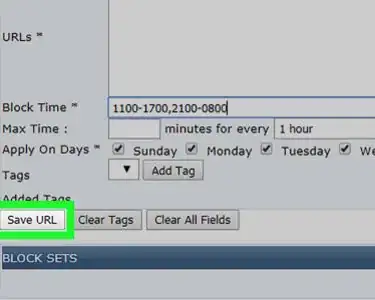
bloquear Facebook en Google Chrome

eliminar las cookies en Google Chrome
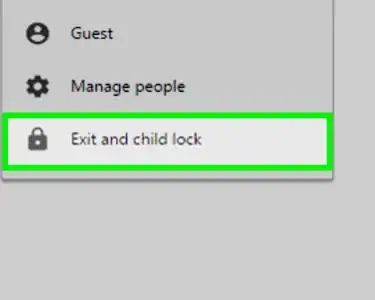
bloquear Google Chrome con una contraseña
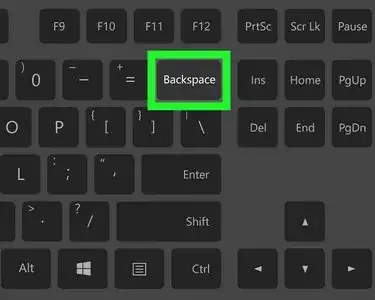
retroceder en Chrome en una PC o una Mac
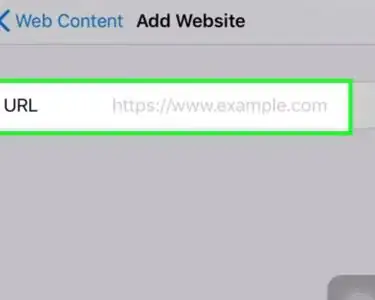
bloquear un sitio web en Google Chrome
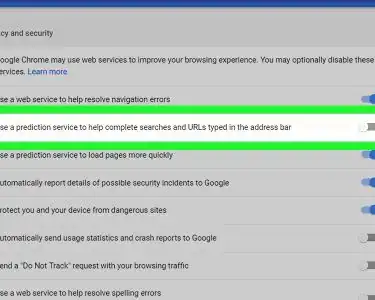
eliminar las sugerencias en Chrome
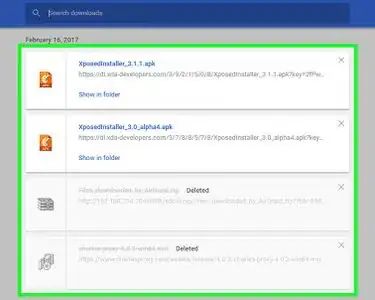
revisar tus descargas en Chrome
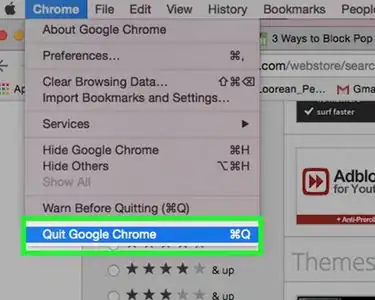
bloquear ventanas emergentes en Chrome
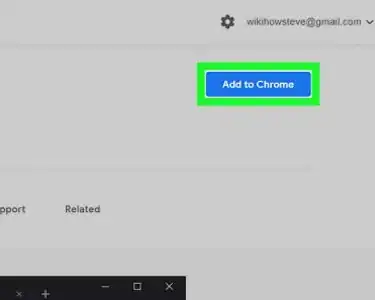
cambiar el fondo de Google
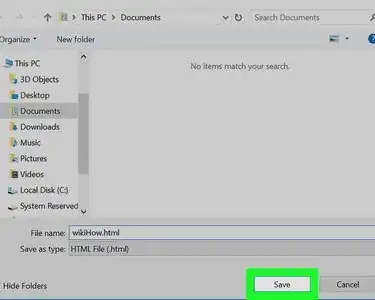
exportar marcadores de Chrome
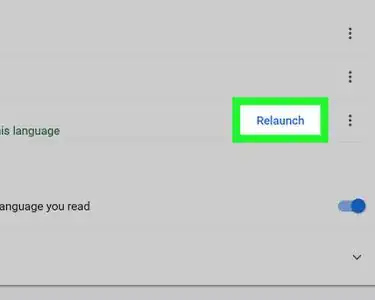
cambiar el idioma por defecto en Google Chrome
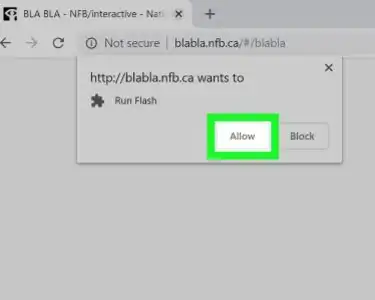
habilitar contenido Flash en Chrome
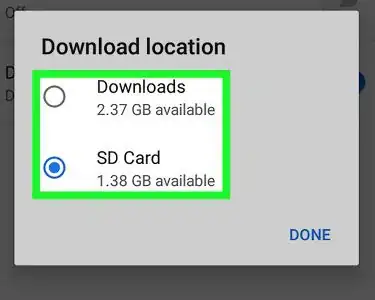
cambiar la ubicación de las descargas en Chrome
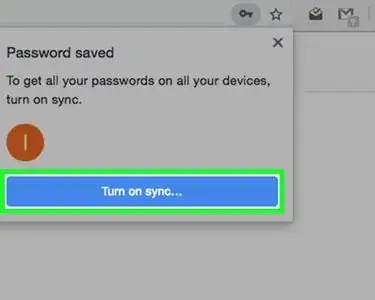
habilitar sincronización de Google Chrome
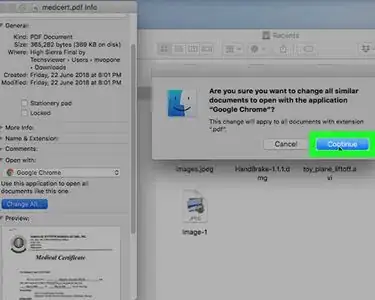
habilitar y deshabilitar el visor de PDF de Chrome en una computadora o en una Mac
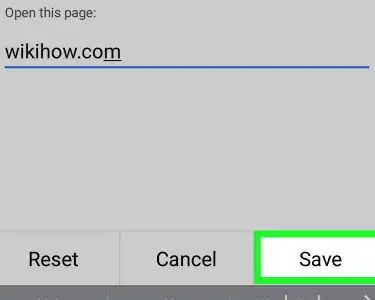
cambiar tu página de inicio en Chrome
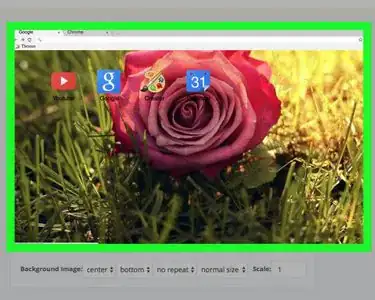
hacer un tema de Google Chrome
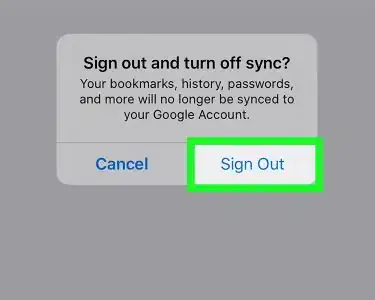
cerrar sesión en Google Chrome
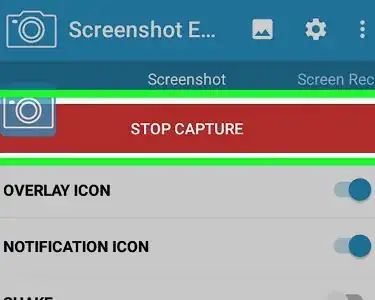
hacer una captura de pantalla en Chrome
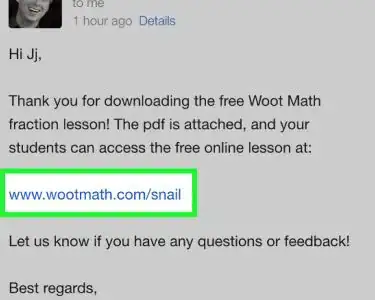


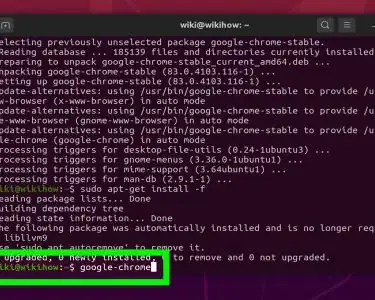
-Step-4.webp)
-Step-5.webp)
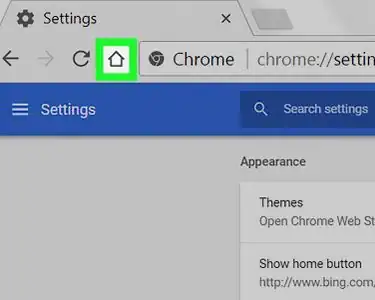


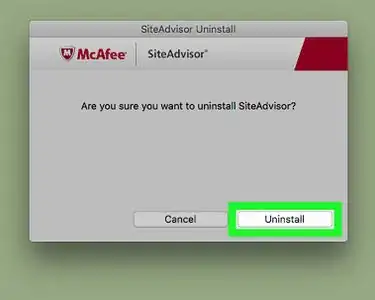
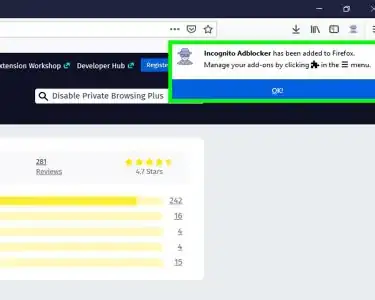

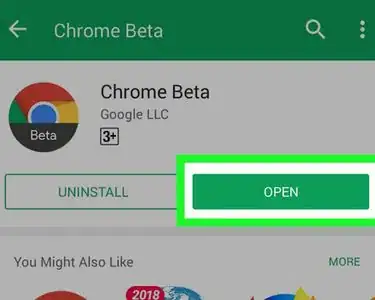

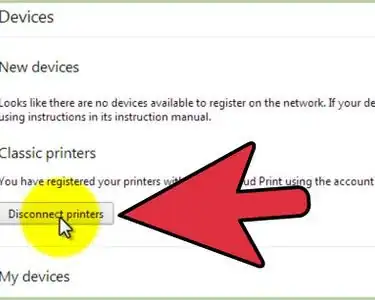

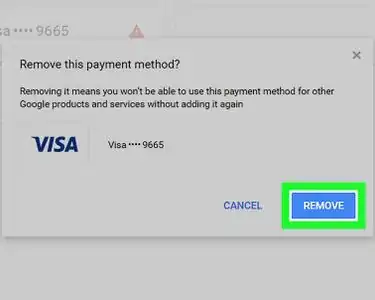

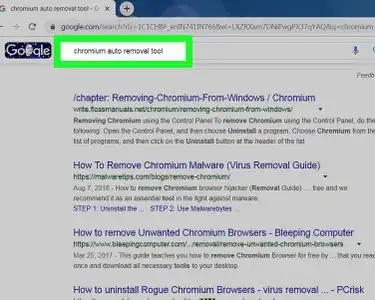
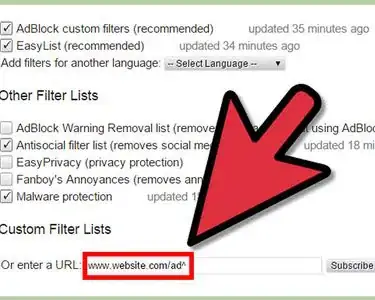






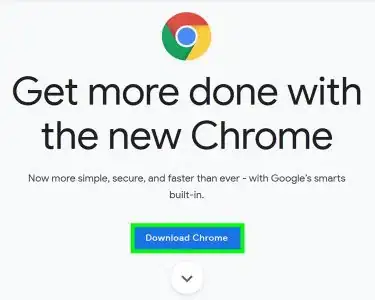
-Step-21.webp)